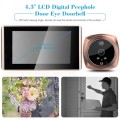4.3 inch LCD Color Screen Digital Doorbell Door Eye Doorbell Electronic Peephole Door Camera Viewer(
New
Shipping
Standard courier shipping from R30
R30 Standard shipping using one of our trusted couriers applies to most areas in South Africa. Some areas may attract a R30 surcharge. This will be calculated at checkout if applicable.
Check my rate
Check my rate
Ready to ship in
The seller has indicated that they will usually have this item
ready to ship within 15 business days. Shipping time depends on your delivery address. The most
accurate delivery time will be calculated at checkout, but in
general, the following shipping times apply:
Standard Delivery
| Main centres: | 1-3 business days |
| Regional areas: | 3-4 business days |
| Remote areas: | 3-5 business days |
Get it now, pay later
Seller
Buyer Protection
Product details
Condition
New
Location
International
Product code
SYA00400701A
Bob Shop ID
614997975
4.3 inch LCD Color Screen Digital Doorbell Door Eye Doorbell Electronic Peephole Door Camera Viewer(Gold)
specifications of the productᄐレ
1.Size of the indoor device:135*76*15.5MM
2.Size of the outdoor device:62*62*15MM
3.Door hole range:15-55MM
4.Door thickness range:35-105MM
5.Size of LCD screen:4.3 inch
6.Camera pixels:200w
7.The lithium battery:1500MAH 3.7-4.2V
8.Picture and video specifications:720P
installation steps:
Step 1:
Remove the conventional optical lens peep outdoor part, recommended door hole between 15mm ~ 55mm
Step 2:
Select the screw which is suit for the thickness of the door and screwed into the outdoor part screw hole,do not tighten, if the door thickness is greater than 95mm,in particular need the longer screw.
Step 3:
Rip the adhesive tape which on the outdoor part housing,please note that the door bell button is down,put the wire (FPC)and the screw(which fix in the out door device) together through the door hole,then adjust the position of outdoor part and adhesive on the door, please note the cable connector should be down.
Step 4:
Put the wire (FPC) through the center hole of the bracket,put screws through to the big hole from the left of bracket, slide bracket to the left until Align with the wire (FPC) center.
Step 5:
Tighten the screws to fixed the bracket, straighten FPC.
Step 6:
Take the wire (FPC) cover,according to the arrow indicates direction to put the cable is inserted and fastened,After connected the wire (FPC),please cover the wire (FPC) cover.
Step7:
Turn the indoor part back,straighten the wire (FPC).align and Insert to the bracket port of the device,vertical sliding down,Ensure that the device is firmly fixed on the door.
Step 8:
insert an SD card, and then install the battery, turned on to test the functions is working properly.