View the relisted Item
Digiprog 3 mileage correction Programmer Tool Version V4.94 With Full Set Cables
Check my rate
| Main centres: | 1-3 business days |
| Regional areas: | 3-4 business days |
| Remote areas: | 3-5 business days |
Product information
Digiprog 3 Mileage Correction Programmer Tool Version V4.94 With Full Set Cables
SHIPPING 5 TO 10 WORKING DAYS ON SOLD OUT ITEMS
1. Latest Version: V4.94
Digiprog III V4.94 Screen Display:
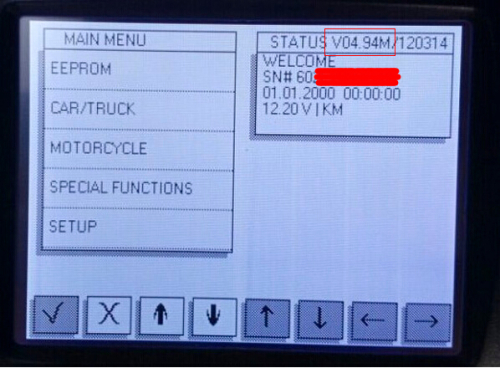
2.Supported Languages: Deutsch, English, Espanol, French, Portuguese, Italiano, Turkish, Nederlands.
3.Worldwide leader in digital speedo programming and correction software.
4.Quality standards are second to none.
5.Years of experience in digital vehicle engineering.
6. Professional technical service.
7. Has ST01/02 and ST04 Adapter in the Package Already, No Need to Buy Them Alone.
Notice:
- Power-On Password:1
- If you need the newest-v4.94-digiprog-iii-vehicle-list.pdf, pls contact us
V4.93 Digiprog 3 Odometer Programmer:
Digiprog 3 V4.94 Features:
1. Service Interval Adjustments and Settings
- Assyst processing
- Fault memory read-erase
- EEPROM programmer
- Integrated PC communication
Some Important Tips for Using Digiprog 3:
- Always connect the Eeprom to the ST01 or ST04 before you connect to the DigiProg this will avoid Electro static feedback (ESD).
- Never solder the connections whilst the lead is connected to the programmer, this will damage the DigiProg.
- Always keep your DigiProg in its case when not in Use & keep it in a dry environment at night (dont leave it in the trunk of your car) If you are using solvents to remove lacquers from Eeproms ensure that they are cleaned 4. completely as the solvent can damage the clips.
Digiprog 3 Menu:
1. EEPROM Menu
The first option on the main menu is the Eeprom menu. Reading, writing and saving Eeprom information is all done using this menu. A more detailed guide to using this menu follows later on in the introduction.
2. CAR/TRUCK Menu
This is the menu you will use for correcting and reprogramming vehicles. Manufacturers are set out in alphabetical order and models of vehicles are set out in a simple sub-menu format.
3. Motorcycle Menu
This menu is the same as the CAR/TRUCK menu but is used for reprogramming motorcycles.
4. Special Functions Menu
The special functions menu is for use only by official DigiProg dealers.
5. Setup Menu
This menu is where settings on your DigiProg can be changed. Language, password, brightness, volume, and the time/date can all be set and changed in this menu. You can also change whether your machine is working in kilometres or miles.
Using the EEPROM Menu:
On some of the vehicles you will come across, an eight pin Eeprom chip will be used to store the vehicle data. These chips hold vital information from the vehicle such as ignition and immobiliser codes. Loss of this information could result in anything from minor faults, to major faults involving the vehicle not starting and having to be taken to the main dealer. This is why it is very important to read and save the original information from the Eeprom before programming, this way if any errors do occur you can always return to the point you started.The process of reading and saving this information is very simple. The Eeprom chip itself will have a mask number printed across the top of it, for example a widely used chip is a 93C46. You can connect the chip to your DigiProg by using adaptor ST01 or ST04. Most chips are surface mount eeproms which will use ST01, but the larger DIL chips will use ST04.
Package List:
- 1pc x Digiprog3 Main Unit
- 1pc x OBD2 Cable
- 1 Full set x Cables and Adapters.











