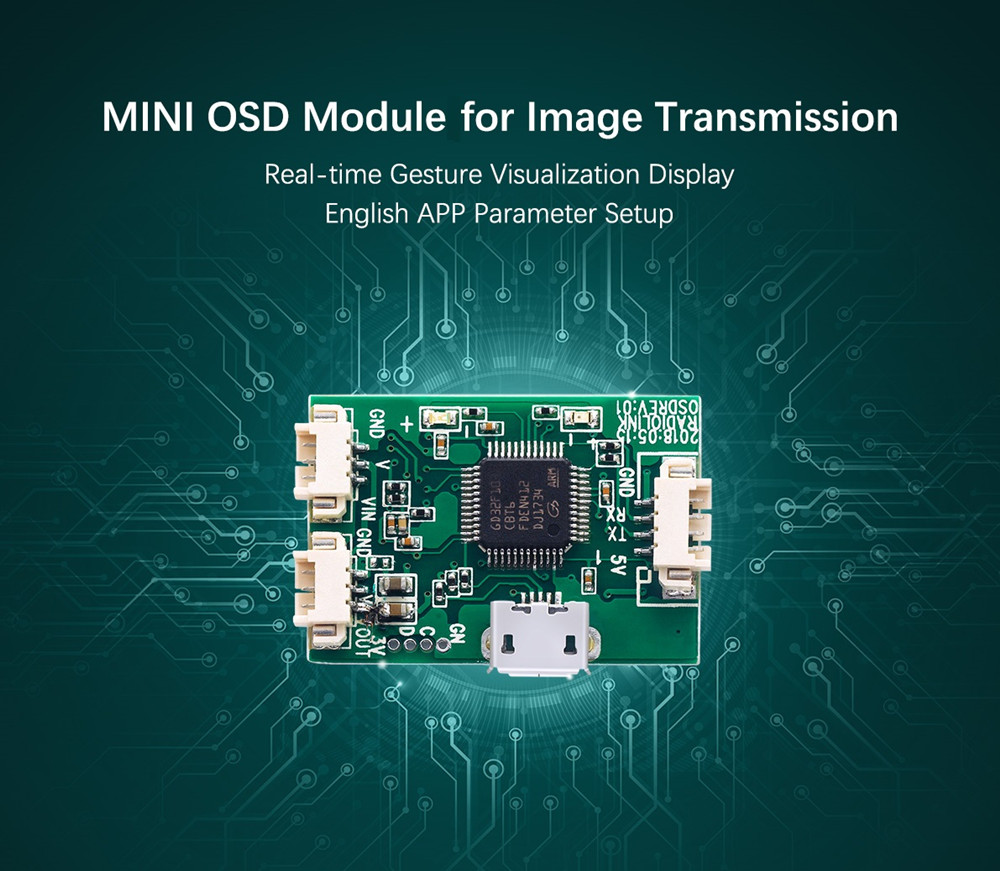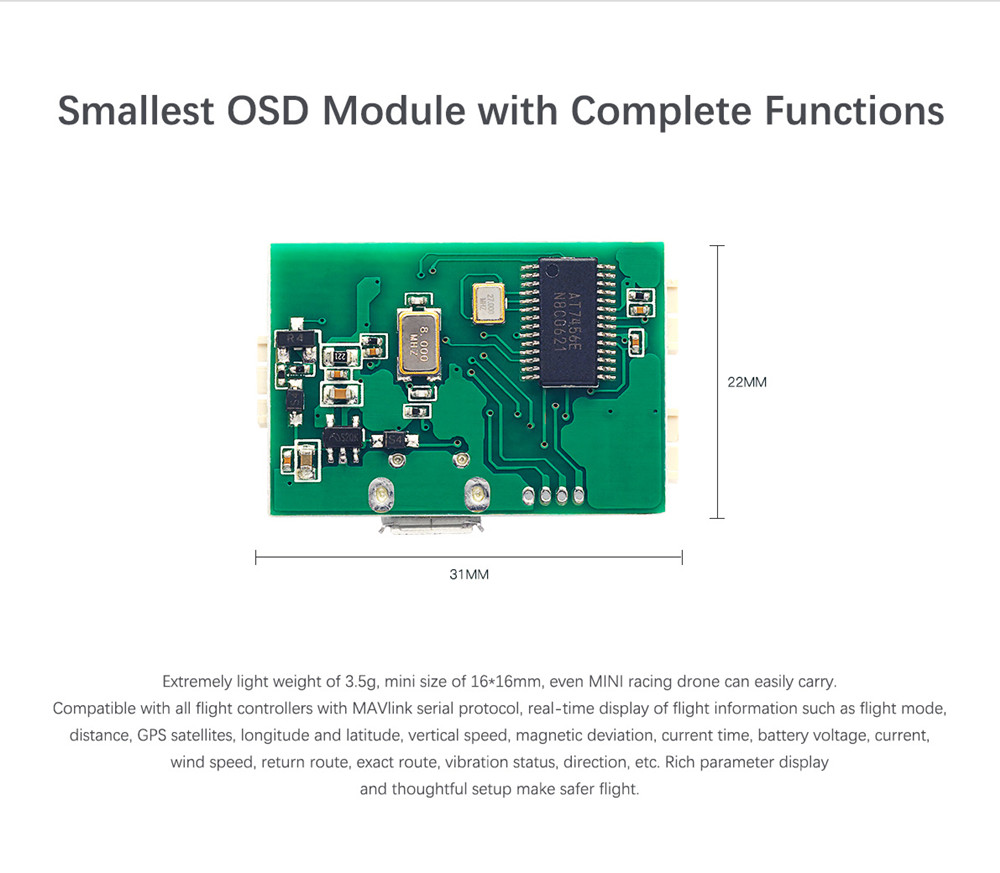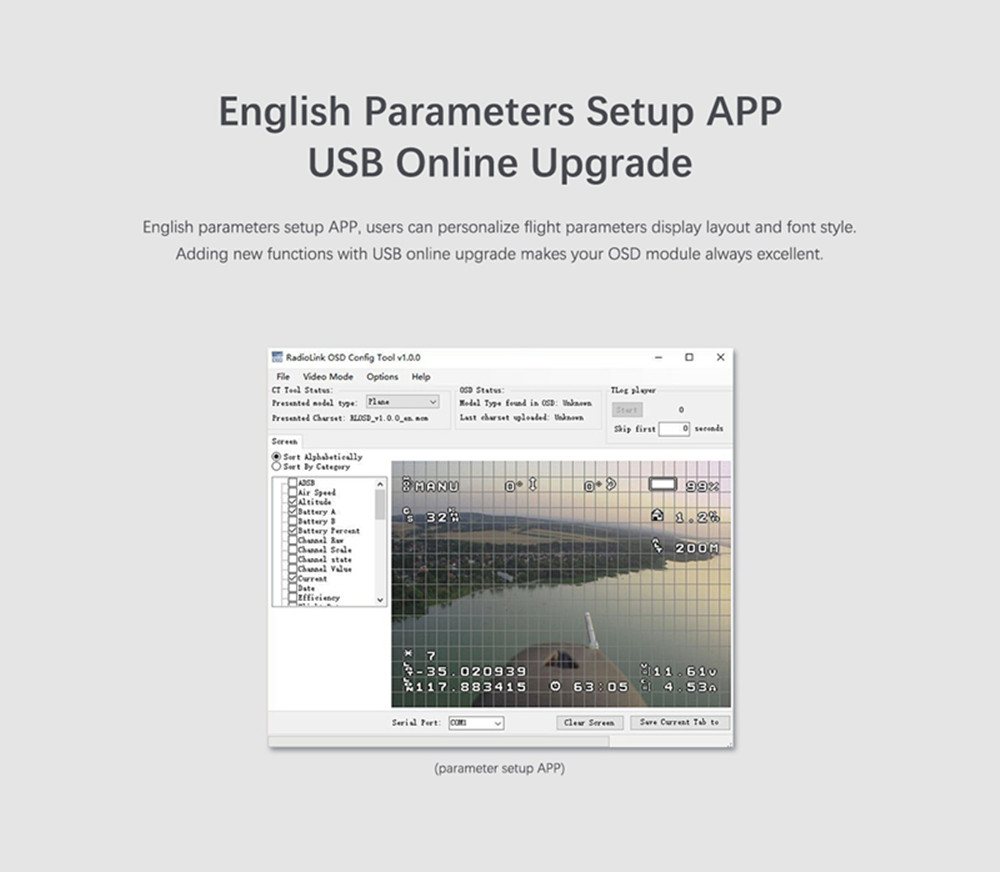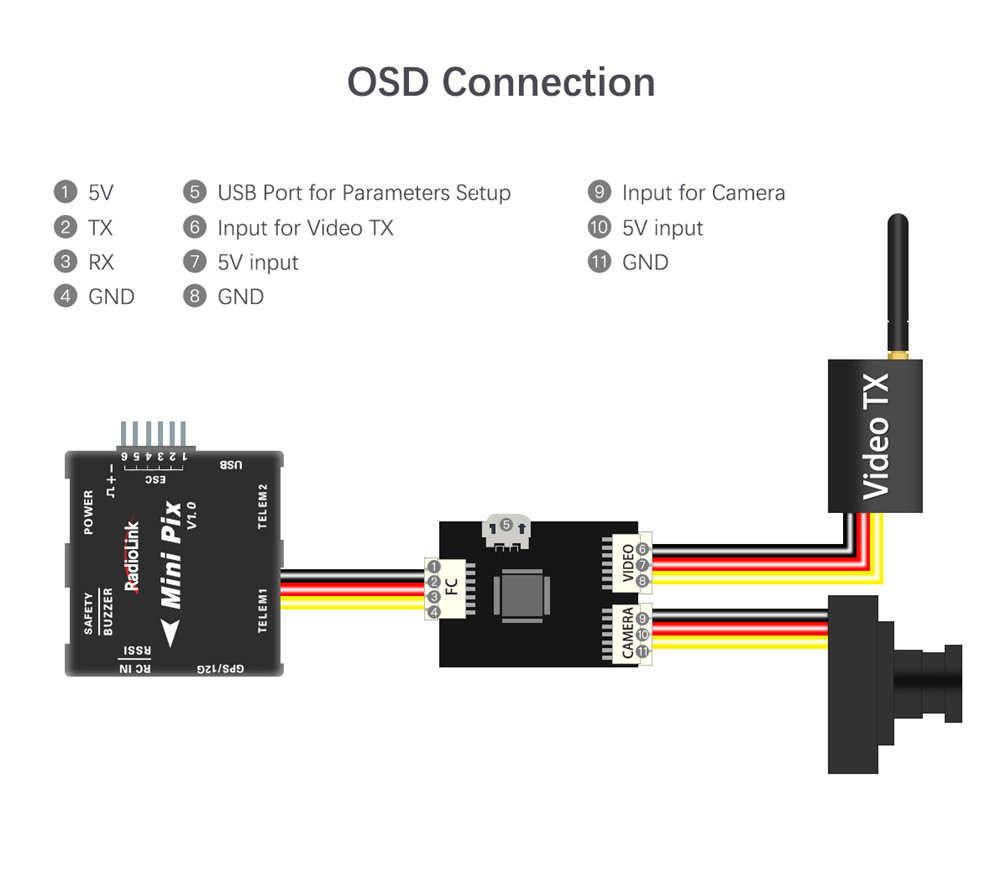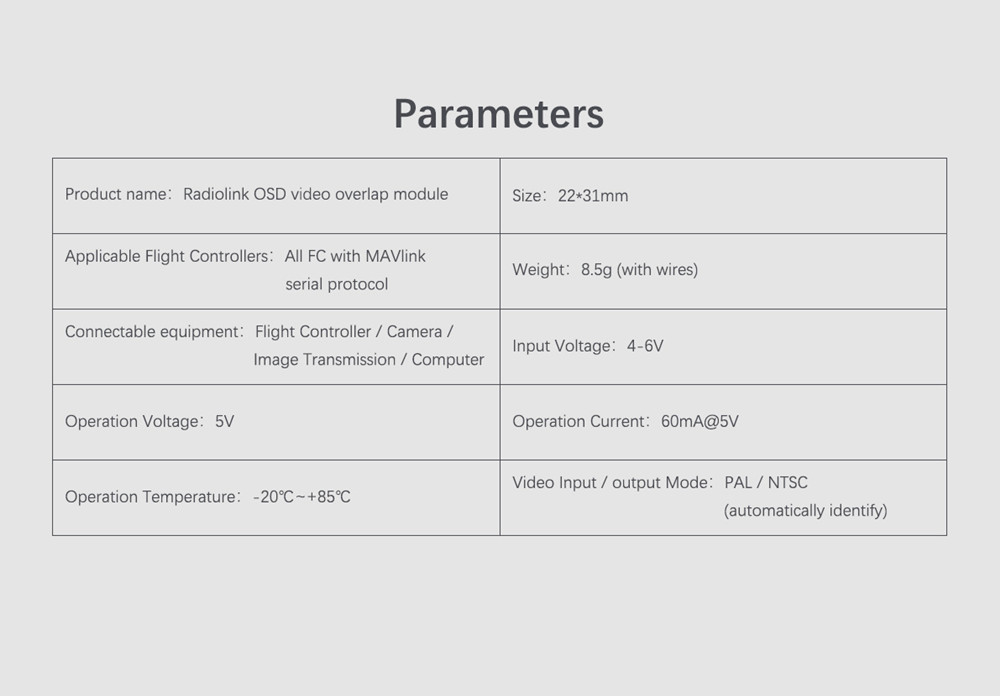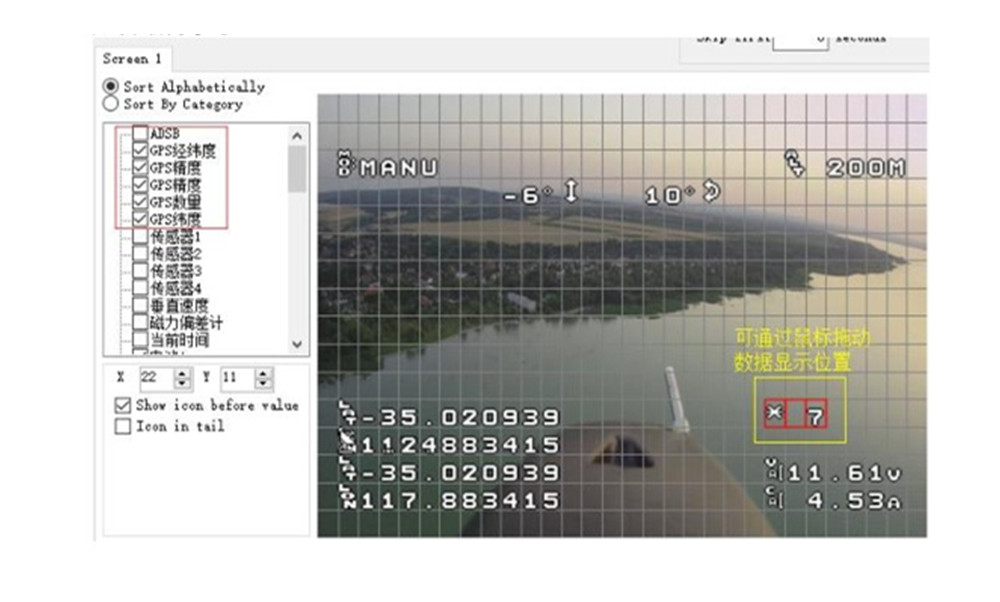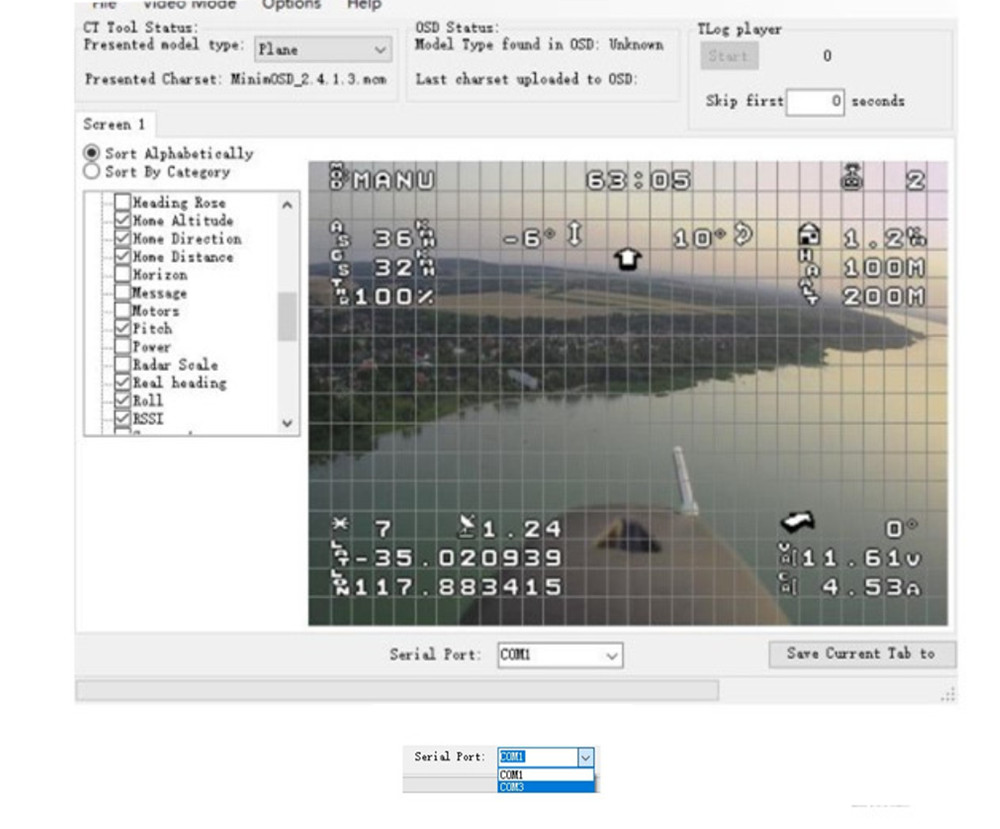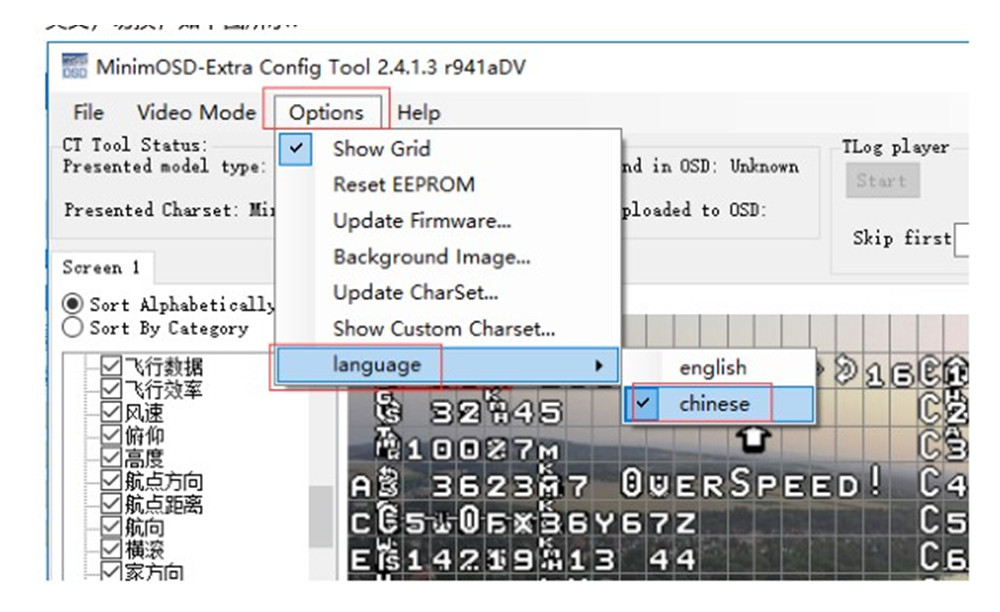Radiolink Mini OSD Module for Image Transmission Mini PIX / Pixhawk Flight Controller Board RC Drone
New
Shipping
Standard courier shipping from R30
R30 Standard shipping using one of our trusted couriers applies to most areas in South Africa. Some areas may attract a R30 surcharge. This will be calculated at checkout if applicable.
Check my rate
Check my rate
Ready to ship in
The seller has indicated that they will usually have this item
ready to ship within 15 business days. Shipping time depends on your delivery address. The most
accurate delivery time will be calculated at checkout, but in
general, the following shipping times apply:
Standard Delivery
| Main centres: | 1-3 business days |
| Regional areas: | 3-4 business days |
| Remote areas: | 3-5 business days |
Returns
Get it now, pay later
Seller
Buyer Protection
Product details
Condition
New
Location
International
Bob Shop ID
615152259
Radiolink Mini OSD Module for Mini PIX / Pixhawk Flight Controller Board RC Drone
Click to download the the parameter setup app .
Introducation:?
It is a? osd video overlay module that combine OSD Signal and Camera Video Signal.
It is compatible with Mini Pix / Pixhawk flight controller, to get the? flight datas.
Besides, it has USB Port to connect computer and then can configurate via RadioLinker OSD_Tool app?
Specification:
Item Name: Mini OSD Module for Mini PIX / Pixhawk Flight Controller
How to configure ?
1. Connect this Mini OSD Module to computer via Andriod USB Cable.
2. Open Configuration APP RadioLinker OSD_Tool
3. Find OSD_Config from file and then double click to enter into MinimOSD_2.4.1.5
4. Comes into configuration Page ( Operation like Picture 6 showed on product page )
? ?If you also connect other modules, pls find the right CMO Port as following steps.
? ( A.?Open my computer ; B. get device manager ?
? ?; C. then choose COM Port from Serial Port.
? ?D. Finally, choose same COM on configuration page.)
5.?Setting parameter and Save.? ( Picture 7Showed )??
- A. Choose the data you want to get by left sheet.?
- B. Drag the mouse and then can move the data's showing position to right side.?
- C.?After setting parameter, click File and Save OSD file .?
- D. If you need same setting, just find File and Open OSD file, then it can show.
6. Change Language. ( Like Last photo showed )
Package Inlcuded:
1x Mini OSD Module
1x bag of Cables
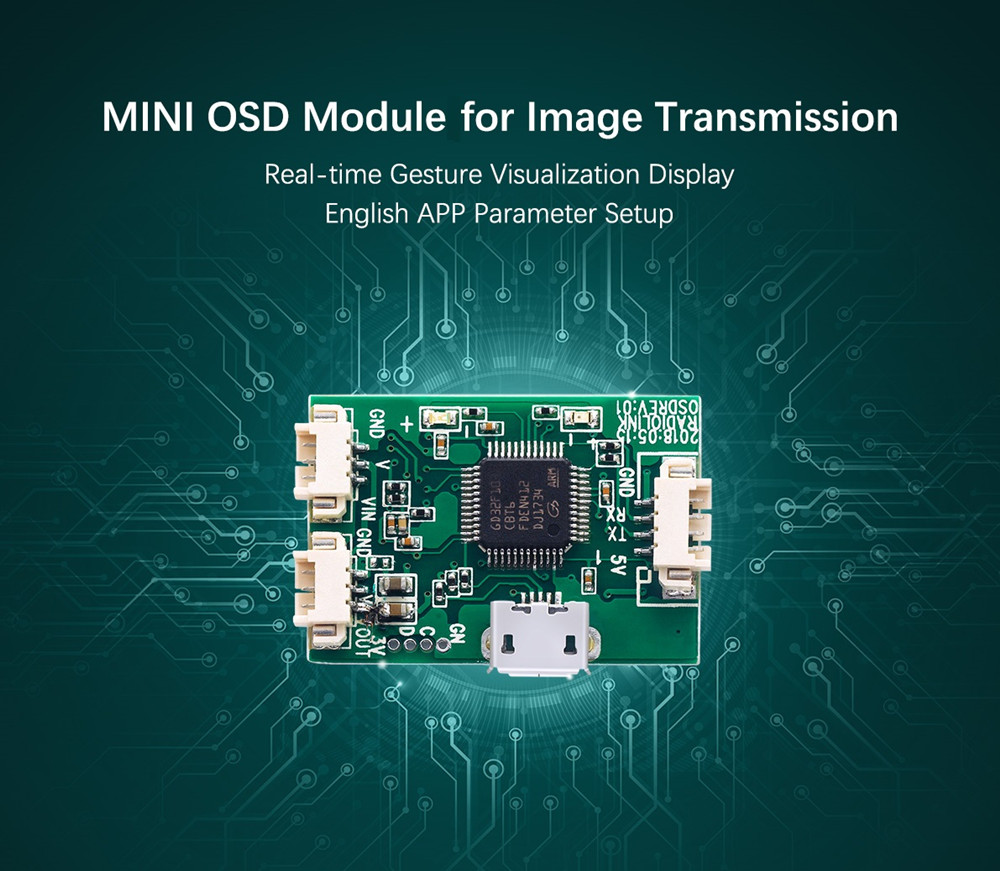

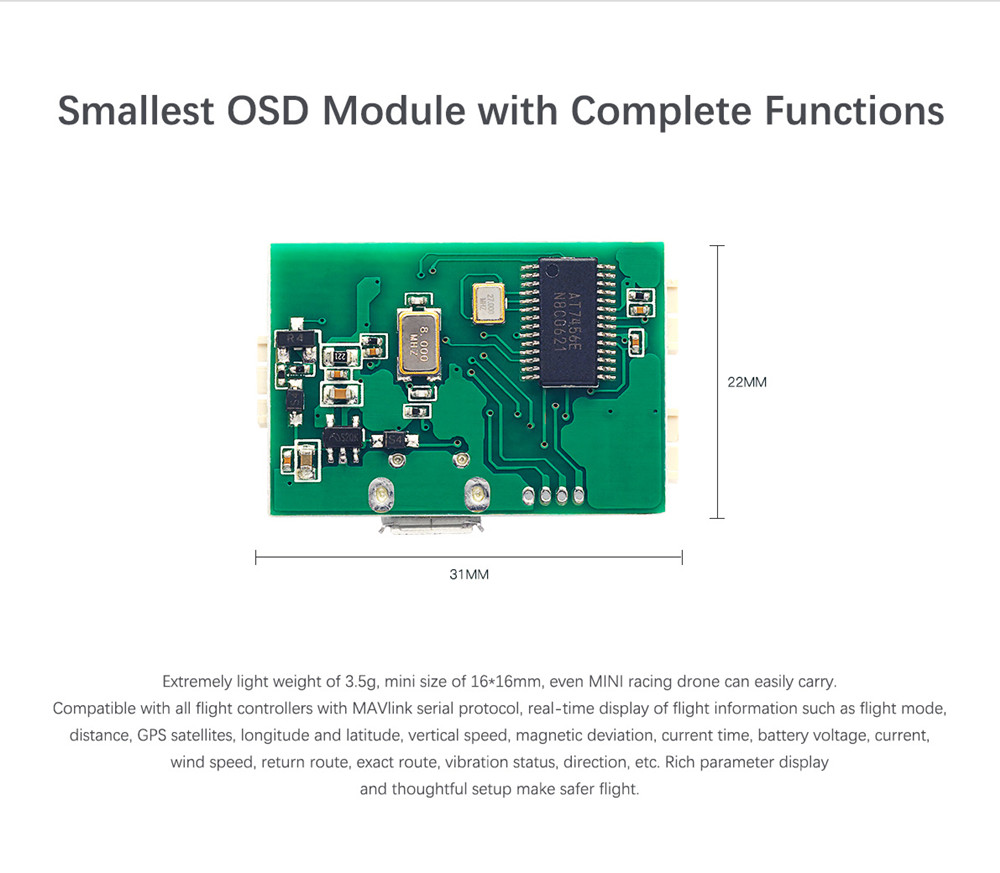
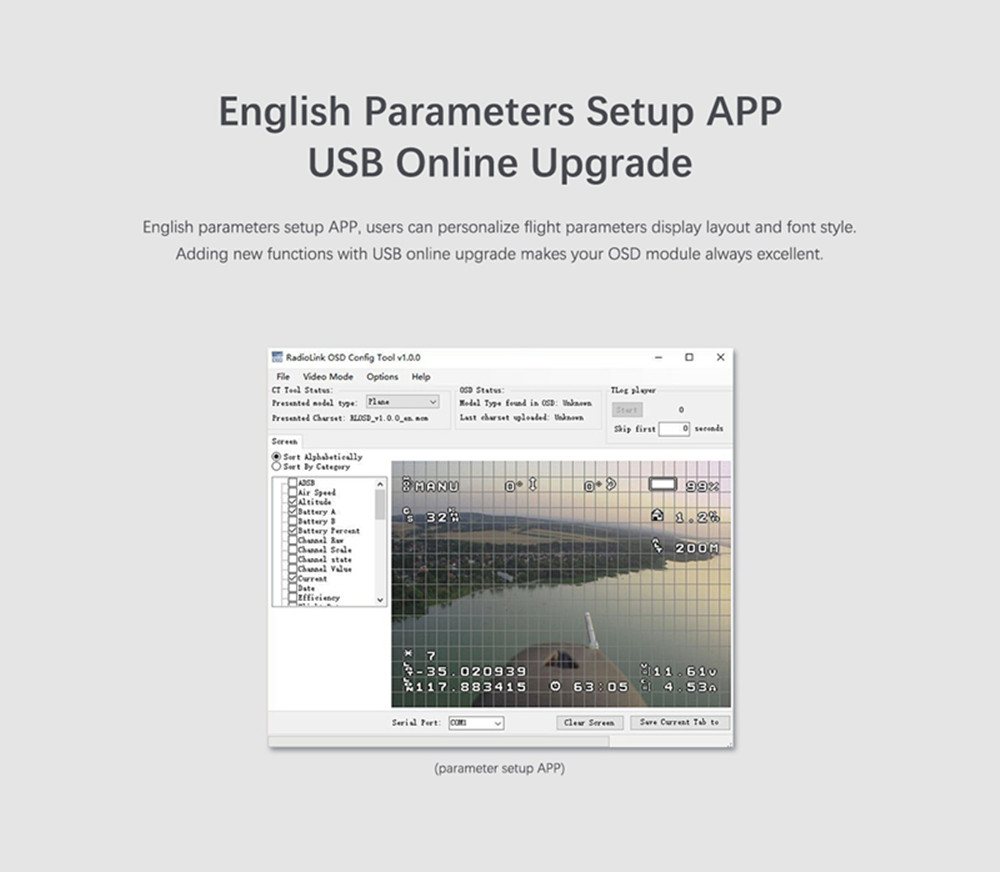
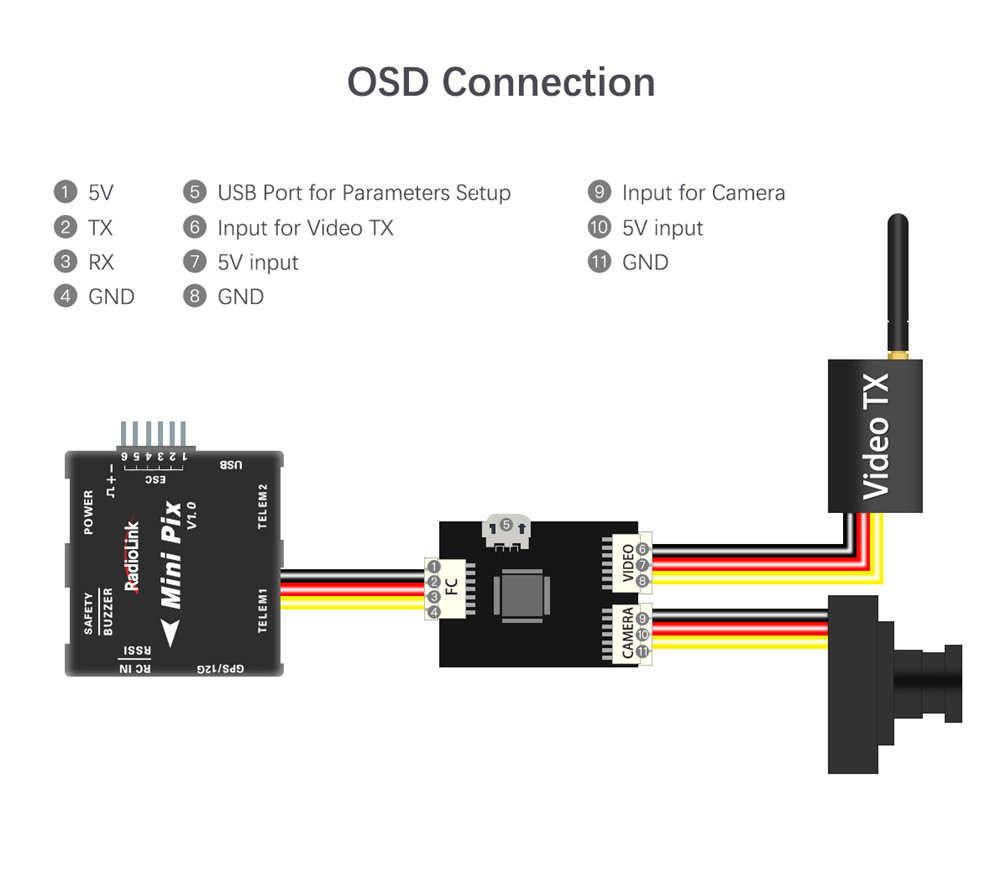
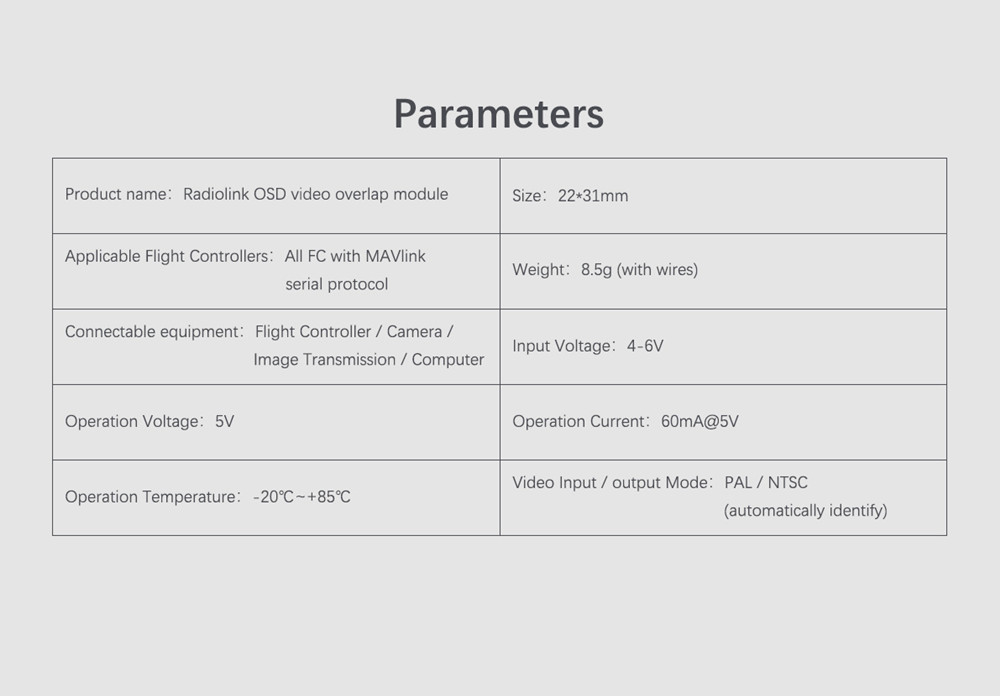
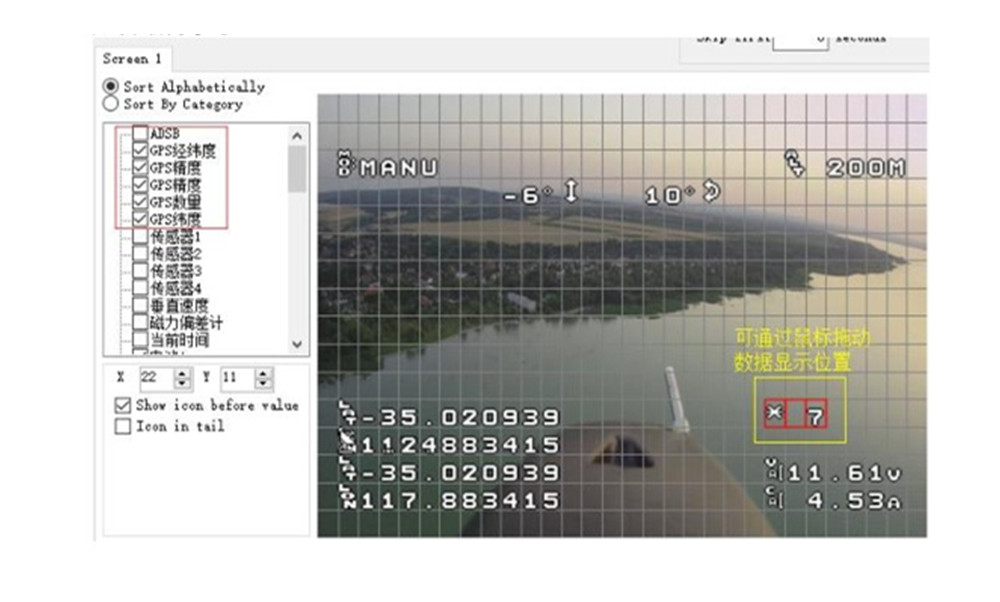
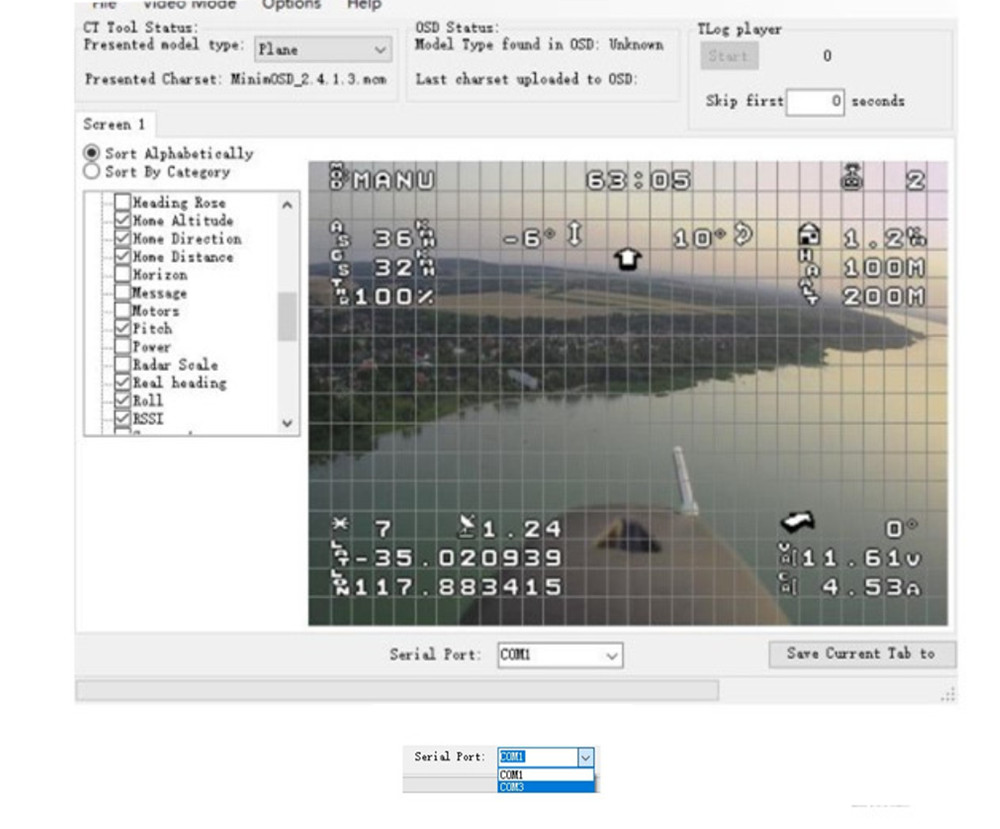
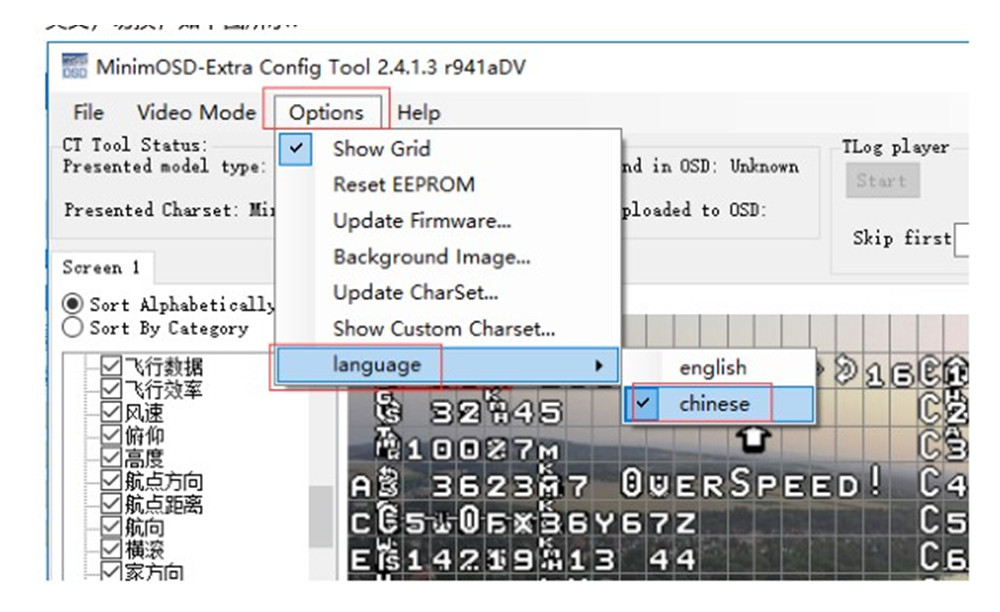
Click to download the the parameter setup app .
Introducation:?
It is a? osd video overlay module that combine OSD Signal and Camera Video Signal.
It is compatible with Mini Pix / Pixhawk flight controller, to get the? flight datas.
Besides, it has USB Port to connect computer and then can configurate via RadioLinker OSD_Tool app?
Specification:
Item Name: Mini OSD Module for Mini PIX / Pixhawk Flight Controller
How to configure ?
1. Connect this Mini OSD Module to computer via Andriod USB Cable.
2. Open Configuration APP RadioLinker OSD_Tool
3. Find OSD_Config from file and then double click to enter into MinimOSD_2.4.1.5
4. Comes into configuration Page ( Operation like Picture 6 showed on product page )
? ?If you also connect other modules, pls find the right CMO Port as following steps.
? ( A.?Open my computer ; B. get device manager ?
? ?; C. then choose COM Port from Serial Port.
? ?D. Finally, choose same COM on configuration page.)
5.?Setting parameter and Save.? ( Picture 7Showed )??
- A. Choose the data you want to get by left sheet.?
- B. Drag the mouse and then can move the data's showing position to right side.?
- C.?After setting parameter, click File and Save OSD file .?
- D. If you need same setting, just find File and Open OSD file, then it can show.
6. Change Language. ( Like Last photo showed )
Package Inlcuded:
1x Mini OSD Module
1x bag of Cables