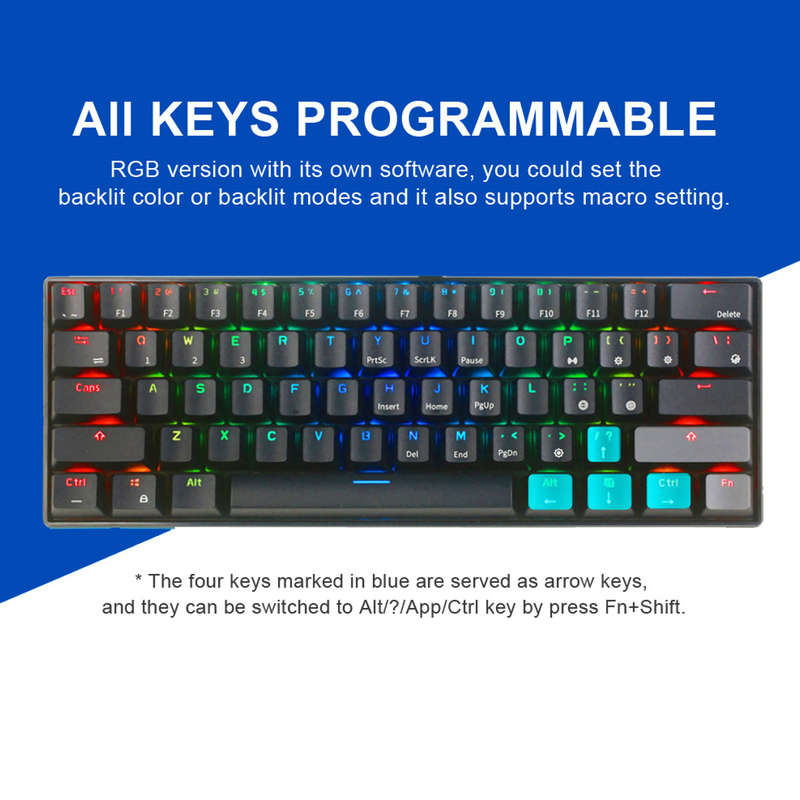![[Brown Swtich] Royal Kludge RK61 Mechanical Keyboard 61 Keys bluetooth 5.0 Wired Dual Mode RGB Gamin](https://img.bobshop.co.za/f_auto,q_auto:eco,c_fit,w_800,h_800,d_notfound.png/https%3A%2F%2Fimgaz.staticbg.com%2Fthumb%2Flarge%2Foaupload%2Fbanggood%2Fimages%2FFB%2F73%2Fab0bd2d2-9ad6-48f6-b384-93843ffcc83e.jpg)
![[Brown Swtich] Royal Kludge RK61 Mechanical Keyboard 61 Keys bluetooth 5.0 Wired Dual Mode RGB Gamin](https://img.bobshop.co.za/f_auto,q_auto:eco,c_fit,w_800,h_800,d_notfound.png/https%3A%2F%2Fimgaz3.staticbg.com%2Fthumb%2Flarge%2Foaupload%2Fbanggood%2Fimages%2FAA%2FA2%2F1d9b0e28-3010-4b45-975e-796d1f0d6edf.jpg)
![[Brown Swtich] Royal Kludge RK61 Mechanical Keyboard 61 Keys bluetooth 5.0 Wired Dual Mode RGB Gamin](https://img.bobshop.co.za/f_auto,q_auto:eco,c_fit,w_800,h_800,d_notfound.png/https%3A%2F%2Fimgaz1.staticbg.com%2Fthumb%2Flarge%2Foaupload%2Fbanggood%2Fimages%2F1F%2F19%2Fb155e0a3-5eb6-481e-85bf-95e4fe1fef0e.jpg)
![[Brown Swtich] Royal Kludge RK61 Mechanical Keyboard 61 Keys bluetooth 5.0 Wired Dual Mode RGB Gamin](https://img.bobshop.co.za/f_auto,q_auto:eco,c_fit,w_800,h_800,d_notfound.png/https%3A%2F%2Fimgaz.staticbg.com%2Fthumb%2Flarge%2Foaupload%2Fbanggood%2Fimages%2F49%2F0A%2F0e9a2abf-78dd-4074-9d19-a911261e93ae.jpg)
![[Brown Swtich] Royal Kludge RK61 Mechanical Keyboard 61 Keys bluetooth 5.0 Wired Dual Mode RGB Gamin](https://img.bobshop.co.za/f_auto,q_auto:eco,c_fit,w_800,h_800,d_notfound.png/https%3A%2F%2Fimgaz1.staticbg.com%2Fthumb%2Flarge%2Foaupload%2Fbanggood%2Fimages%2F6A%2F17%2F442ee5d8-a9d9-4a90-99e8-69d4e1243b19.jpg)
![[Brown Swtich] Royal Kludge RK61 Mechanical Keyboard 61 Keys bluetooth 5.0 Wired Dual Mode RGB Gamin](https://img.bobshop.co.za/f_auto,q_auto:eco,c_fit,w_800,h_800,d_notfound.png/https%3A%2F%2Fimgaz1.staticbg.com%2Fthumb%2Flarge%2Foaupload%2Fbanggood%2Fimages%2F49%2F14%2F866cc272-2909-455c-8827-1eb2d28ee393.jpg)
![[Brown Swtich] Royal Kludge RK61 Mechanical Keyboard 61 Keys bluetooth 5.0 Wired Dual Mode RGB Gamin](https://img.bobshop.co.za/f_auto,q_auto:eco,c_fit,w_800,h_800,d_notfound.png/https%3A%2F%2Fimgaz3.staticbg.com%2Fthumb%2Flarge%2Foaupload%2Fbanggood%2Fimages%2FD6%2F59%2Ffe3887a0-b275-4579-8071-e8ec1f285e7d.jpg)
![[Brown Swtich] Royal Kludge RK61 Mechanical Keyboard 61 Keys bluetooth 5.0 Wired Dual Mode RGB Gamin](https://img.bobshop.co.za/f_auto,q_auto:eco,c_fit,w_800,h_800,d_notfound.png/https%3A%2F%2Fimgaz1.staticbg.com%2Fthumb%2Flarge%2Foaupload%2Fbanggood%2Fimages%2F55%2FB3%2Fdac8f18c-2096-49b2-b265-1697f65fe37c.jpg)
![[Brown Swtich] Royal Kludge RK61 Mechanical Keyboard 61 Keys bluetooth 5.0 Wired Dual Mode RGB Gamin](https://img.bobshop.co.za/f_auto,q_auto:eco,c_fit,w_800,h_800,d_notfound.png/https%3A%2F%2Fimgaz.staticbg.com%2Fthumb%2Flarge%2Foaupload%2Fbanggood%2Fimages%2FFB%2F73%2Fab0bd2d2-9ad6-48f6-b384-93843ffcc83e.jpg)
![[Brown Swtich] Royal Kludge RK61 Mechanical Keyboard 61 Keys bluetooth 5.0 Wired Dual Mode RGB Gamin](https://img.bobshop.co.za/f_auto,q_auto:eco,c_fit,w_800,h_800,d_notfound.png/https%3A%2F%2Fimgaz3.staticbg.com%2Fthumb%2Flarge%2Foaupload%2Fbanggood%2Fimages%2FAA%2FA2%2F1d9b0e28-3010-4b45-975e-796d1f0d6edf.jpg)
![[Brown Swtich] Royal Kludge RK61 Mechanical Keyboard 61 Keys bluetooth 5.0 Wired Dual Mode RGB Gamin](https://img.bobshop.co.za/f_auto,q_auto:eco,c_fit,w_800,h_800,d_notfound.png/https%3A%2F%2Fimgaz1.staticbg.com%2Fthumb%2Flarge%2Foaupload%2Fbanggood%2Fimages%2F1F%2F19%2Fb155e0a3-5eb6-481e-85bf-95e4fe1fef0e.jpg)
![[Brown Swtich] Royal Kludge RK61 Mechanical Keyboard 61 Keys bluetooth 5.0 Wired Dual Mode RGB Gamin](https://img.bobshop.co.za/f_auto,q_auto:eco,c_fit,w_800,h_800,d_notfound.png/https%3A%2F%2Fimgaz.staticbg.com%2Fthumb%2Flarge%2Foaupload%2Fbanggood%2Fimages%2F49%2F0A%2F0e9a2abf-78dd-4074-9d19-a911261e93ae.jpg)
![[Brown Swtich] Royal Kludge RK61 Mechanical Keyboard 61 Keys bluetooth 5.0 Wired Dual Mode RGB Gamin](https://img.bobshop.co.za/f_auto,q_auto:eco,c_fit,w_800,h_800,d_notfound.png/https%3A%2F%2Fimgaz1.staticbg.com%2Fthumb%2Flarge%2Foaupload%2Fbanggood%2Fimages%2F6A%2F17%2F442ee5d8-a9d9-4a90-99e8-69d4e1243b19.jpg)
[Brown Swtich] Royal Kludge RK61 Mechanical Keyboard 61 Keys bluetooth 5.0 Wired Dual Mode RGB Gamin
Check my rate
| Main centres: | 1-3 business days |
| Regional areas: | 3-4 business days |
| Remote areas: | 3-5 business days |
![[Brown Swtich] Royal Kludge RK61 Mechanical Keyboard 61 Keys bluetooth 5.0 Wired Dual Mode RGB Gamin](https://img.bobshop.co.za/f_auto,q_auto:eco,c_fit,w_800,h_800,d_notfound.png/https%3A%2F%2Fimgaz.staticbg.com%2Fthumb%2Flarge%2Foaupload%2Fbanggood%2Fimages%2FFB%2F73%2Fab0bd2d2-9ad6-48f6-b384-93843ffcc83e.jpg)
![[Brown Swtich] Royal Kludge RK61 Mechanical Keyboard 61 Keys bluetooth 5.0 Wired Dual Mode RGB Gamin](https://img.bobshop.co.za/f_auto,q_auto:eco,c_fit,w_800,h_800,d_notfound.png/https%3A%2F%2Fimgaz3.staticbg.com%2Fthumb%2Flarge%2Foaupload%2Fbanggood%2Fimages%2FAA%2FA2%2F1d9b0e28-3010-4b45-975e-796d1f0d6edf.jpg)
![[Brown Swtich] Royal Kludge RK61 Mechanical Keyboard 61 Keys bluetooth 5.0 Wired Dual Mode RGB Gamin](https://img.bobshop.co.za/f_auto,q_auto:eco,c_fit,w_800,h_800,d_notfound.png/https%3A%2F%2Fimgaz1.staticbg.com%2Fthumb%2Flarge%2Foaupload%2Fbanggood%2Fimages%2F1F%2F19%2Fb155e0a3-5eb6-481e-85bf-95e4fe1fef0e.jpg)
![[Brown Swtich] Royal Kludge RK61 Mechanical Keyboard 61 Keys bluetooth 5.0 Wired Dual Mode RGB Gamin](https://img.bobshop.co.za/f_auto,q_auto:eco,c_fit,w_800,h_800,d_notfound.png/https%3A%2F%2Fimgaz.staticbg.com%2Fthumb%2Flarge%2Foaupload%2Fbanggood%2Fimages%2F49%2F0A%2F0e9a2abf-78dd-4074-9d19-a911261e93ae.jpg)
![[Brown Swtich] Royal Kludge RK61 Mechanical Keyboard 61 Keys bluetooth 5.0 Wired Dual Mode RGB Gamin](https://img.bobshop.co.za/f_auto,q_auto:eco,c_fit,w_800,h_800,d_notfound.png/https%3A%2F%2Fimgaz1.staticbg.com%2Fthumb%2Flarge%2Foaupload%2Fbanggood%2Fimages%2F6A%2F17%2F442ee5d8-a9d9-4a90-99e8-69d4e1243b19.jpg)
![[Brown Swtich] Royal Kludge RK61 Mechanical Keyboard 61 Keys bluetooth 5.0 Wired Dual Mode RGB Gamin](https://img.bobshop.co.za/f_auto,q_auto:eco,c_fit,w_800,h_800,d_notfound.png/https%3A%2F%2Fimgaz1.staticbg.com%2Fthumb%2Flarge%2Foaupload%2Fbanggood%2Fimages%2F49%2F14%2F866cc272-2909-455c-8827-1eb2d28ee393.jpg)
![[Brown Swtich] Royal Kludge RK61 Mechanical Keyboard 61 Keys bluetooth 5.0 Wired Dual Mode RGB Gamin](https://img.bobshop.co.za/f_auto,q_auto:eco,c_fit,w_800,h_800,d_notfound.png/https%3A%2F%2Fimgaz3.staticbg.com%2Fthumb%2Flarge%2Foaupload%2Fbanggood%2Fimages%2FD6%2F59%2Ffe3887a0-b275-4579-8071-e8ec1f285e7d.jpg)
![[Brown Swtich] Royal Kludge RK61 Mechanical Keyboard 61 Keys bluetooth 5.0 Wired Dual Mode RGB Gamin](https://img.bobshop.co.za/f_auto,q_auto:eco,c_fit,w_800,h_800,d_notfound.png/https%3A%2F%2Fimgaz1.staticbg.com%2Fthumb%2Flarge%2Foaupload%2Fbanggood%2Fimages%2F55%2FB3%2Fdac8f18c-2096-49b2-b265-1697f65fe37c.jpg)
![[Brown Swtich] Royal Kludge RK61 Mechanical Keyboard 61 Keys bluetooth 5.0 Wired Dual Mode RGB Gamin](https://img.bobshop.co.za/f_auto,q_auto:eco,c_fit,w_800,h_800,d_notfound.png/https%3A%2F%2Fimgaz.staticbg.com%2Fthumb%2Flarge%2Foaupload%2Fbanggood%2Fimages%2FFB%2F73%2Fab0bd2d2-9ad6-48f6-b384-93843ffcc83e.jpg)
![[Brown Swtich] Royal Kludge RK61 Mechanical Keyboard 61 Keys bluetooth 5.0 Wired Dual Mode RGB Gamin](https://img.bobshop.co.za/f_auto,q_auto:eco,c_fit,w_800,h_800,d_notfound.png/https%3A%2F%2Fimgaz3.staticbg.com%2Fthumb%2Flarge%2Foaupload%2Fbanggood%2Fimages%2FAA%2FA2%2F1d9b0e28-3010-4b45-975e-796d1f0d6edf.jpg)
![[Brown Swtich] Royal Kludge RK61 Mechanical Keyboard 61 Keys bluetooth 5.0 Wired Dual Mode RGB Gamin](https://img.bobshop.co.za/f_auto,q_auto:eco,c_fit,w_800,h_800,d_notfound.png/https%3A%2F%2Fimgaz1.staticbg.com%2Fthumb%2Flarge%2Foaupload%2Fbanggood%2Fimages%2F1F%2F19%2Fb155e0a3-5eb6-481e-85bf-95e4fe1fef0e.jpg)
![[Brown Swtich] Royal Kludge RK61 Mechanical Keyboard 61 Keys bluetooth 5.0 Wired Dual Mode RGB Gamin](https://img.bobshop.co.za/f_auto,q_auto:eco,c_fit,w_800,h_800,d_notfound.png/https%3A%2F%2Fimgaz.staticbg.com%2Fthumb%2Flarge%2Foaupload%2Fbanggood%2Fimages%2F49%2F0A%2F0e9a2abf-78dd-4074-9d19-a911261e93ae.jpg)
![[Brown Swtich] Royal Kludge RK61 Mechanical Keyboard 61 Keys bluetooth 5.0 Wired Dual Mode RGB Gamin](https://img.bobshop.co.za/f_auto,q_auto:eco,c_fit,w_800,h_800,d_notfound.png/https%3A%2F%2Fimgaz1.staticbg.com%2Fthumb%2Flarge%2Foaupload%2Fbanggood%2Fimages%2F6A%2F17%2F442ee5d8-a9d9-4a90-99e8-69d4e1243b19.jpg)
| Main centres: | 1-3 business days |
| Regional areas: | 3-4 business days |
| Remote areas: | 3-5 business days |
1000Hz
Specification:
1. Brand: Royal Kludge (RK)2. Model: RK61 RGB Version3. Color: Black4. Material: ABS 5. Switch: RK Brown Switch (Note: RK61 have many versions with different brand switch, and this product link sells the RK switch version.)6. Connection: bluetooth 5.0 + USB Wired Dual Mode7. Layout: 61 Keys 60% Keyboard Layout8. Backlit: RGB Backlit9. Dimension: 290 * 100 * 35mm
10. Polling Rate: 1000Hz
Features:
1. Royal Kludge RK61 is with a ultra compact 61 keys layout, easy to carry.
2. Supports bluetooth and USB wired dual-mode connection.
bluetooth connection supports connecting 3 bluetooth devices at the same time, press FN + Q, FN + W, FN + E to switch to.
1.8m USB Cable is a detachable cable design, more convenient for your use.
3. Adopting double shot molding ABS keycaps, nearly 1.5mm thick, durable and anti-wear.4. RGB backlit displaying, and with 17 backlit modes for option.5. Widely compatible, compatible with Windows, iOS, Android; not only use with desktop computer, but also can be conneted with laptop, tablet or mobile phones.6. Supports NKRO in wired mode.7. Driver link: https://drive.google.com/file/d/1-7X6gJkWQT_f__d441bKasf9IsfiUaKX/view?usp=sharing
How to connect bluetooth?
1. Turn on the power switch on the keyboard bottom.2. Press Fn + Tab to witch to bluetooth mode.3. Press Fn + P to turn on bluetooth seach.4. Press Fn + Q / W / E to connect the bluetooth device.