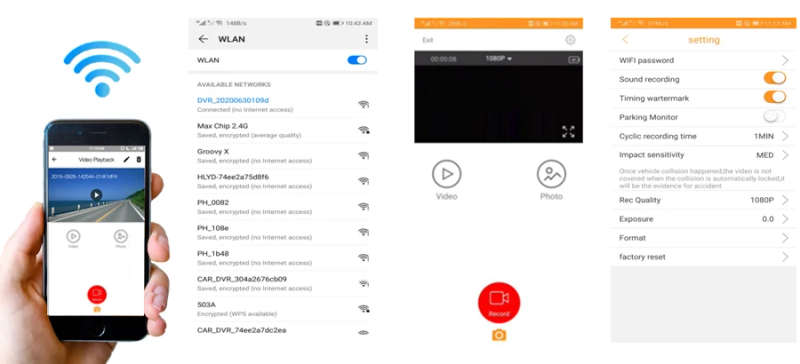10.26" Apple Carplay Wireless Bluetooth Android Auto WiFi Car DVR with Dual Cameras, AUX, 4K+1080P APP Control Multimedia Player (10006248)
Note: how to connect "car play ", you need to turn on the WiFi of the mobile phone, look for the hotspot as "TF761-60501-CCC", password: 12345678, then connect to bluetooth, after the WiFi and bluetooth are connected at the same time, the car play can be officially started Note: Android Auto is only available with Android version 11 or above, and for Huawei phones /Honor do not support Android Auto This device have ben upgraded to the latest version , adding Bluetooth audio transmission function and optimizing the Android Auto UI interface; Some machines may not have been updated yet, you can contact us to obtain the latest version for a better experience!

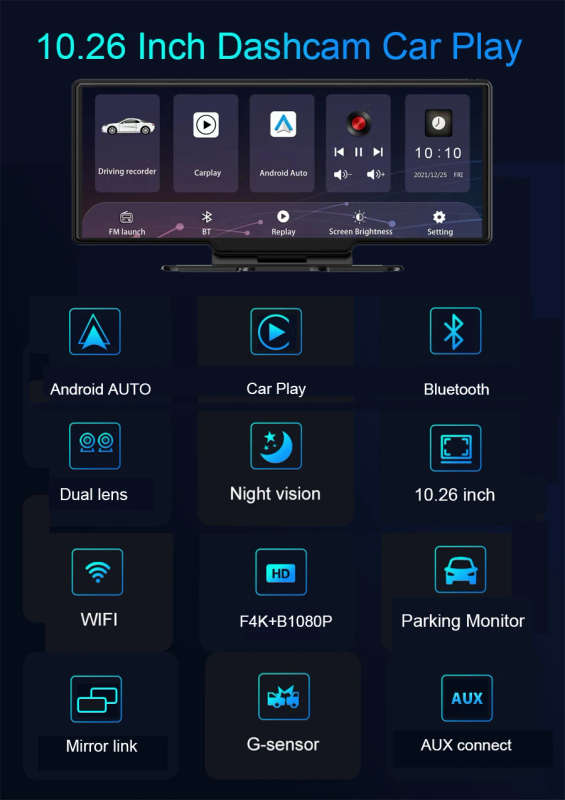

GPS Navigation
When Carplay or Android auto is connected , the built-in navigation software of the phone can be launched for navigation(Note: the device does not have the GPS navigator function, and can only be synchronized by enabling the navigation function through the mobile phone)
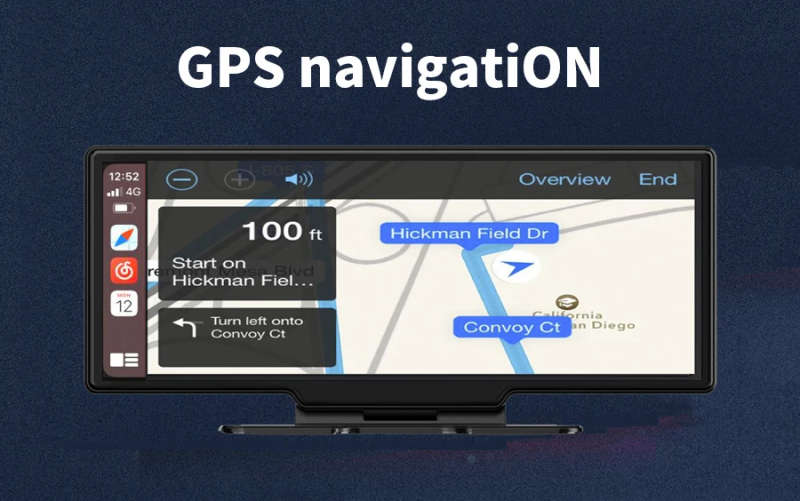 Dual Lens Recording
Dual Lens Recording Front camera 4K ultra high definition of 3840*2160P , capturing license plates, road signs, and other critical details on the road Equipped with 1080P rear recording camera , you can record the front and rear cameras at the same time , and view the pictures of both cameras on the mirror at the same time

New upgrade: Wired+Wireless Android Auto
Device supports wired and wireless Android Auto, which can adapt to more mobile phone models, enabling you to use mobile phone functions intelligently and safely when driving the vehicle. (USB cable not included)
FM Transmitter & AUX Connection & Bluetooth
FM connection :
When this car dvr sets up the same FM frequency as car radio (eg.98.0), dvr will output the audio via FM transmitter function to your car speaker.
AUX Connection: AUX line length increase let you no longer be subject to the wire system , It is more convenient to connect to car radio speakers, and high fidelity audio output can be retained, we give free aux cable.(The mobile phone cannot use AUX cable,AUX cable can only be connected with car radio)
Bluetooth Connection: After the device and phone start car play/Android AUTO, use the phone Bluetooth to connect to the car Bluetooth, and then transmit the sound to the car radio

New upgrade: Mirror Link
Support Airplay / Android Wireless Mirror

Four display screen modes
1. After connecting Carplay or Android Auto, the APP is displayed in full screen, 2. After connecting Carplay or Android Auto, APP + camera, 3. Display two cameras at the same time, 1:1 display, 4. Full screen display front/rear camera.
 Download-app viewing video
Download-app viewing video You can control the DVR by connected mobile phone via WiFi, like recording video, the file recorded video from the overwriting, taking photo, playback preview, parameter settings, etc.
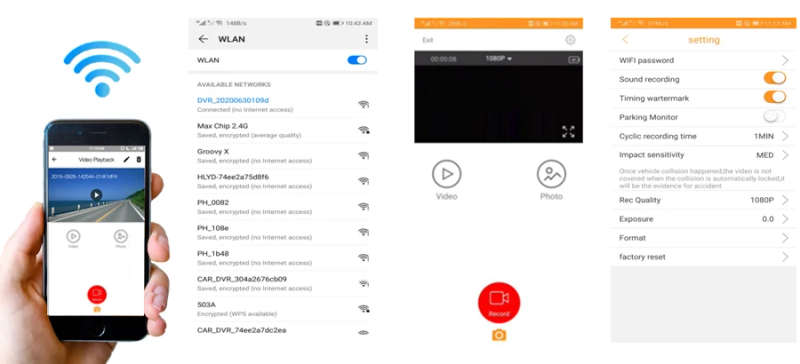





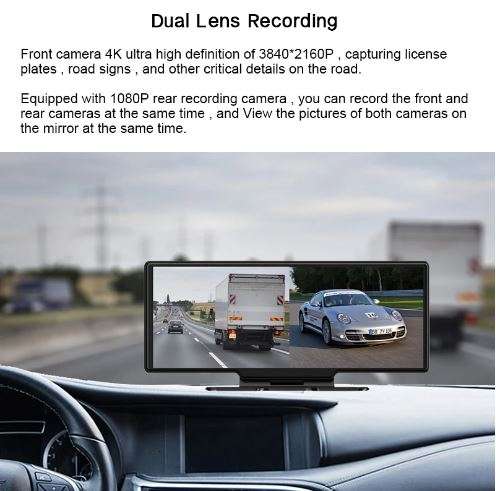




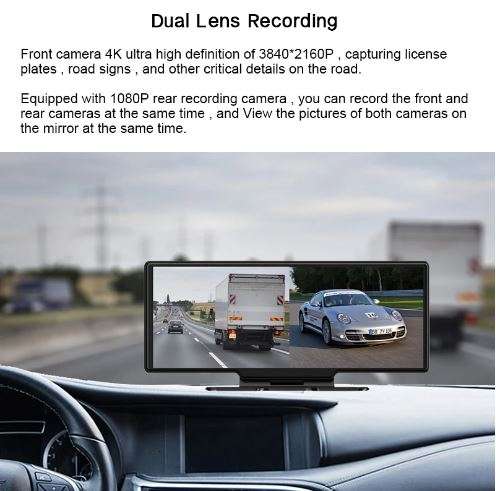






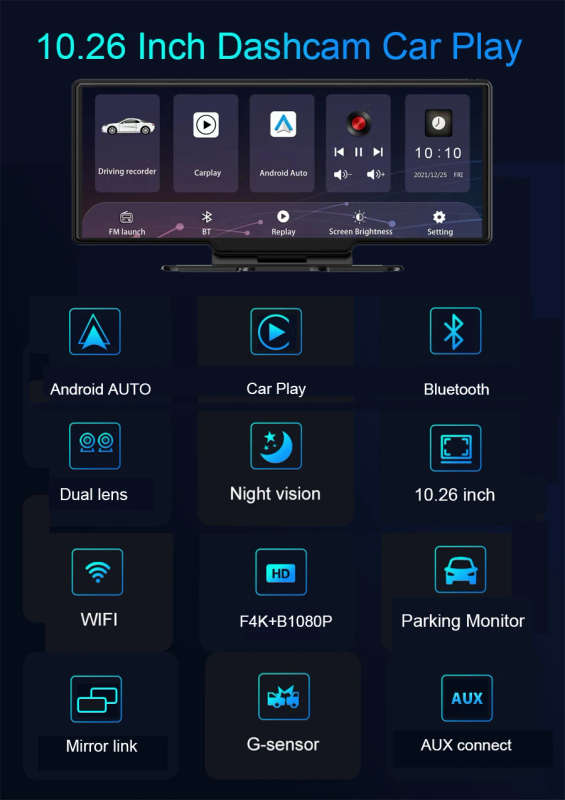

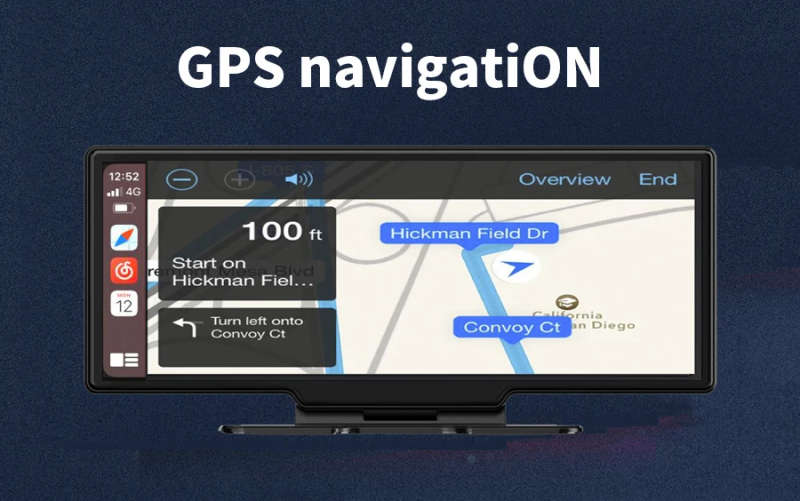 Dual Lens Recording Front camera 4K ultra high definition of 3840*2160P , capturing license plates, road signs, and other critical details on the road Equipped with 1080P rear recording camera , you can record the front and rear cameras at the same time , and view the pictures of both cameras on the mirror at the same time
Dual Lens Recording Front camera 4K ultra high definition of 3840*2160P , capturing license plates, road signs, and other critical details on the road Equipped with 1080P rear recording camera , you can record the front and rear cameras at the same time , and view the pictures of both cameras on the mirror at the same time



 Download-app viewing video
Download-app viewing video