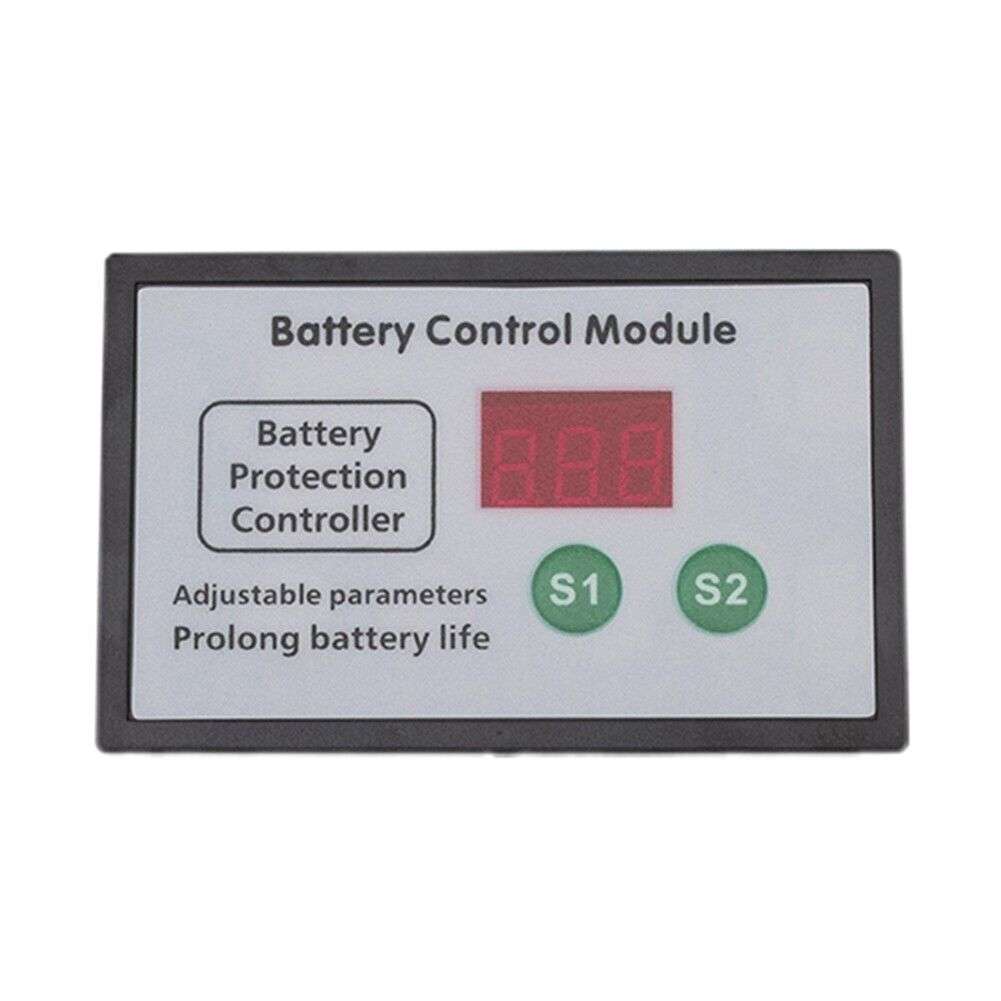Features: brand new and high quality Made of high-quality materials, The battery control module has automatic charging and automatic power-off functions, and is suitable for storage batteries and lithium batteries. The parameters are adjustable and can be stored in the memory after power off Thick circuit board, long-lasting performance Easy to install and safe to use The parameters are adjustable and can be stored in the memory after power off Suitable for storage batteries and lithium batteries The battery is automatically charged under voltage and the load is disconnected, and the battery is discharged under voltage and connected to the load Product parameters: Control voltage: 10V-60V Control current: 30A Control accuracy: 0.1V Voltage deviation: ±0.1V Application: battery and lithium battery Size: about 9.5*6*3.3cm / 3.7*2.3*1.2inch Weight: 110g Product settings: E.g: Take a 12V battery as an example. Press the S1 button until the digital tube flashes to set the overvoltage to 14.4V. Press the key until the digital tube flashes to set the undervoltage to 10.5V. When the battery voltage is lower than 10.5V, the load will be disconnected after a delay of 6 seconds. If the battery voltage recovers to more than 10.5V within 6 seconds, the load will continue to work, and when the high-current load is started, the delay cannot work normally due to the fluctuation of the battery voltage. When the load is disconnected, the module is connected to the charger, and the load stops charging when the load reaches 14.4V. Note: When the undervoltage value cannot be increased, adjust the overvoltage value first. Connect the battery first, and the module is powered by the battery. Voltage setting : S1 overvoltage: charge stop voltage or load start voltage In the normal mode, press the S1 key to display the current overvoltage value. Press and hold the S1 button until the display flashes, and then press the S1 and buttons to adjust the overvoltage value. undervoltage: charging start voltage or load stop voltage In the normal mode, press the key to display the current undervoltage value. Press and hold the button until the display flashes, and then press the S1 and buttons to adjust the undervoltage value. In the normal power consumption mode, press and hold the S1 and keys at the same time until the digital tube displays 888, the factory setting is successfully completed. Package list: 1 *Battery control module Note: 1.The real color of the item may be slightly different from the pictures shown on website caused by many factors such as brightness of your monitor and light brightness. 2.Please allow slight manual measurement deviation for the data.Features: brand new and high quality Made of high-quality materials, The battery control module has automatic charging and automatic power-off functions, and is suitable for storage batteries and lithium batteries. The parameters are adjustable and can be stored in the memory after power off Thick circuit board, long-lasting performance Easy to install and safe to use The parameters are adjustable and can be stored in the memory after power off Suitable for storage batteries and lithium batteries The battery is automatically charged under voltage and the load is disconnected, and the battery is discharged under voltage and connected to the load Product parameters: Control voltage: 10V-60V Control current: 30A Control accuracy: 0.1V Voltage deviation: ±0.1V Application: battery and lithium battery Size: about 9.5*6*3.3cm / 3.7*2.3*1.2inch Weight: 110g Product settings: E.g: Take a 12V battery as an example. Press the S1 button until the digital tube flashes to set the overvoltage to 14.4V. Press the key until the digital tube flashes to set the undervoltage to 10.5V. When the battery voltage is lower than 10.5V, the load will be disconnected after a delay of 6 seconds. If the battery voltage recovers to more than 10.5V within 6 seconds, the load will continue to work, and when the high-current load is started, the delay cannot work normally due to the fluctuation of the battery voltage. When the load is disconnected, the module is connected to the charger, and the load stops charging when the load reaches 14.4V. Note: When the undervoltage value cannot be increased, adjust the overvoltage value first. Connect the battery first, and the module is powered by the battery. Voltage setting : S1 overvoltage: charge stop voltage or load start voltage In the normal mode, press the S1 key to display the current overvoltage value. Press and hold the S1 button until the display flashes, and then press the S1 and buttons to adjust the overvoltage value. undervoltage: charging start voltage or load stop voltage In the normal mode, press the key to display the current undervoltage value. Press and hold the button until the display flashes, and then press the S1 and buttons to adjust the undervoltage value. In the normal power consumption mode, press and hold the S1 and keys at the same time until the digital tube displays 888, the factory setting is successfully completed. Package list: 1 *Battery control module Note: 1.The real color of the item may be slightly different from the pictures shown on website caused by many factors such as brightness of your monitor and light brightness. 2.Please allow slight manual measurement deviation for the data.