


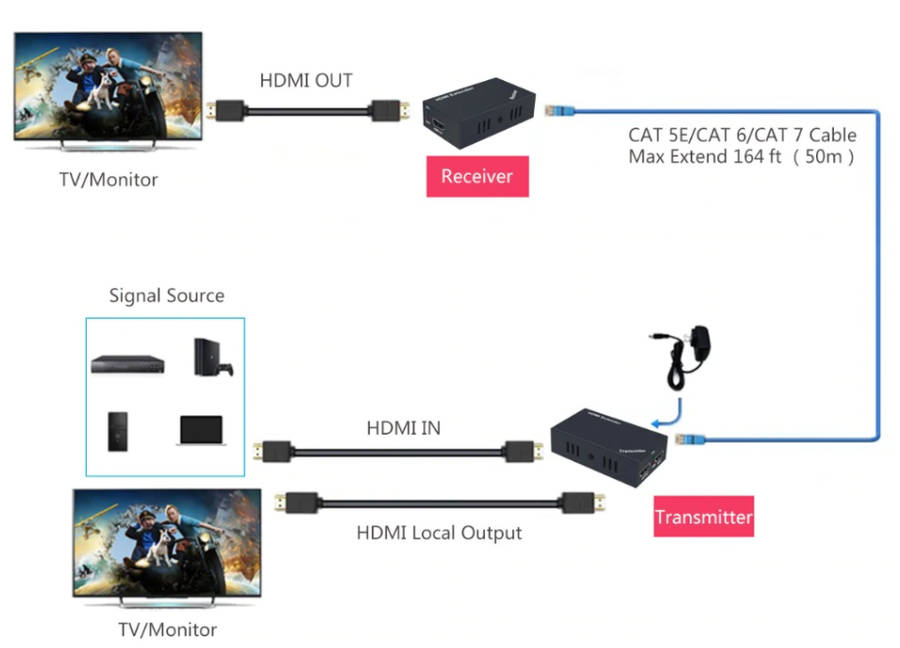



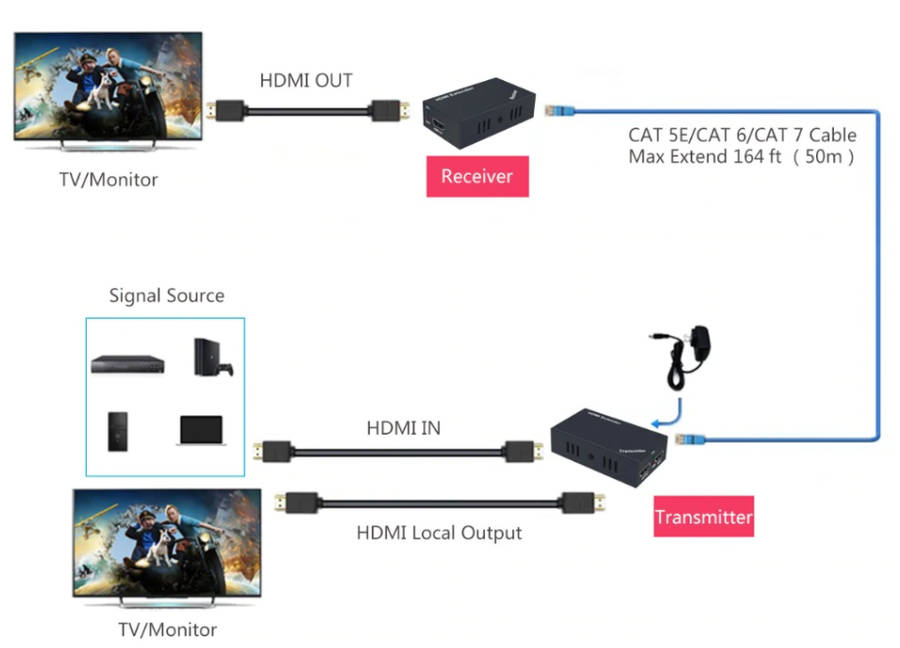
120m 4K HDMI Extender over CAT5E/CAT6 - up to 120 meters via a Network Cable - 3840 x 2160 @ 60Hz...
Check my rate
View locations
| Main centres: | 1-3 business days |
| Regional areas: | 3-4 business days |
| Remote areas: | 3-5 business days |



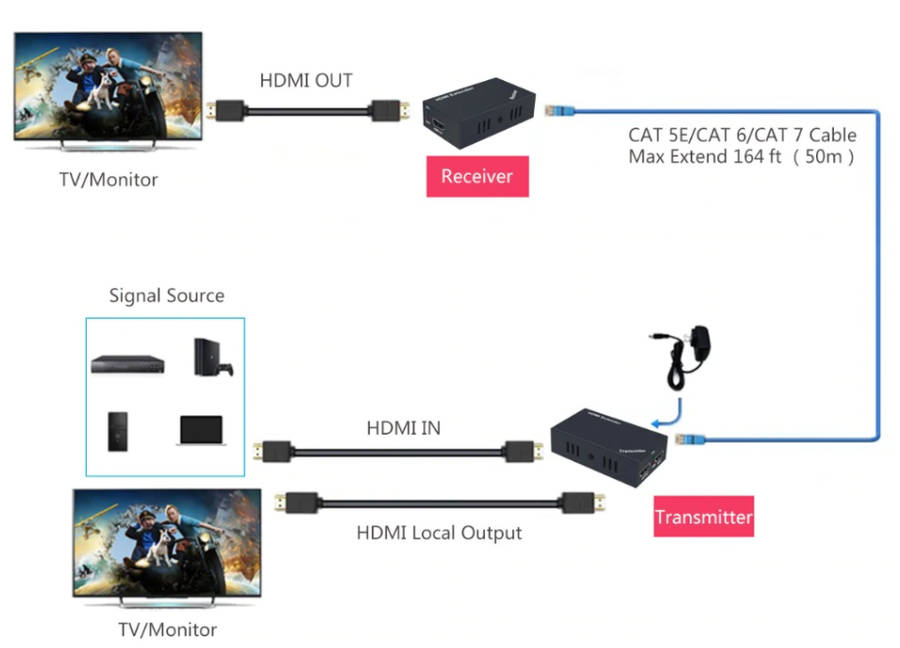



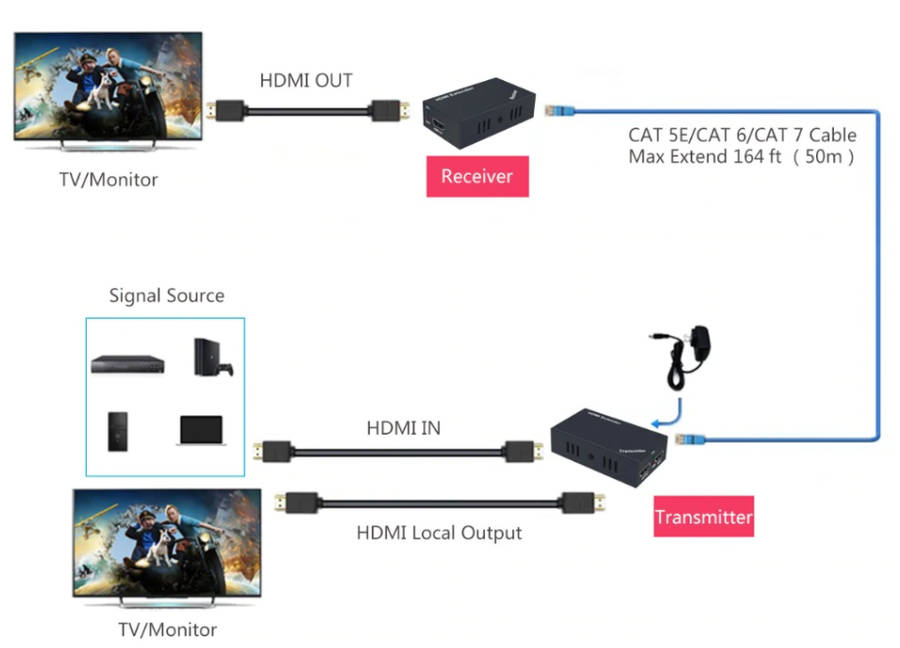
| Main centres: | 1-3 business days |
| Regional areas: | 3-4 business days |
| Remote areas: | 3-5 business days |
NB: Solid Copper Cable is recommended.
The HDMI extender is capable of transmitting uncompressed HD video signals over long distances through a network cable.
It supports the reverse transmission of IR signals and features an EDID copy function, making it adaptable to various complex application environments.
The device boasts excellent image processing and transmission capabilities, ensuring smoother and more stable signal transmission. It is a reliable, high-performance, and efficient HDMI signal extension solution.
Features
Transmit high-definition video sources up to 120m (1080p) and 100m (4K) via a network cable.
Complies with the HDMI 2.0 standard protocol, supporting a maximum video signal resolution of 3840 x 2160 @ 60Hz.
Meets the HDCP 2.2 standard for high-bandwidth digital content protection technology.
Supports reverse transmission of IR signals (20K-60KHz).
Offers an EDID copy function to match various display devices.
Supports POC (Power Over Cable) unilateral power supply.
Automatically identifies and configures various display modes.
Includes a built-in automatic adjustment system for smooth, clear, and stable images.
Features a built-in ESD protection circuit for comprehensive safety.
Simple and easy installation; plug and play without the need for further setup.
Specifications
Video
Standards: HDMI 2.0; HDCP 2.2
Maximum Pixel Clock: 600MHz
Maximum Data Rate: 18Gbps
Resolution: 3840x2160 @60Hz
Impedance: 100
IR
Interface Type: 3.5mm stereo audio socket
Signal Direction: RX Input; TX Emission
Carrier Frequency: 20K-60KHZ
Ethernet
Interface: RJ45
Max Transmission Distance: Cat6:60m
Other
Power Supply: DC 12V
Power Dissipation: MAX 3.6W
Temperature Operating: -5 ~ +70
Humidity Operating: 5% ~ 90%
Dimensions: 82*46*24mm
What's in the box
1x HDMI Transmitter
1x HDMI Receiver
1x IR transmit cable
1x IR receive cable
1x Power adapter
1x User Manual
Installation Steps
1. Use one HDMI cable to connect the "HD IN" port of the transmitter to the HDMI signal source.
2. Use another HDMI cable to connect the "HD OUT" port of the receiver to the HDMI display.
3. Connect the IR transmitting line to the "IR OUT" port and the IR receiving line to the "IR IN" port.
4. Use a Cat6 network cable to establish a connection between the transmitter and receiver using the "UTP" ports.
5. Plug the power adapter into the "DC 12V" power interface. The transmitter and receiver will power on. When the "STA" and "PWR" indicator lights illuminate, the system will operate normally.