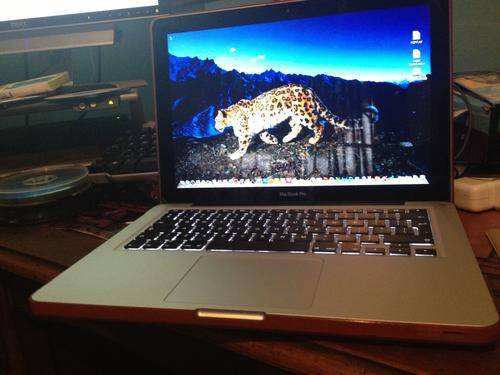
13" Macbook Pro Unibody Core i5,2.4ghz ,4gb ram ,500gb hdd ,ADOBE CS5 ,FCP7
Check my rate
| Main centres: | 1-3 business days |
| Regional areas: | 3-4 business days |
| Remote areas: | 3-5 business days |
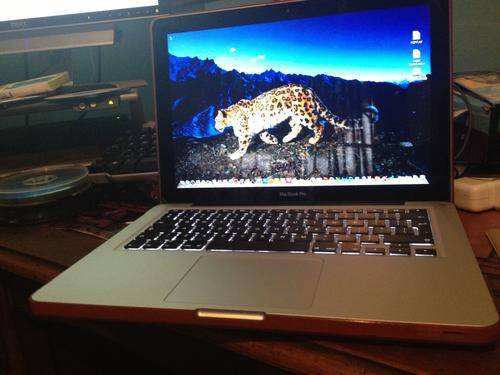
| Main centres: | 1-3 business days |
| Regional areas: | 3-4 business days |
| Remote areas: | 3-5 business days |
13-inch Configurations
2.4GHz MacBook Pro
Enclosure Precision aluminum unibody
Processor 2.4GHz dual-core Intel Core i5
L3 cache 3MB shared
Memory 4GB (two 2GB SO-DIMMs) of 1333MHz DDR3 SDRAM; supports up to 8GB
Hard drive 500GB Serial ATA; 5400 rpm
Optical drive 8x SuperDrive (DVD±R DL/DVD±RW/CD-RW)
Graphics Intel HD Graphics 3000 processor with 384MB of DDR3 SDRAM shared with main memory
The MacBook Pro "Core i5" 2.4 13-Inch (Late 2011) features a 32 nm "Sandy Bridge" 2.4 GHz Intel "Core i5" processor (2435M), with two independent processor "cores" on a single silicon chip, a 3 MB shared level 3 cache, 4 GB of 1333 MHz DDR3 SDRAM (PC3-10600) installed in pairs (two 2 GB modules), a 500 GB Serial ATA (5400 RPM) hard drive, an 8X DL "SuperDrive", an Intel HD Graphics 3000 graphics processor that shares 384 MB of memory with the system, an integrated FaceTime HD webcam, and an LED-backlit 13.3" widescreen TFT active-matrix "glossy" display (1280x800 native resolution).
Connectivity includes AirPort Extreme (802.11a/b/g/n), Bluetooth 2.1+EDR, Gigabit Ethernet, a Firewire "800" port, two USB 2.0 ports, audio in/out, an SDXC card slot, and a "Thunderbolt" port that is backwards compatible with Mini DisplayPort and, likewise, supports an external display at 2560x1600 and passes an audio signal. Thunderbolt also supports other peripherals that use the Thunderbolt standard which provides up to 10 Gbps of bandwidth in both directions.
This model uses a "Unibody" aluminum case design -- milled from a single piece of aluminum -- and has a backlit keyboard, a "no button" glass "inertial" multi-touch trackpad, and a non-swappable battery design that provides an Apple estimated 7 hours of battery life.


SMALL CRACK AT THE BOTTOM LEFT OF THE SCREEN, OCCURRED WHILE TRYING TO FIX THE DENT

AS SEEN ON THE PICTURES, THE MACBOOK PRO HAS GOT A DENT ON THE BACK AND A CRACK ON THE SCREEN
HIS PERFORMANCES ARE NOT AFFECTED AS IT IS STILL RUNNING PERFECTLY