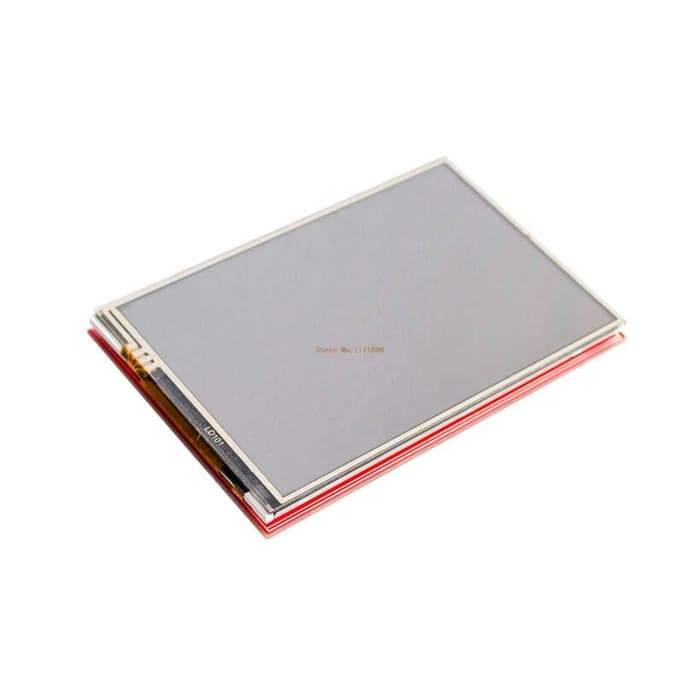
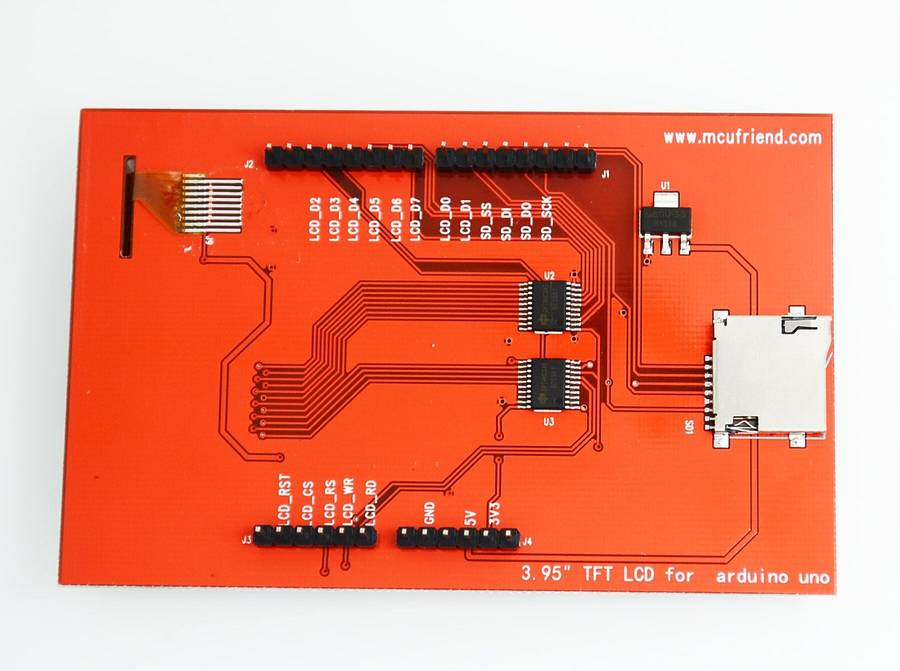
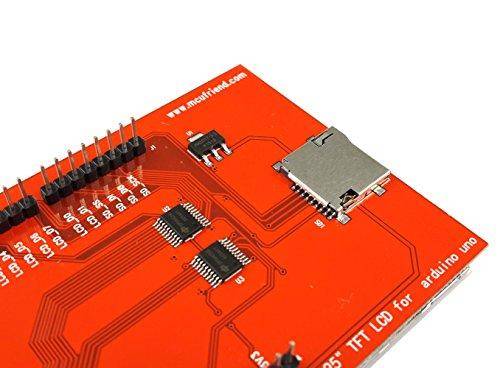
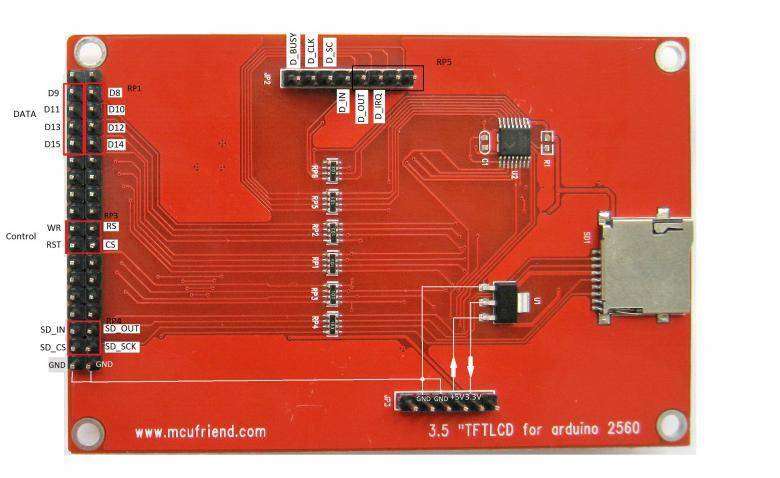
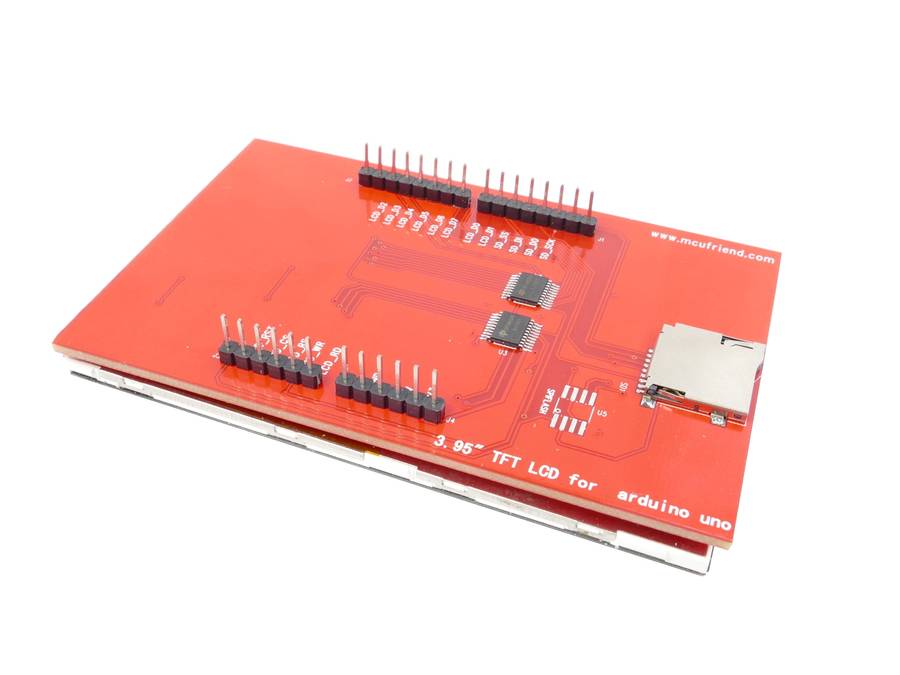
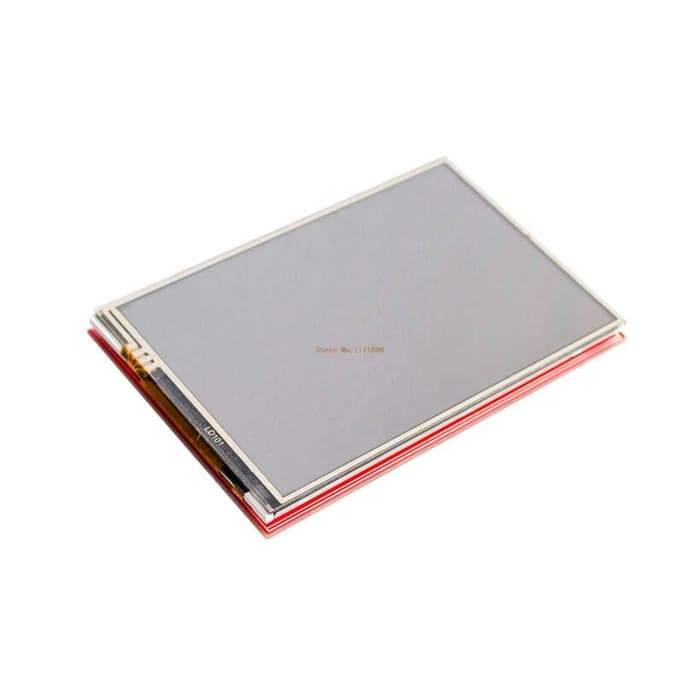
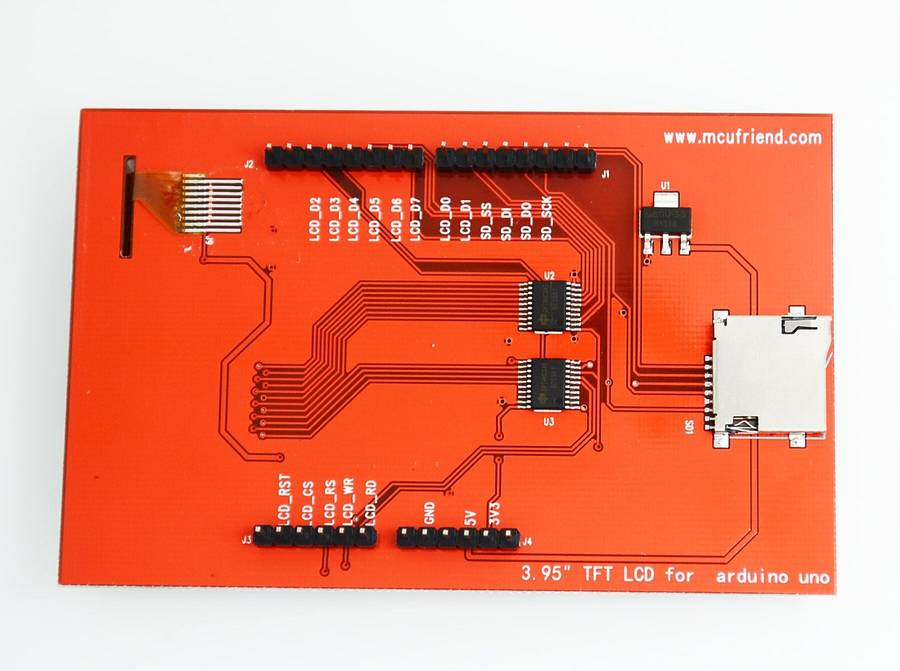
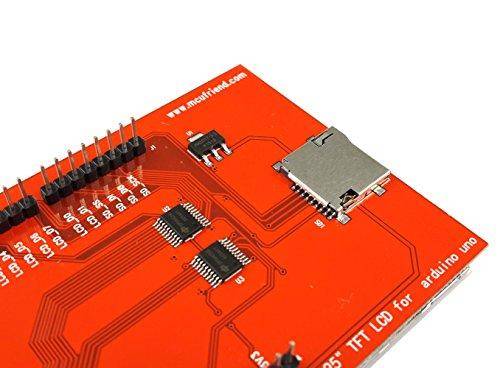
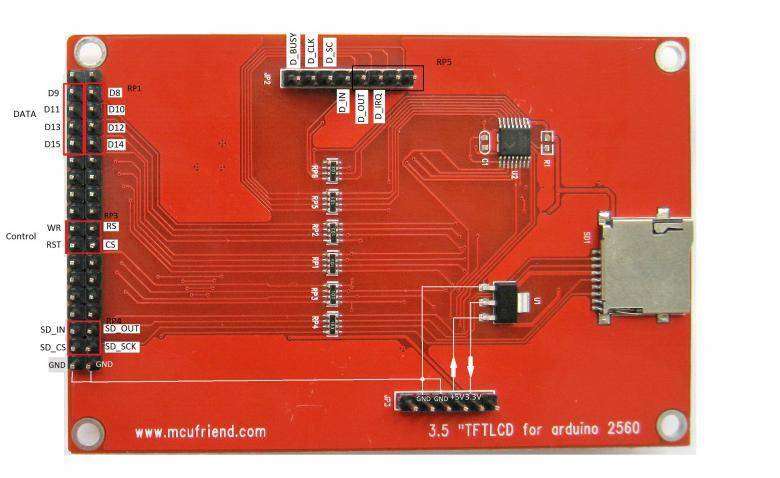
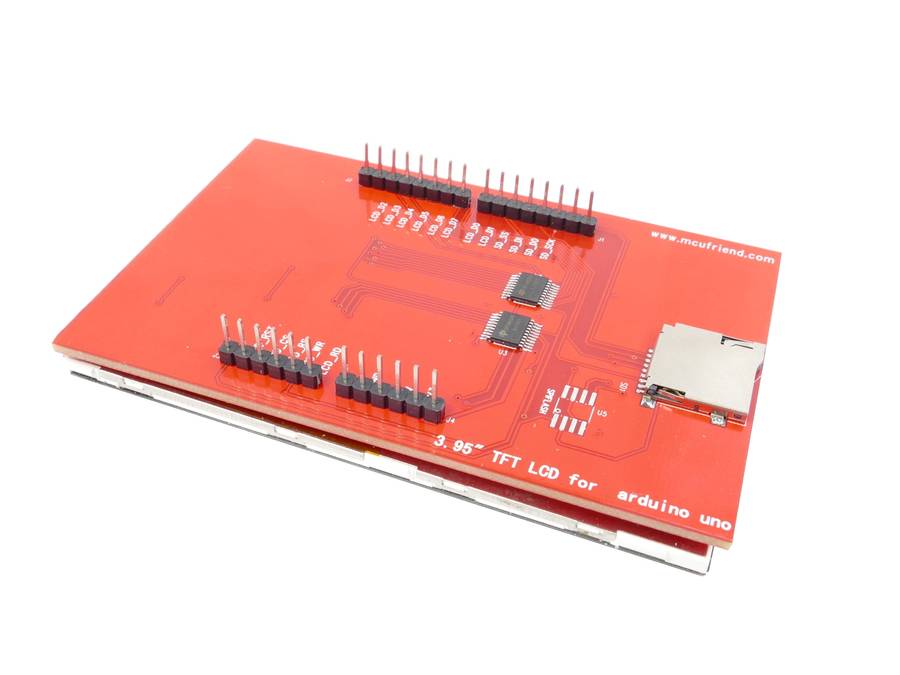
| Main centres: | 1-3 business days |
| Regional areas: | 3-4 business days |
| Remote areas: | 3-5 business days |
There is now wiring complications with these, just plug it into your Arduino Mega or Uno. These units also incorporates a SD card module for a SD Micro card (not included).

It's actually ridiculously easy to get these displays up and running! Just follow the following 3 steps (needles to say ensure you have setup the IDE).
Step 1;
Navigate to "Tools" -> "Manage Libraries"

Step 2;
Type "MCUFriend" in search box and install the latest library

Step 3;
Navigate to "File" -> "Examples" -> "MCUFriend_kbv" -> "Touchscreen_Calibr_native"

Upload the sketch to your device, in less than 10 minutes you have a touch display on your Arduino!!