


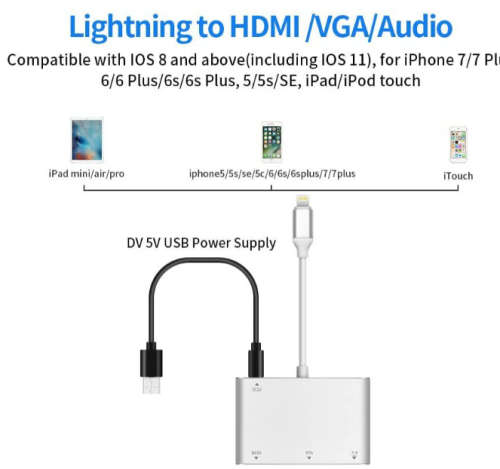






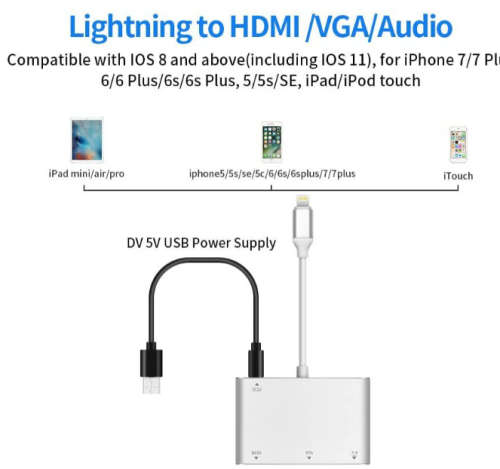

3 in 1 Lightning to HDMI/VGA and Audio Adapter For IOS devices
Check my rate
| Main centres: | 1-3 business days |
| Regional areas: | 3-4 business days |
| Remote areas: | 3-5 business days |



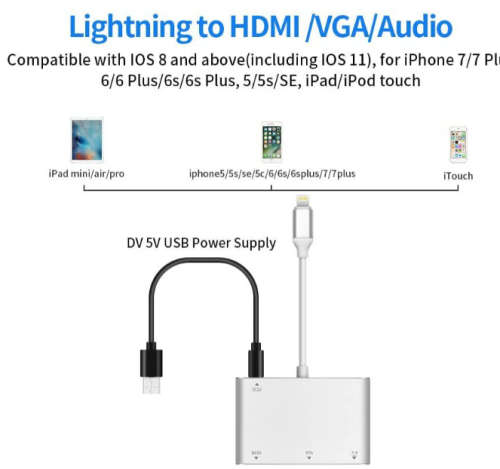






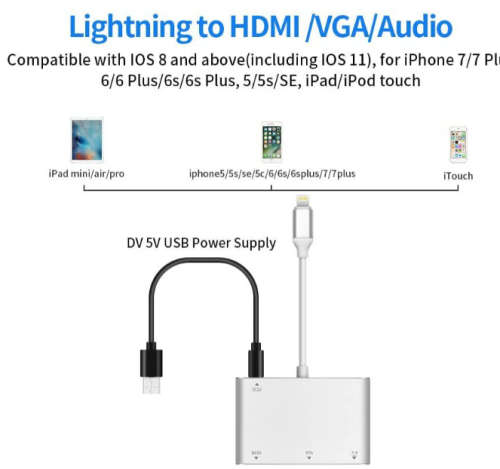

| Main centres: | 1-3 business days |
| Regional areas: | 3-4 business days |
| Remote areas: | 3-5 business days |






This device is perfect for mirroring your IOS's device screen on your Television or projector for presentations and to stream video content from Youtube or through your internet browser.
Simply attach your Lightning to HDMI/VGA Adapter to the Lightning connector on your device and then to your TV or projector via an HDMI or VGA cable.
With it's lightweight and small design, it is very convenient to carry and could be used for home entertainment, business meetings, education, training, etc.
Compatible with all of the IOS 8-10 Version iPhone & iPad. Compatible with iPhone X /iPhone 8 / 8 Plus/iPhone 7 / 7 Plus / 6 Plus / 6s / 6s Plus, 5 / 5s, iPhone SE, iPad Air 2, iPad mini 4, iPad mini 2, iPad Pro.
Please note:
This device needs power to work. It has a USB cable provided for this and it needs to be plugged into an AC adapter that has at least 5V 1A power output. The TV USB or Laptop USB does not have sufficient power for this device.
It also does not support paid video channels such as Netflix and Amazon video.
Directions:
1. Connect the monitor HDMI/VGA/Audio output device, then connect the charger to the power supply (5V 1A).
2. When the connection is successful, click "trust"once the phone prompts.
3. Wait a few seconds for your devices screen display.
4. Open the personal hotspot on the phone setting. Then click the mirror selection on the Airplay.
High quality Lightning Adapter in white
Ideal to output from your Apple device.
Small and compact.
Supports screens up to 1080p HD
What's in the box
1 x Lightning to HDMI/VGA and audio Adapter
1 x user manual
1 x USB Power cable