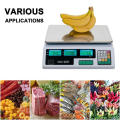40kg digital weight price scale price calculation food scale for supermarket butcher shop
Check my rate
| Main centres: | 1-3 business days |
| Regional areas: | 3-4 business days |
| Remote areas: | 3-5 business days |
Product information
Discreet item40kg digital weight price scale price calculation food scale for supermarket butcher shop

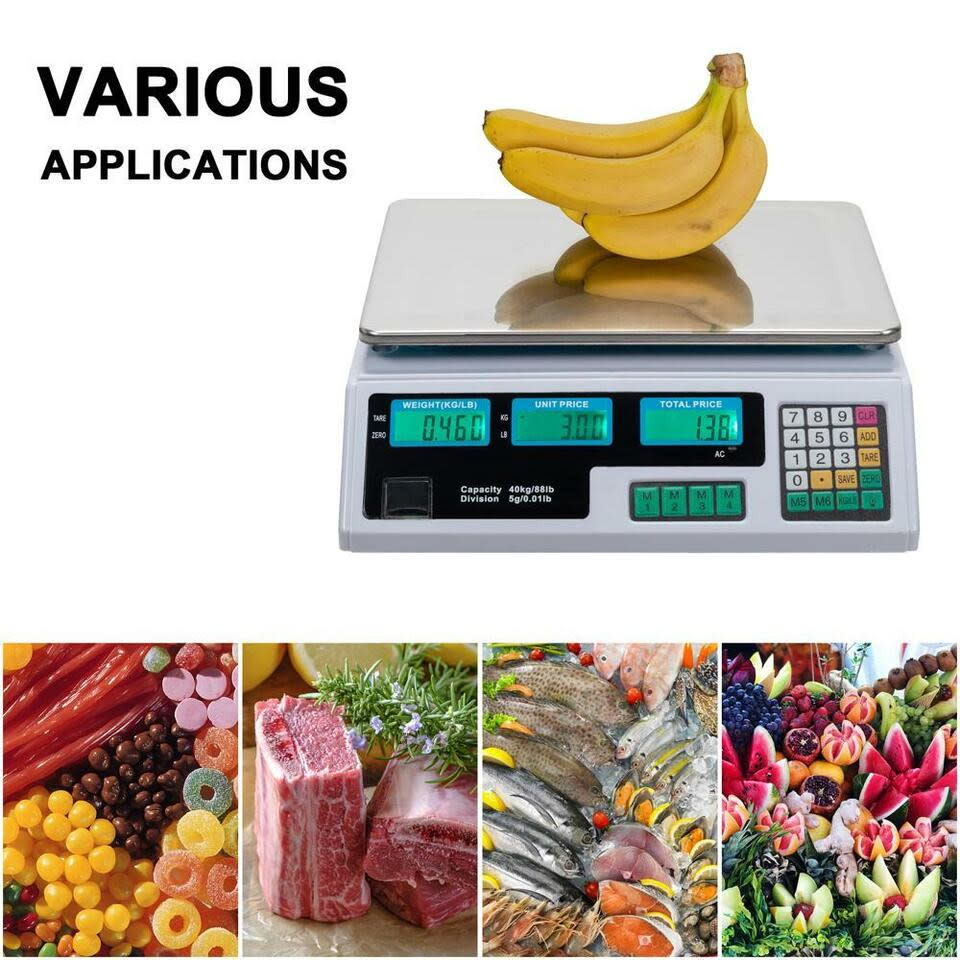


Product Details:
Brand new and in good condition
Can store up to 8 unit prices
Accumulation operation (0-99)
Account function, memory recall, one-time change, memory clear
Automatic shutdown function to save power
Display window: 5-digit weight window; 5-digit unit price window and 6-digit total price
Capacity: 40kg
Power supply: 110V-50Hz
Key Description:
ZERO: The ZERO key returns the scale to zero.
TARE: The TARE key subtracts the tare value and changes the ACS from coarse mode (notaie) to net mode.
Add: The Add key will store and accumulate the weight and amount values when pressed.
M1 to M6: Stores single values in 6 different locations
0~9: Number C keys (0~9) are used to set unit price data.
CLR: The CLR key is used to cancel stored data.
Basic scale:
1. Zero the scale
When there are no items on the scale but the reading is not zero, press the ZERO key to turn on the ZER0 indicator light.
2. Weighing
Make sure the scale is in the "zero" position and the "zero" indicator light is illuminated;
Place the weighing item on the scale pan. The weight window will display the weight of the item.
3. Peel
Place the container on the pallet and wait until the weight reading stabilizes.
Press the tare key, the tare indicator light will light up, and the weight of the container will be deducted.
When it's time to tare, remove the container and press the TARE key again.
4. Overload warning
When the scale beeps, do not add more than the maximum capacity
When an alarm occurs, remove the items on the tray to avoid damaging the load cell.
5. Unit price setting
To trade using ACS scales, you need to set the unit price of the item,
EPS-1 PR then uses that unit price to determine the value of the item (put on the plate).
Package includes:
1 x digital price scale