
4k UltraHD 5x1 (5 input ports) HDMI Switch with built-in Equalizer and IR Remote Control
Check my rate
| Main centres: | 1-3 business days |
| Regional areas: | 3-4 business days |
| Remote areas: | 3-5 business days |

| Main centres: | 1-3 business days |
| Regional areas: | 3-4 business days |
| Remote areas: | 3-5 business days |
Tested 100% with all common HDMI sources such as Multichoice HDPVR, Apple TV Player, Media Players, Sony PlayStation Consoles, Microsoft Gaming Consoles, DVD players, PC Graphics Cards Nvidia, Intel, AMD and Blu-ray Players.
Sample Installation Diagram:
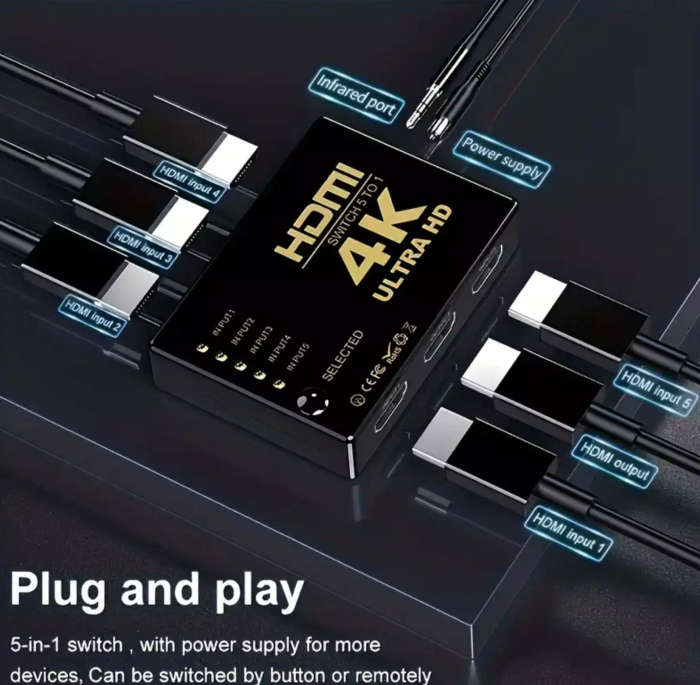
HDMI devices (any source / player, LCD, Plasma etc) have different results when inserting HDMI Repeater devices depending on the equipment you are using (a repeater device is any switch / splitter / extender etc). Please ensure to get confirmation from the manufacturer of your source / player / LCD that the specific player or LCD can communicate via a HDMI Repeater. Some source devices might not allow any HDMI device between itself and the LCD and will only function via a direct HDMI cable to the LCD. The opposite is also possible where the LCD needs a direct connection to the source / player and will not accept a regenerated signal from a HDMI Repeater device. Your display or source manufacturer can confirm if their product supports the functions required.
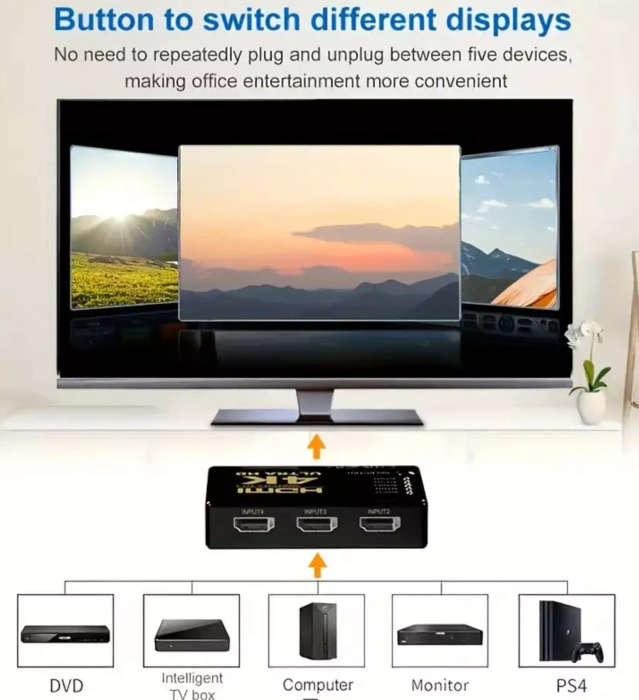
Features :
Specifications :
- Frames per Second : 24/30/50/60 fps.
- Resolutions: 4k / 1080p / 1080i / 720p / 576p / 576i / 480p / 480i @ 60hz
- Support video color format : 24bit / 30-bit / 36-bit deep color
- Support audio format : DTS-HD / Dolby-TrueHD / LPCM7.1 / DTS / Dolby-AC3 / DSD
- Max transmission bandwidth : 10.2Gbps
- Input/Output TMDS signal : 0.5~1.5Volts p-p
- Input/Output DDC signal : 5Volts p-p (TTL)
- Max working current : 800mA
- Power adapter format Input : AC (50HZ, 60HZ) 100V-240V; Output: DC5V / 0.8A
- Operating Temperature range : (-15 to +55)
- Operating Humidity range : 5 to 90%RH (No Condensation)
- Dimension (L x W x H) : 11.5 x 11.6 x 2.4 cm
Connection and operating instructions :
1. Ensure all Home Entertainment Equipment has been powered off (Including source / player and display device)
2. Connect one cable from each HDMI source device into HDMI Switch inputs.
3. Connect one cable from display (monitor or projector) into the HDMI Switch output.
4. Connect 5V power supply or USB Power cable to the HDMI 5x1 Switcher. (Some HDMI Switches will function from power on HDMI Cables)
5. Use the RMT-IR remote control port to remotely switch between sources.
Use high quality Surge Protection plugs on your equipment to ensure unstable power from electrical wall socket / electrical surges will have less chance of damaging your equipment. a UPS (Uninterruptible power supply) is highly recommended in all areas of your home or business where LCD's, players and HDMI Equipment is installed.
Please check the Home Entertainment Wiring Diagram section on our website for common uses of this switch and for alternative wiring options.
Use high quality Surge Protection plugs on your equipment to ensure unstable power from electrical wall socket / electrical surges will have less chance of damaging your equipment. a UPS (Uninterruptible power supply) is highly recommended in all areas of your home or business where LCD's, players and HDMI Equipment is installed.