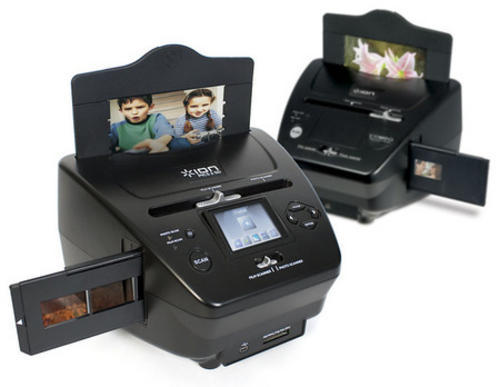How to Buy a Scanner
|
|
If your main purpose is to scan a large volume of documents then the document feeder scanner is perhaps the best choice. This type of scanner enables you to feed the documents through the machine by placing them in a document tray, similar to a printer. They are fed through the scanner automatically at rates of between 20 to 150 pages per minute. All scanners come with the necessary software to connect, capture and store the image on your home computer. But often you will want to do more than just that with your stored files. Many scanners come with some form of image enhancing software, for example to remove ¿red eye¿ from scanned photos, or to adjust the brightness or contrast. More complicated software is often available that includes optical character recognition (OCR) to enable you to search through your scanned document images. So remember to choose your scanner according to your needs, a high resolution, flat bed scanner for photos or a lower resolution document scanner for large volumes of documents. | |