Top printers for every budget
Even in a digital-first world, printers still play an important role in daily life. Whether it’s for printing out school assignments, business reports, or cherished photos, the right printer can make things a lot easier. But with so many options available, it’s easy to feel overwhelmed. Inkjet or laser? All-in-one or basic model? In this guide, we’ll walk you through the different types of printers and what to look for so you can make the best choice for your needs.
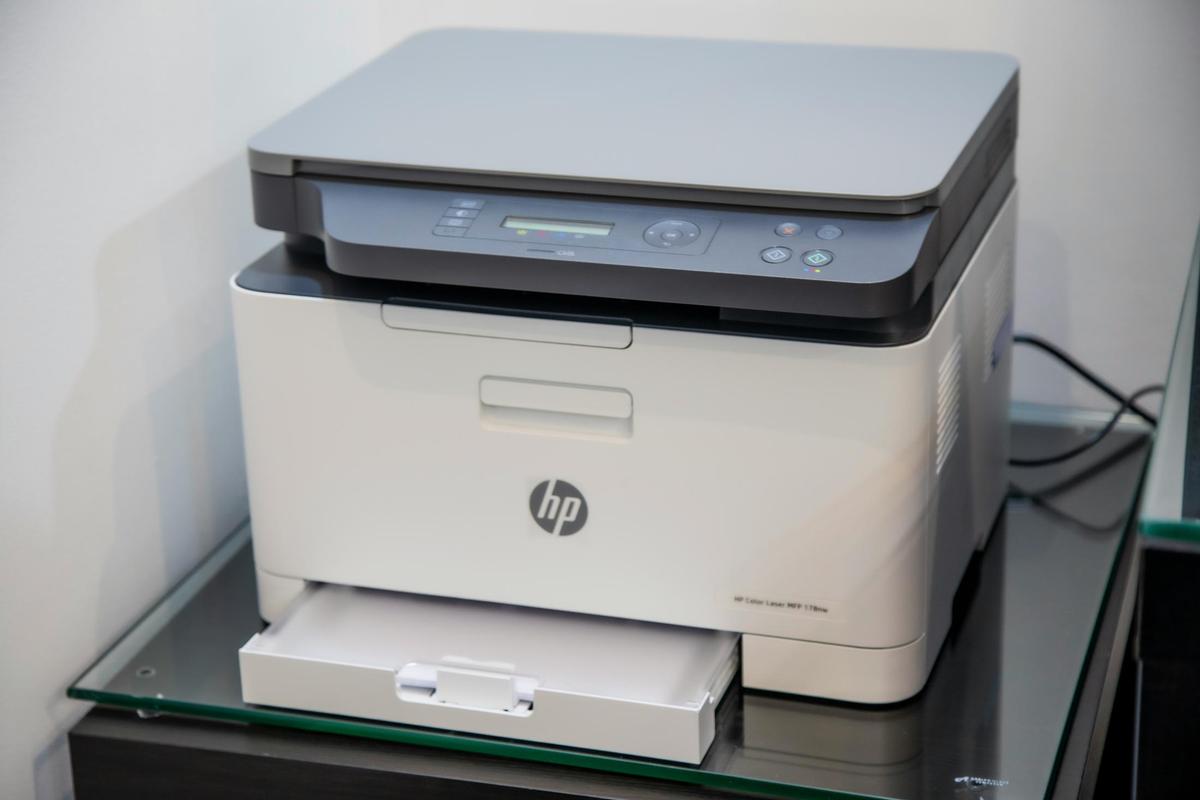
What do you actually need a printer for?
Before diving into the different models and features, it helps to think about how you’ll actually use your printer. If you only print a few documents now and then, your needs will be very different from someone who prints dozens of pages a day. Maybe you want to print high-quality colour images, or maybe you just need something simple for black-and-white documents. Getting clear on your day-to-day use will help narrow down your options right away.
Understanding the different types of printers
There are four main types of printers to choose from, each designed with specific uses in mind. Inkjet printers are a popular choice for home use. They’re generally more affordable upfront and are great for printing in colour, especially photos. However, the ink can run out quickly and refills aren’t always cheap.
Laser printers, on the other hand, are faster and better suited for high-volume printing. They use toner instead of ink, which tends to last longer and makes them a more cost-effective option for offices or busy households. If you’re looking for one machine that does it all, an all-in-one printer might be the way to go. These models often include scanning, copying, and sometimes faxing too, ideal for small business owners or remote workers.
Then there are photo printers, which are designed to print high-resolution images. These are typically used by photographers or creatives who want lab-quality prints at home. They’re not usually the best choice for everyday document printing, but they’re perfect for anyone who values image quality above all else.
Features that actually matter
When comparing printers, it’s easy to get caught up in all the technical terms. But there are a few practical features that really do make a difference. Wireless connectivity, for instance, has become almost standard, and it makes life much easier if you want to print from your phone, tablet, or laptop without dealing with cables. Print speed is also something to think about, especially if you’re printing in bulk. Slower printers can become frustrating if you’re in a hurry.
Another important factor is the ongoing cost of ink or toner. Some printers are cheap to buy but expensive to run, while others cost more upfront but are much more economical over time. It’s also worth considering whether the printer can handle different paper sizes or types, especially if you plan to print things like labels, envelopes or photos.
Choosing a printer for home vs. office
For home users, a compact inkjet printer usually does the job. Look for something that offers good print quality without taking up too much space. If you work from home or run a small business, an all-in-one printer with laser technology might be a better investment. These are built to handle heavier use and usually offer extra features like automatic double-sided printing or document feeders.
In larger office environments, efficiency is key. High-speed laser printers with multiple paper trays and network support are ideal. They allow multiple users to connect at once and reduce the need for constant refilling or maintenance.
Keeping your printer running smoothly
Like any machine, printers need a bit of care to keep them running well. One of the simplest things you can do is to use your printer regularly. If you let it sit unused for too long, the ink (especially in inkjet printers) can dry out and clog the nozzles. Cleaning the print heads from time to time helps avoid streaks or smudges on your documents. It’s also smart to update your printer’s firmware now and then—these updates can improve performance and fix small bugs.
A few eco-friendly tips
If you’re trying to be a bit more environmentally conscious, there are small changes you can make when printing. Choosing a printer with automatic double-sided printing is a good start, as it saves paper without any extra effort. You can also buy recycled paper or eco-friendly ink cartridges, and be sure to recycle your used ones when you’re done. Most importantly, try to avoid printing unnecessarily. Preview documents before printing and go digital where you can.
Ready to take the plunge?
Finding the right printer doesn’t have to be complicated. It all comes down to knowing what you need and choosing a model that matches your lifestyle. Whether you’re a student, a remote worker, a parent, or a business owner, there’s a printer out there that’s perfect for you. Take the time to compare options, read reviews, and think about the long-term cost, not just the price tag on the box. With the right choice, your printer will be a tool you can rely on for years to come.