









B18 1080P HD Mini Security Camera Portable Video Recorder Infrared Night Vision Camera Non-handheld
Check my rate
| Main centres: | 1-3 business days |
| Regional areas: | 3-4 business days |
| Remote areas: | 3-5 business days |










| Main centres: | 1-3 business days |
| Regional areas: | 3-4 business days |
| Remote areas: | 3-5 business days |
Features:
1. Capable of recording while charging
2. Night vision function.
3. Video format: 1280720P and 19201080P
4. Movable detection camera (settable)
5. One key separate high-definition recording
6. Support high-capacity TF card of 8--256G
7. Computer camera function
8. The camera can rotate 180 degrees
9. Support circulating video (settable)
Structure:
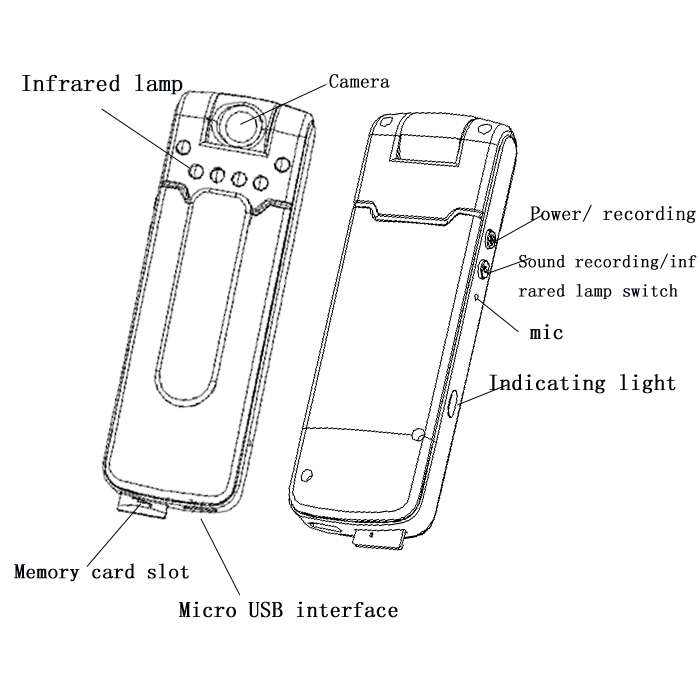
Operation Guide 1
Charging:
This machine has a built-in rechargeable lithium battery, which shall be charged in first use as below:
1. Use the USB charging connect with computer or 5 v charger.
2. Use the 5 v charger to charge; When cameras or recording, hooking up treasure or charger can realize filling and record;
3. Long red and blue lights on w
hen charging, fully charged, the red light goes out, about 5-6 hours filling can be filled with built-in 1300 mah high capacity polymer lithium battery.
4. If the card can`t video, connect the machine PC format the memory card: fat32 selected 32 k, for exfat selected 128 k
5. At low power, will automatically stop video recording, and automatically save to turn it off.
6. Boot without card, blue lights flash, 3 minutes automatically power off.
7. Recording memory card is full, blue and red light flash at the same time.
7. Machine idle state (not a video, sound recording or video recording) 3 minutes automatically power off.
8. Note cannot use high-power charger (lest shortened the service life of batteries.
9. After use, please timely to charge of products, to avoid long time in the low battery state.
Operation Guide 2
1. Startup: long press the power button for three seconds long blue lights light up, enter standby mode.
2. Short video: standby mode, press the power/video button, under the blue lights flash 3 slow start video. Short press power/video button again to stop video and save, blue lights up.
Note: in the video mode, short press the recording button, the blue indicator light blink a few times out, can know the machine is in the video mode, if the light is not flashing, the machine has just been turned off.
Video automatically segmented preservation, circulation mode for a period of 5 minutes, 8 minutes for a period of the cycle mode.
3. Recording: short press record, the green light under the slow flash 3, start the recording; Again short press record stop recording and save, blue lights up.
Note: in the recording mode, short press the power button, the green indicator lights blink a few times out, can know the machine is in the recording mode, if the light is not flashing, the machine has just been turned off.
Recording automatically segmented preservation, for a period of 60 minutes.
4. . Open/close infrared lamp: in standby, video mode, long press recording button for 2 seconds, a few times, green light, red light flashing/go out.
5. Reset: product when no response, can use toothpick tap the reset hole can work normally.
6. PC camera: do not insert memory card, can be used as PC camera connected to computers.
Operation Guide 3
Parameter Settings:
1. Product support 720 p and 1080 p video switch (the default),
2. The loop video (default),
3. The motion detecting (default),
4. The time watermark (default).
Switch the custom, card access to the computer USB port, users only need open the TF kagan directory called SETTINGS
TXT documents, there is a default to 1,0,0,1. The content of the four digital optional 0 or 1 (the first number: 0 to 720 p, 1 for 1080 p; After three corresponding loop video, motion detecting, time watermark: 0 to shut down, 1 to open). Save the document changes and restart to take effect. Removal of this document will restore the default Settings.
5. Connect computer: use USB cable to connect computers, and can read the memory card. A movable magnetic in my computer
Disk, click go in, VIDEO file directory for: * : VIDEO, audio file directory for: * : in the RECORD.
6. Modified time: after insert memory card products, boot and then connect the computer, memory card will produce a time text
Settime. TXT, open and modify the numerical time save can. Such as: 2017-03-28, 23:59:59 are respectively in 2017, 23 March 28, 59 minutes and 59 seconds. After the success of TXT time will restore the initial time.
Related parameters:
Items | Relevant parameters |