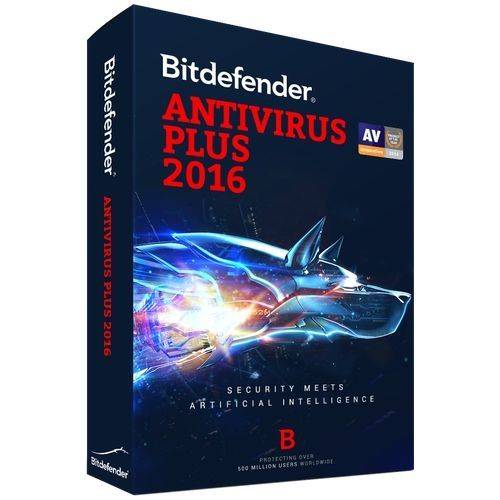
| Main centres: | 1-3 business days |
| Regional areas: | 3-4 business days |
| Remote areas: | 3-5 business days |
Bitdefender Antivirus 2016 DVD's/License Keys to go!
These will protect up to 3 Windows Devices for 12 months and automatically upgrade to 2017/2018.
The license keys are compatible with the latest installation and updates and require registration via the Bitdefender Central Account: https://central.bitdefender.com
Once payment is received we can either send you just the license key in an email in which case no shipping fees will be required, or deliver your DVD/Boxes via courier (refer to shipping charges)
We are the authorized Distributors for Bitdefender in South Africa

Refer to below Installation guide:
STEP 1:
Remove other security solutions from your computer by running the Bitdefender uninstall tool to remove any previous Bitdefender related files:
Install Bitdefender 2017 on your system.
Activation Code button. A box will appear in which you would simply need to insert your code before clicking the Activation Code button once more.