Millions of songs. Thousands of movies. Hundreds of games. The new iPod touch. 
|
MUSIC
Touch your music.
Remember what it felt like to flip through your CD or record collection? Cover Flow brings that feeling back. Just turn iPod touch on its side and flick through your music to find the album you want to hear. Tap the cover to flip it over and display a track list. Tap again to start the music. Even view the lyrics while you’re listening.  A musical Genius. A musical Genius.
Say you’re listening to a song you really like and want to hear other tracks that go great with it. The new Genius feature finds the songs in your library that go great together and makes a Genius Playlist for you. You can listen to the playlist right away, save it for later, or even refresh it and give it another go. Count on Genius to create a mix you wouldn’t have thought of yourself.
|
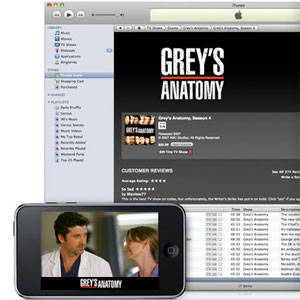 MOVIES + TV SHOWS MOVIES + TV SHOWS
Everything’s a must-see.
Carry hours of video with you and watch it on a crisp, clear 3.5-inch color widescreen display. Need ideas? From Hollywood blockbusters to independent favorites, there’s something for everyone at the iTunes Store. Download and watch movies with a few clicks. Prefer TV shows? Buy a single episode or an entire season’s worth all at once.
In control.
While watching your video, tap the display to bring up the onscreen controls. You can play/pause, view by chapter, and adjust the volume. You can also use the new volume controls on the left side of iPod touch. Want to switch between widescreen and full screen? Simply tap the display twice. Sync and go.
Need some entertainment for your next flight or road trip? With iTunes on your Mac or PC, you can sit at your computer and choose the movies and TV shows you want to sync to your iPod touch |
| |
| |
 HOME SCREEN HOME SCREEN
Customize your Home screen.
Arrange the icons on your Home screen any way you want. Even move them to another Home screen. Create up to nine Home screens for quick access to the games and applications you download from the App Store and to your Safari Web Clips.
Add apps, Web Clips, and more.
Whenever you download an application from the App Store, a new icon appears on your Home screen. And if you check the same websites every day, just create Web Clips and you can access the sites directly from your Home screen with a single tap. Not happy with how they’re organized? Reorder them any way you want by dragging them around the screen. |
Browse anywhere.
iPod touch is the only iPod with 802.11b/g wireless access to the web. Whenever you’re connected via Wi-Fi, you can access your favorite websites to read news, check scores, pay bills, and go shopping. Find yourself.
iPod touch finds your location using known Wi-Fi hotspots. It also finds points of interest by keyword: Search for “coffee” and iPod touch shows you every cafe nearby.  Watch what you want. Watch what you want.
Explore Featured, Most Viewed, Most Recent, and Top Rated videos. Or search for the video you want with a keyword search. Once you find what you’re looking for, bookmark it to watch later.
Share photos.
Show thousands of photos from the palm of your hand. Flick to scroll through thumbnails. Tap to view full screen. Rotate to see a photo in landscape. Pinch to zoom in or out. Play slideshows, complete with music and transitions. Email a photo to a friend, set it as your wallpaper, or share it in a MobileMe Gallery. Make contact.
Build your contacts list on your Mac with Address Book or on your PC with Microsoft Outlook, then sync everything to your iPod touch using iTunes. You can also add contact information directly to your iPod touch from maps, web pages, and email. Next time you sync, your computer is updated, too. |
 |
TECHNICAL SPECIFICATIONS - Size and Weight: 4.3 x 2.4 x 0.33 inches, 4.05 ounces
- Display: 3.5-inch (diagonal) widescreen Multi-Touch display, 480-by-320-pixel resolution at 163 pixels per inch
- Battery Life: Up to 36 hours of music playback; up to 6 hours of video playback
- Ports: Dock connector, stereo minijack
- Connectivity: USB through dock connector; component and composite video through dock connector (with AV cables, sold separately); audio through headphone jack
- Wireless Data: Wi-Fi (802.11b/g), Nike + iPod support built in, Maps location-based service
- Audio Support: AAC (16 to 320 Kbps), Protected AAC (from iTunes Store), MP3 (16 to 320 Kbps), MP3 VBR, Audible (formats 2, 3, and 4), Apple Lossless, WAV, and AIFF
- Photo Support: Syncs iPod-viewable photos in JPEG, BMP, GIF, TIFF, PSD (Mac only), and PNG formats
- Video Support: H.264 video, up to 1.5 Mbps, 640 by 480 pixels, 30 frames per second, Low-Complexity version of the H.264 Baseline Profile with AAC-LC audio up to 160 Kbps, 48kHz, stereo audio in .m4v, .mp4, and .mov file formats; H.264 video, up to 2.5 Mbps, 640 by 480 pixels, 30 frames per second, Baseline Profile up to Level 3.0 with AAC-LC audio up to 160 Kbps, 48kHz, stereo audio in .m4v, .mp4, and .mov file formats; MPEG-4 video, up to 2.5 Mbps, 640 by 480 pixels, 30 frames per second, Simple Profile with AAC-LC audio up to 160 Kbps, 48kHz, stereo audio in .m4v, .mp4, and .mov file formats
- Environmental Requirements: Operating temperature: 32° to 95° F (0° to 35° C), Nonoperating temperature: -4° to 113° F (-20° to 45° C), Relative humidity: 5% to 95% noncondensing, Maximum operating altitude: 10,000 feet (3000 m)
Please allow 7 to 10 days delivery |

 APPLE iPOD TOUCH 32GB
APPLE iPOD TOUCH 32GB

