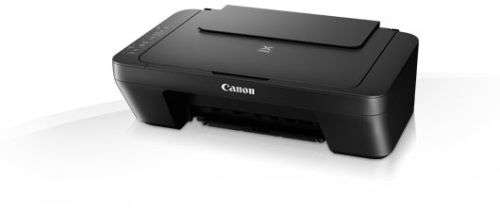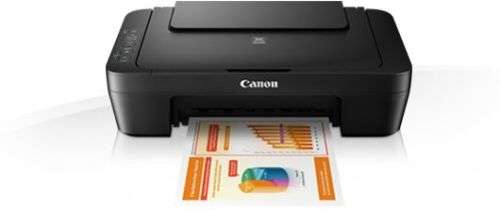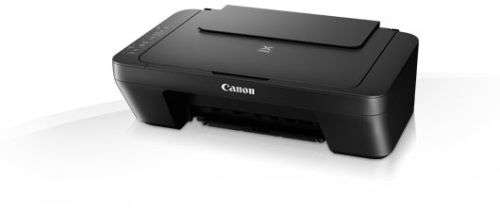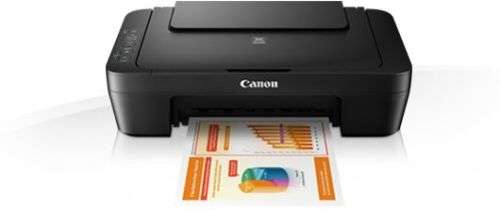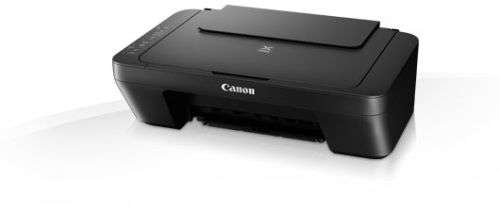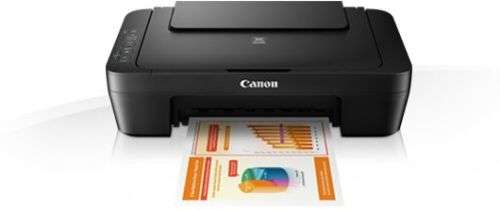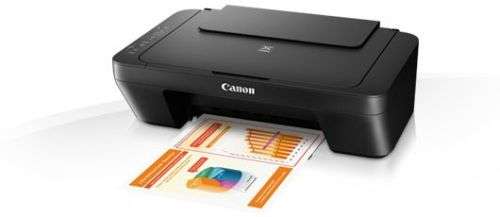This Canon PIXMA MG2545s Multi-Function Inkjet Printer offers comfort and high quality. If you should make organisation on the go, needs a device that could satisfy all your various requirements throughout the day, after that the Canon PIXMA printer is the one for you. Thanks to this printer being a multi-function printer you will have the ability to print, copy and also scan your job away. Featuring a built-in energy saving technology as well as 2 FINE cartridges, this printer is guaranteed to please all your individual and service needs. Finished with clever internet printing, virtually silent printing, as well as ease-of-use, this Canon PIXMA MG2545s Multi-function Inkjet Printer is a family giant!
This Canon PIXMA MG2545s Multi-Function Inkjet Printer offers comfort and high quality. If you should make organisation on the go, needs a device that could satisfy all your various requirements throughout the day, after that the Canon PIXMA printer is the one for you. Thanks to this printer being a multi-function printer you will have the ability to print, copy and also scan your job away. Featuring a built-in energy saving technology as well as 2 FINE cartridges, this printer is guaranteed to please all your individual and service needs. Finished with clever internet printing, virtually silent printing, as well as ease-of-use, this Canon PIXMA MG2545s Multi-function Inkjet Printer is a family giant!
Canon MG2545s serves price worths also additionally with its use XL dimension ink cartridges. By using these cartridges, printing can be made more reliable as well as cost-friendly because you can obtain even more for less. Also of high-value cost is the printer`s Auto attributes. Auto On allows you to trigger the unit simply by sending files for it to print, lowering heat up a time making the device printing-ready. Auto Off, on the other hands, switches off the equipment whenever it quits being used, conserving up much more energy in the process.This printer could give you a good efficiency for the printing attributes.
Utilizing the optional high-capacity Canon XL ink cartridges, you could conserve as high as 30% on the expense each web page compared with their traditional matchings. Get a whole lot more website each cartridge as well as go a lot longer between cartridge replacements; the Canon PIXMA MG2545s won`t establish you back the earth to run.Effortlessly organize in addition to publish your images with the face-recognition attributes of My Image Garden app, while CREATIVE PARK PREMIUM opens a world of creative opportunities with its option of styles from specialist musicians, all provided for you to make use as postcards, timetables, birthday celebration cards and even more.
Canon PIXMA MG2545s Ink Cartridge:
PGI-255 PGBK XXL XXL Pigment Black
PGI-250 PGBK XL XL Pigment Black
CLI-251 C XL XL Cyan
CLI-251 M XL XL Magenta
CLI-251 Y XL XL Yellow
CLI-251 BK XL XL Black
PGI-250 PGBK Pigment Black
CLI-251 C Cyan
CLI-251 M Magenta
CLI-251 Y Yellow
CLI-251 BK Black
Canon PIXMA MG2545s Review Specs
Print Speed (up to); 4 x 6 Borderless Photo: Approx. 21 seconds14
Print Speed (Approx); Black: ESAT: 15.0 ipm15, Color: ESAT: 10.0 ipm15
Number of Nozzles; Black: 1024, Color: 4,096, Total: 5,120
Picoliter Size (color); 1,2 and 5
Print Resolution (Up to); Color:Up to 9600 x 2400 dpi4, Black:Up to 600 x 600 dpi4
Paper Sizes; 4 x 6, 5 x 7, 8 x 10, Letter, Legal, U.S. #10 Envelopes
Automatic Sheet Feeder; ADF: 35 Sheets 10 Sheets Photo Paper 5 x 7
Paper Compatibility; Plain: Plain Paper, High Resolution Paper; Super High Gloss: Photo Paper Pro Platinum; Glossy: Photo Paper Plus Glossy II, Photo Paper Glossy; Semi-Gloss: Photo Paper Plus Semi-Gloss; Matte: Matte Photo Paper;
Envelope: U.S. #10 Envelope, Chlorine-free paper can be used.
Printer Features; AirPrint2, Auto Duplex Print, Auto Sheet Feeder, Borderless Printing5, CD/DVD Printing, Dual Function Panel, Document Printing, Full HD Movie Print8, Google Cloud Print3, Photo Printing, Template Print, Evernote
Output Tray Capacity; Lower Cassette: 250 Sheets Plain Paper Upper Cassette: 20 Sheets Photo Paper 4 x 6
Copy Speed (up to); ESAT: Color: 8.4 ipm15
Reduction / Enlargement; 25% - 400%
Copy Features; Auto Duplex Document Feeder, AE (Auto Exposure / Intensity) copy, Auto Duplex Copy, Borderless, Fit-to-Page, Gutter Shadow Correction Copy, Intensity, Multiple Copy: 1-99 pages, Preset Copy, Ratios, Reserve Copy, Sort (ADF), Zoom
Scanning Element; Contact Image Sensor (CIS)
Max. Resolutions; Optical: 2400x4800 dpi16, Interpolated: 19,200x19,200 dpi16, ADF: 600x600 dpi (Optical)16
Scanner Features; Auto Document Fix, Auto Duplex Scan, Auto Scan Mode9, Network Scan, Push Scan, Scan to Memory
Color Depth; 48-bit internal/24-bit external
Max. Document Size; Flatbed: 8.5 x 11.7, ADF: 8.5 x 14
Canon PIXMA MG2545s OS Compatible;
Windows`ae 7, Windows Vista`ae ,
Windows XP and Mac OS`ae X v10.4.11 to v10.6.x9
Canon PIXMA MG2545s Setup For Windows:
For the start, you will need to prepare all of the things that you need such as the laptop, the printer, the USB cable that connects the printer to the laptop, and also the CD driver.
Make sure the USB cable is compatible with the USB slot in your laptop.
If you lost the CD driver, then you can simply download the installation files from the website.
Make sure you download the one that suit your printer model.
Once you have prepared all of those things, you just need to simply run the installation setup program that you already have, from the CD driver or from the files that you downloaded.
The next thing that you need to do is waiting for the whole process to be finished.
During this time, you will be asked to pick some options such as the components, the installation locations, your name, and some other things.
Make sure you fill the options correctly.
Once the installation wizard is finished, your printer is ready to go. You need to start printing a page to make sure that the printer has been successfully installed.
Canon PIXMA MG2545s Setup For Mac:
Procedures for the download and installation
Download the file. For the location where the file is saved, check the computer settings.
Double-click the downloaded file and mount it on the Disk Image.
Double-click the mounted Disk Image.
Double-click the packaged file in the folder. Installation starts automatically.
Canon Pixma MG2545s Wireless Setup:
Make sure that the printer Canon MG2545s is turned on.
Press and hold the [Wi-Fi ] button on the top of the printer until the orange alarm lamp flashes once and then release it.
Make sure that the Wi-Fi button starts to flash blue and then go to your access point and press the [WPS] button within 2 minutes.
Make sure that your printer is turned on.