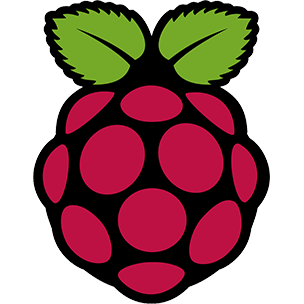Instructions
Setting up your
Raspberry Pi
- Insert your micro SD card into the micro SD card slot.
- Plug in your keyboard and mouse into the USB ports on the Raspberry Pi.
- Connect your HDMI cable from your Raspberry Pi to your monitor or TV.
- If you intend to connect your Raspberry Pi to the internet.
- ,Plug an Ethernet cable into the Ethernet port, or connect to Wi-Fi.
- When all of the components are connected, connect the micro USB power supply.
- This will turn on and boot your Raspberry Pi.
- 1.2GHz 64-bit quad-core ARMv8 CPU
- 802.11n Wireless LAN
- Bluetooth 4.1 - Bluetooth Low Energy (BLE)
- 4 USB ports
- 40 GPIO pins
- Full HDMI port
- Ethernet port
- Combined 3.5mm audio jack and composite video
- Camera interface (CSI)
- Display interface (DSI)
- Micro SD card slot
- VideoCore IV 3D graphics core
Raspberry Pi 3
Components
-
NOOBS
New Out Of the Box SoftwareA simple operating system installer for beginners. Step by step guides available with easy guides for developing.
Installation process
- Download the NOOBS OS from official Raspberry site.
- Unzip the file and place it on the SD card.
- Insert SD card in Raspberry Pi and boot.
-
For advanced users Raspbian
Official Supported Raspberry Pi OSThe Raspbian OS is recommended for the Raspberry Pi. This is slightly more difficult to install and to use. However with some practice you will master the OS.
Installation process
- Download Raspbian OS from official Raspberry site.
- Extract Zip file.
- Visit etcher.io and download and install the Etcher SD card image utility.
- Run Etcher and select the Raspbian image you unzipped on your computer or laptop.
- Finally, click Burn to transfer Raspbian to the SD card.
- Insert SD card in Raspberry Pi and boot.
There are several operating systems you can run on the Raspberry Pi.

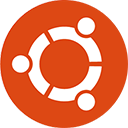

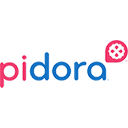

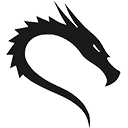
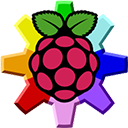
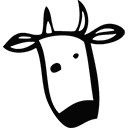


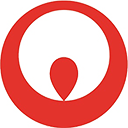
-
Camera Board
The camera board gives the Raspberry Pi the ability get still images at 5 mega-pixels or record 1080p video.
Browse -
Wireless Inventor's Kit
Make the most of wireless technology with the wireless inventor's kit. This includes a wireless transceiver and an Arduino-compatible development board with a built in transceiver. This allows you to send information between two devices such as a controller or sensor node.
Browse -
LCD Display
This 1.8 inch LCD display is mounted on top of the Raspberry Pi to allow applications to display information when the monitor or TV isn't being used.
Browse Browse bidorbuy now for all your Raspberry Pi components