
| Main centres: | 1-3 business days |
| Regional areas: | 3-4 business days |
| Remote areas: | 3-5 business days |
Remote Control Relay Switch 1 channel DC 12V & 1 Remote:
* 12V 23A Battery for remote included
Uses:
Replace RF garage door remotes or other electrical controllers with this code learning programmable universal remote control. Electric gates, Electric windows, Garage doors, Lifting equipment, Robotics, Security systems, Vehicle central locking, Vehicle sun roofs, etc.
Specifications:
Model: KR2201-4
Working Voltage: 12V DC
RF Frequency: 433Hz
Transmitting Distance: >100m (open space)
Decoding Mode: MCU software decoding
Working Mode: Momentary, Toggle, Latching Time delay (5s ,10s ,15s)
Memory Save: Yes
PCB Size: 35 × 30 × 18mm
Wiring Diagram:
+V: 12V + Input
- V: 12V - Input
NO: Output, normally open
COM: Output, common
NC: Output, normally closed
Functions:
Momentary: Press and hold the remote button, the relay connects, release the remote button, the relay disconnects.
Toggle: Press the remote button once, the relay connects, press the remote button again, the relay disconnects.
Latching: Press the remote button A, the relay connects, press the remote button B, the relay disconnects.
Time delay mode: Press the remote control button, the relay connects, after 5,10, or 15s, the relay disconnects automatically.
Setting the Functions:
Removing The Code: (This process must be done each time before changing the mode)
Press the learning button for 7 seconds, the indicator light will flash several times showing the learning code has been removed.
Learning the code: (Momentary)
Press the learning key on the receiver once to enter the momentary setting mode.
Wait for a moment, the LED will light up and enter learning state.
Press the remote button, LED indicator on the receiver board will flash then go off indicating successful learning.
Learning the code: (Toggle)
Press the learning key on the receiver twice to enter the toggle setting mode.
Wait for a moment, the LED will light up and enter learning state.
Press the remote button, LED indicator on the receiver board will flash then go off indicating successful learning.
Learning the code: (Latching)
Press the learning key on the receiver three times to enter the latching setting mode.
Wait for a moment, the LED will light up and enter learning state.
Press the remote button A, LED indicator on the receiver board will flash then light up again, press the remote button B, the receiver board will flash again and go off indicating successful learning.
Learning the code: (Time delay mode)
Press the learning key on the receiver four times to enter time delay mode for 5 seconds.
Press the learning key on the receiver five times to enter time delay mode for 10 seconds.
Press the learning key on the receiver six times to enter time delay mode for 15 seconds. Wait for a moment, the LED will light up and enter learning state. Press the remote button, LED indicator on the receiver board will flash then go off indicating successful learning.




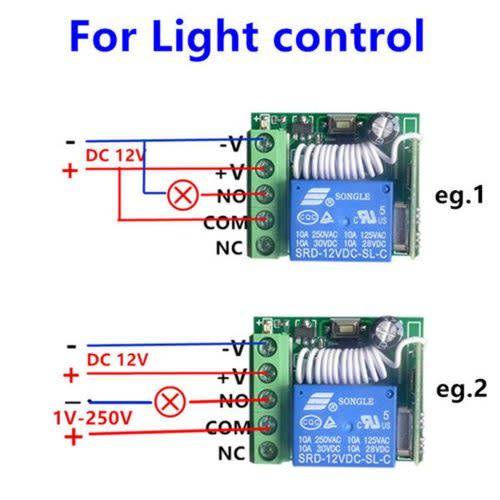
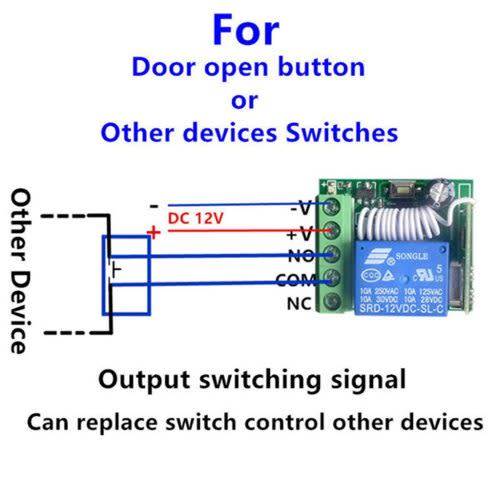
Insert the category code in the 'BidOrBuy' main search bar to find what you're looking for in our store

Please see all our listings here:
www.bidorbuy.co.za/seller/434337/Led_Select