
Controller Wifi Single Colour (5-24V) with 2.1mm Male + Female Plug **LOCAL STOCK**
Check my rate
| Main centres: | 1-3 business days |
| Regional areas: | 3-4 business days |
| Remote areas: | 3-5 business days |

| Main centres: | 1-3 business days |
| Regional areas: | 3-4 business days |
| Remote areas: | 3-5 business days |
WiFi Single Colour Controller:
Specifications:
Input Voltage: 5-24V DC
Max Output: 96W
Max Output: 12V=8A, 24V=4A
WiFi Control: Control lights with Phone, Voice Assistant or other networked devices
Connection: 2.1mm Male & Female Plug
Smart Control: Save lighting presets, timers and control all your lights from one APP
Dimming Signal: Pulse Width Modulation (PWM)
Voice Controlled: Works with Alexa, Google, IFTTT
WiFi Requirements: 2.4gHz Network
Size: 53 x 24 x 11 (mm)
Easy Installation and Setup
The power-source plugs into the input of the dimmer (labeled '5-28V') and the output of the dimmer (labeled 'Output') plugs into the beginning of the strip. The plugs are common center positive 2.1 barrel style, which mates well with most of our power-supplies or screw-in terminal plugs.
To setup with WiFi network and Phone App, follow instructions below.
1. The product manual has two QR codes, one for the most recent product manual and one for the App download. If you are ready to pair the controller, scan the App QR code or search for 'Magic Home Pro' within your App Store.
2. In order to use WiFi control, make sure you are using a 2.4Ghz network.
3. After APP is installed, sign into or create a Magic Home Account.
4. Allow location services
5. Click Add Device '+' within App
6. Select network for LED controller (LEDxxxxxx)
7. Wait for App to connect to controller, once it does follow App prompt to switch WiFi to controller network and then return to App.
8. Select Router WiFi network and enter the password when prompted.
9. App will connect the controller to the WiFi network and you are all set.
10. For more specific instructions on troubleshooting or setting up with Google Home Assistant or Amazon Echo, see the full product manual below.
Dance to the Music
When playing music on your phone, the WiFi controller beats the lights to the music. Great for entertaining and parties!


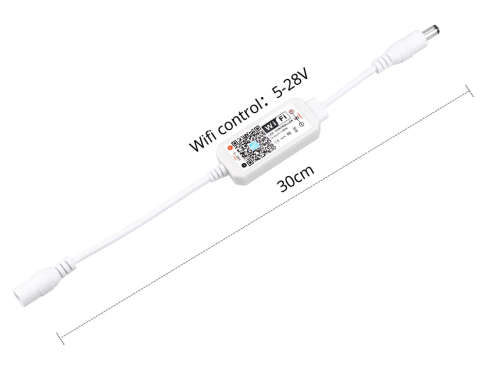


Please see all our listings here:
https://www.bidorbuy.co.za/seller/4397469