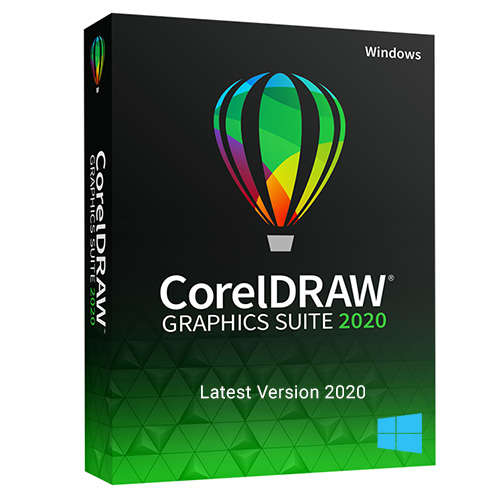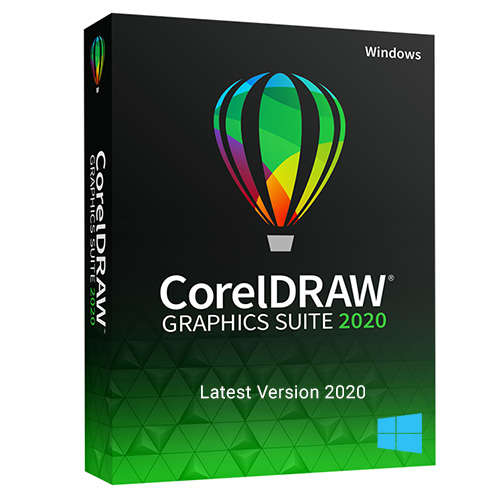PLEASE NOTE BEFORE MAKING A PURCHASE: NO PHYSICAL ITEM WILL BE SENT. THIS IS A DIGITAL PURCHASE. A DOWNLOAD LINK WILL BE SENT TO YOU WHICH WILL INCLUDE THE CONTENTS OF YOUR PURCHASEFREE SHIPPING AND DELIVERY WITHIN 24 HOURS.CorelDRAW Graphics Suite 2020 Final for WindowsCreate with passion. Design with purpose.Break down creative barriers with CorelDRAWᆴ Graphics Suite 2020. Find all the professional vector illustration, layout, photo editing and typography tools you need to create and complete important design projects, from virtually any device.Design for print or web with a complete toolkitCreate signage, logos, vehicle wraps, textiles, illustrations & moreEdit photos, manage fonts, and lay out multi-page designsLearn quickly in a user-friendly design environmentProfessional Vector Illustration, Layout, Photo Editing and Typography Applications: CorelDRAW 2020, Corel PHOTO-PAINT 2020, Corel Font Manager 2020, Corel CAPTURE, CorelDRAW.app, Corel AfterShot 3 HDRIntuitive Vector Illustration: turn basic lines and shapes into complex vector art, create curves with many versatile shaping and drawing tools; for brochure layout, multi-page documents and moreAdvanced Photo Editing: powerful layer-based editing tools allow for easy retouchingTime-saving AI-powered image solutions: enlarge images without losing detail, eliminate noise from highly-compressed JPEG images, create masks faster and more accuratelyPrint with confidence: control color consistency across different media and know your colors are accurate before you printIncluded Creative Content: 7000 clipart, digital images, and vehicle wrap templates, 1000 high-resolution digital photos, over 1000 TrueType and OpenType fonts, 150 professionally designed templates, and moreWorking with Variable FontsLearn how to use CorelDRAWメs new variable fonts to fine-tune the look of text by changing font properties such as width, slant, weight and more.Adding Depth with ShadowsWith CorelDRAWメs shadow tools itメs easy to add depth to your design elements. Learn how to apply and fine-tune a drop shadow or inner shadow effect.Improve the Size and Quality of your ImagesSee how CorelDRAWメs upsampling and JPG artifact removal features allow you to enlarge photos and graphics without losing quality and detail.Convert Bitmaps to Vectors with AISee how CorelDRAWメs enhanced PowerTRACE feature uses upsampling and JPEG artifact removal to convert low resolution bitmaps into vector images.Using Effects in Corel PHOTO-PAINTLearn how to apply, modify, combine and experiment with effects in Corel PHOTO-PAINT, with the new Effects docker that lets you work non-destructively.Apply AI-based Effects to Bitmaps and VectorsIn this tutorial, we experiment with CorelDRAWメs new Art Style effects that use artificial intelligence to replicate popular artistic genres.Understanding CorelDRAWメs Collaboration WorkflowLearn how to maximize your time with CorelDRAWメs new collaboration tools that allow you to work together with clients and colleagues on projects.Create a Pixel Art IllustrationIn this written tutorial, CorelDRAW Master Stefan Lindblad shares his tips and techniques for creating a pixel art illustration in PHOTO-PAINT.System RequirementsFull Version SoftwareRAM: 4GBEdition:ᅠGraphics SuitePlatform:ᅠWindows 10 / 8.1 / 7Media:ᅠSoftware Download