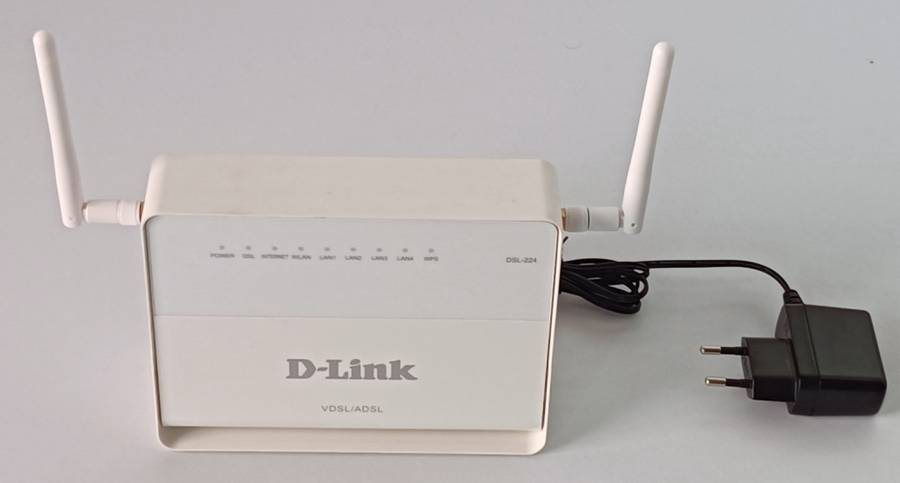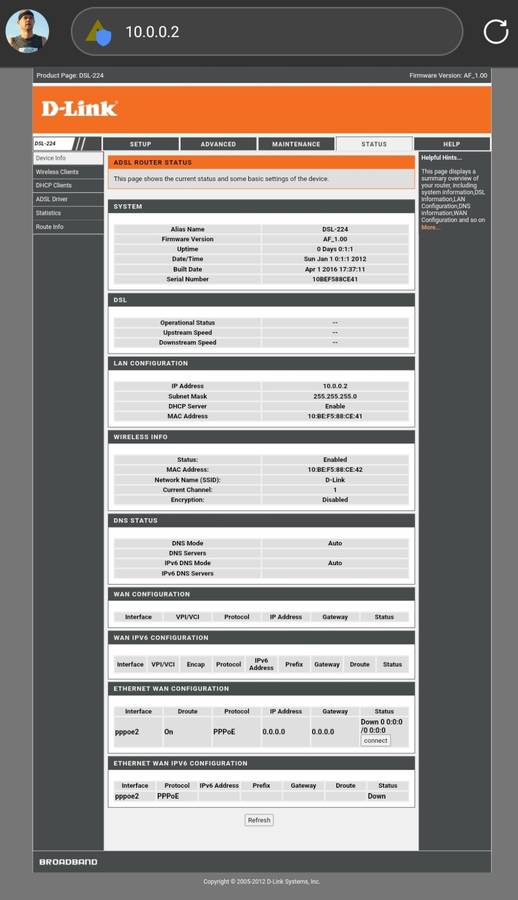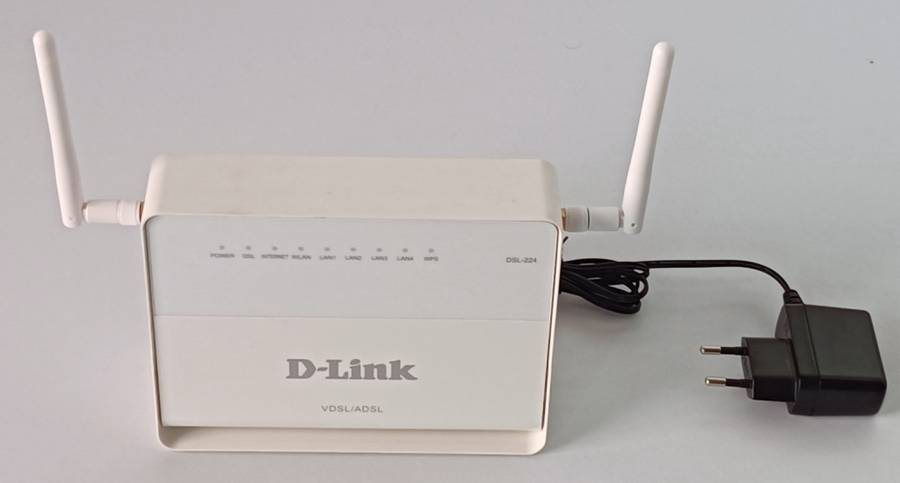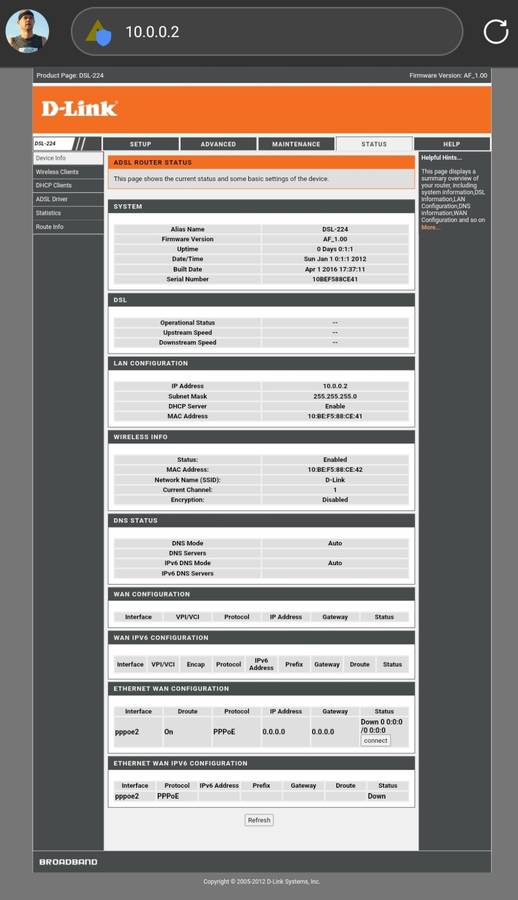Tested - can log in on web interface.
DSL Port and 4-port Switch, Ethernet WAN Support
The router is equipped with a DSL port to connect to a high-speed VDSL line. The built-in 4-port switch enables you to connect Ethernet-enabled computers, game consoles, and other devices to your network. In addition, any Ethernet port of the device can be used to connect to a private Ethernet line.
Wireless Interface
Using the DSL-224 device, you are able to quickly create a wireless network at home or in your office, which lets computers and mobile devices access the Internet virtually anywhere (within the operational range of your wireless network). The router can operate as a base station for connecting wireless devices of the standards 802.11b, 802.11g, and 802.11n.
Secure Wireless Connection
The router supports multiple functions for the wireless interface: several security standards (WEP, WPA/WPA2), MAC address filtering, WPS, WMM.
In addition, the device is equipped with a button for switching the Wi-Fi network off/on. If needed, for example, when you leave home, you can easily switch the routers WLAN by pressing the button, and devices connected to the LAN ports of the router will stay online.
Advanced Capabilities of Wireless Network
Support of guest Wi-Fi network allows you to create a separate wireless network with individual security settings and maximum rate limitation. Devices connected to the guest network will be able to access the Internet, but will be isolated from the devices and resources of the router's LAN.
Security
The wireless router DSL-224 includes a built-in firewall. The advanced security functions minimize threats of hacker attacks, prevent unwanted intrusions to your network, and block access to unwanted websites for users of your LAN.
Built-in Yandex.DNS service protects against malicious and fraudulent web sites and helps to block access to adult content on children's devices.
Easy configuration and update
You can configure the settings of the wireless router DSL-224 via the user-friendly web-based interface (the interface is available in two languages in Russian and in English).
The fast and easy configuration wizard allows you to specify all needed parameters in several simple steps.
Also DSL-224 supports configuration and management via mobile application for Android and iPhone smartphones.
You can simply update the firmware: the router itself finds approved firmware on D-Link update server and notifies when ready to install it.