
| Main centres: | 1-3 business days |
| Regional areas: | 3-4 business days |
| Remote areas: | 3-5 business days |


Compact Size, Easy Installation
The mydlink-enabled D-LInk Wireless N Network Camera (DCS-930L) comes with everything you need to quickly add a surveillance camera to your home or small office network. It works right out of the box. Simply connect the cables, plug in the camera, run the short installation wizard and setup is complete. To view what the camera is seeing, simply log on to mydlink.com, choose your device, and start viewing – there is no need to configure your router to open up ports or remember hard-to memorize Internet addresses. Convenient Access, Anywhere, Anytime
Convenient Access, Anywhere, Anytime
As a mydlink-enabled device, you can access the D-Link DCS-930L anytime, anywhere you have Internet access. Get peace of mind by keeping an eye on your kids, pets, home or office from almost anywhere by simply logging on to the mydlink website and selecting your camera. Since the D-Link DCS-930L comes with a built-in microphone, you can see and hear for yourself that everything is well at home.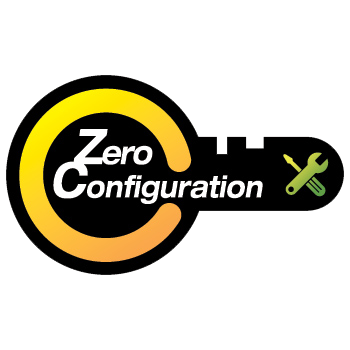 Easy Setup with Zero Configuration
Easy Setup with Zero Configuration
Connecting your D-Link camera to any router is easy -- make it even easier with your D-Link Cloud Router. With the push of a button or simple plug of an ethernet cable, Zero Configuration gives you automatic configuration and intelligent syncing of your D-Link camera -- it's as easy as connect and view!
Stay Connected to What Matters Most
Throughout your busy week, stay connected to everything that you love 24/7. View your home and keep an eye on your kids, your pets and your valued possessions from anywhere over the Internet and enjoy the peace of mind that comes from knowing everything is safe and secure. Whether you're out for an evening, at the office or away on vacation, mydlink-enabled cameras let you keep a close, constant eye on all that's important to you. Anywhere Access: mydlink™ Makes it Easy
Anywhere Access: mydlink™ Makes it Easy
To make home monitoring a truly simple experience, D-Link created mydlink.com so you can access your live camera feed from any Internet-connected computer or mobile device1, anytime. All mydlink-enabled cameras can be viewed and managed on your personal mydlink portal so you can enjoy the freedom of remote monitoring on your terms. Anywhere Access: Home Monitoring Goes Mobile
Anywhere Access: Home Monitoring Goes Mobile
With the mydlink app for iPhone and Android, you can quickly and easily view your camera feed from anywhere with Wi-Fi, 3G or 4G connection. No more guessing what's going on at your house while you're away. Thanks to this app, you can monitor on-the-go... even if you don't have access to a computer! Simply download the free mydlink app on your iPad, iPhone, or Android and you're all set to see live video feeds or capture pictures to share with friends and family.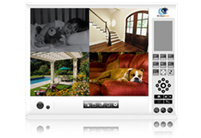 Record Video and Watch it Anytime: D-ViewCam™ Surveillance Software
Record Video and Watch it Anytime: D-ViewCam™ Surveillance Software
D-ViewCam software is included with all mydlink-enabled cameras and allows you to view and manage up to 32 cameras on a single screen easily and hassle free. Plus, with D-ViewCam, you can automatically record and playback detailed video at your own convenience. Getting Started is Easy
Getting Started is Easy
Think home surveillance is too difficult to set up? Think again. mydlink-enabled network cameras were designed to be installed by people just like you - not IT experts. You'll be surprised how easily and quickly your network cameras will be up and running - ready to connect you to your home, ready to monitor what matters most, ready to deliver priceless peace of mind.
Features/Specifications: