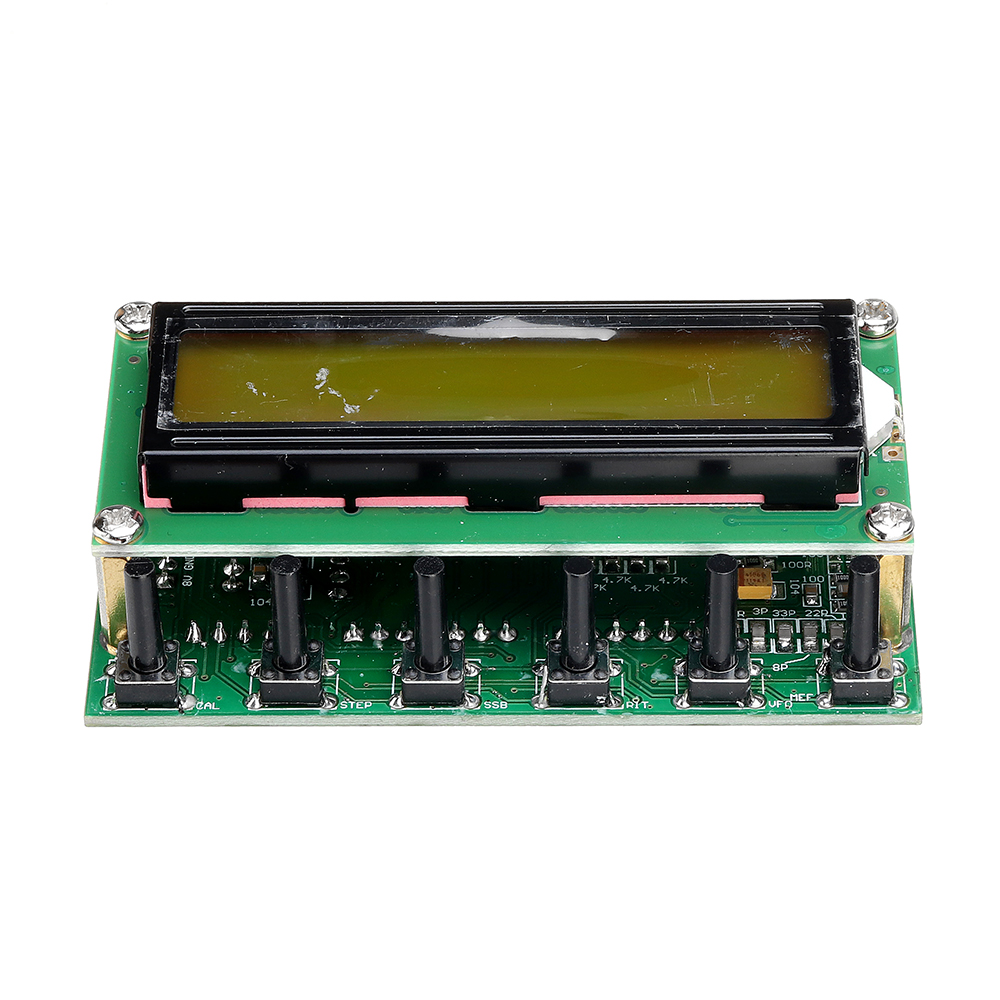This item has closed with no items sold
View the relisted Item
View the relisted Item
View other items offered by szulou1728
Similar products
DDS Signal Generator AD9850 6 Bands 0~55MHz Digital Shortwave Radio
New
R1,199.00
Closed
11 May 24 00:04
Shipping
Standard courier shipping from R30
R30 Standard shipping using one of our trusted couriers applies to most areas in South Africa. Some areas may attract a R30 surcharge. This will be calculated at checkout if applicable.
Check my rate
Check my rate
Ready to ship in
The seller has indicated that they will usually have this item
ready to ship within 15 business days. Shipping time depends on your delivery address. The most
accurate delivery time will be calculated at checkout, but in
general, the following shipping times apply:
Standard Delivery
| Main centres: | 1-3 business days |
| Regional areas: | 3-4 business days |
| Remote areas: | 3-5 business days |
Returns
Get it now, pay later
Seller
Buyer Protection
Product details
Condition
New
Location
International
Bob Shop ID
612370102
Features:
This is a 0~55MHz DDS Signal Generator. It is based on AD9850 chip and is very easy to operate.
Supports 0~55MHz continual adjust at 1Hz step.
This generator has 78L05 voltage regulate. Input current at 200MA, input voltage 8-9V would be the ideal voltage.
Input voltage of 12V can only be used for short time testing, otherwise will cause heat to board.
5p/6p connect to encoder as per photo. 7p of the middle connects to digital matrix input. 14p (8V GND) is 8V power supply from main board. If powered by main board, DDS does not need independent power supply.
1~6 correspond to 6 frequency bands: (3.8, 7, 9, 14, 18 or 21, 27 or 29)
ISB, USB, CW are the three mode choices.
DT is signal from main board.
Keys & Connection interfaces:
ENC: Encoder switch
MEM: Switch for memory mode
VFO: Transfer from VFO A to VFO B, or from VFO B to VFO A.
SSB: Working mode change: circulate from USB, LSB, AM, CW, and on and on...
RIT: Fine tuning to receiving frequency
CAL: Set functions
KB-1 and KB-2 have common shared pin, but is not GND
How to operate:
Press CAL, power on, then we enter setting screen. Let go/release CAL.
A: ENABLE 6XREFCLE: setting chip clock mode, adjust frequency encoding setting. AD9851 set to 6-multiply frequency, AD9850 set to 1multiply frequency. Press CAL then quickly release to enter next step B.
B: DDS-SYSTEM-CLK: Chip working frequency setting. Use encoder switch to adjust value. Operate in accordance with STEP key. AD9851 set at oscillator 6-multiply channel, AD9850 set at actual output of oscillator. Press CAL then quickly release to enter step C.
C: MIN_RX_DDS_FREQ: Setting minimum working frequency. Use encoder switch to adjust value and in accordance with STEP key. Press CAL then quickly release to enter step D.
D: MAX_RX_DDS_FREQ: Setting maximum working frequency. Use encoder switch to adjust value and in accordance with STEP key. (Smaller than 60MHz would be OK ). Press CAL then quickly release to enter step E.
E: SSB_OFFSET: Fine tuning for SSB working mode. Use encoder switch to adjust value and in accordance with STEP key. Press CAL then quickly release to enter step F.
F: CW_OFFSET: Fine tuning for CW working mode. Use encoder switch to adjust value and in accordance with STEP key. Press CAL then quickly release to enter step G.
G: OFFSET_FREQ: Setting of offset Frequency. e.g, set to 9MHz or 10.7MHz, use encoder switch to adjust value and in accordance with STEP key. Press CAL then quickly release to enter step H.
H: MULTIPLIER: multiply setting for frequency. Should be set as 1, press CAL then quickly release to enter step I:
I: Screen displayes word SAVE, automatically save the above setting, and returns to normal working.
Notes:
1. DDS SYSTEM CLK: can use frequency tester to get 30MHz oscillator, multiply the tested value at 6, then put the multiplied value here. If using AD9851, make initial setting at 180000000.
2. OFFSET FREQ: can be set as + or - . Rotate encoder switch to change value, press STEP key, then rotate encoder switch to adjust step. Minimum working frequency plus (+) offset frequency should be high than 0 (zero).
Frequency display:
RX = MULTIPLIER x (RX_DDS_FREQ + OFFSET_FREQ)
TX = MULTIPLIER x (RX_DDS_FREQ + OFFSET_FREQ + TX_OFFSET_FREQ)
The frequency programmed into the DDS, is calculated as shown below.
RX = ABS(RX_DDS_FREQ)
TX = ABS(RX_DDS_FREQ + TX_OFFSET_FREQ)
RX_DDS_FREQ, MIN_RX_DDS_FREQ, MAX_RX_DDS_FREQ, TX_OFFSET_FREQ & OFFSET_FREQ
Examples:
1. DDS output range 30~40MHz:
MIN_RX_DDS_FREQ MAX_RX_DDS_FREQ OFFSET_FREQ RX Frequency display range.
30 MHZ 40 MHz 100 MHz = 130 MHz to 140 MHz. Note 1
30 MHZ 40 MHz -10 MHz = 20 MHz to 30 MHz. /
-40 MHZ -30 MHz 170 MHz = 140 MHz to 130 MHz. Note 2
-40 MHZ -30 MHz 60 MHz = 30 MHz to 20 MHz. /
2. setting FT180A with DDS:
ENABLE RPT NO
X6 RECLK X6
DDS SYSTEM CLK 180M
MAX DDS FREQ 65M
MIN RX DDS FREQ 10.701M (Offset frequency + RIT frequency)
MAX RX DDS FREQ 60M
TX OFFSET FREQ 0
MAX RIT OFFSET 1K (RIT frequency)
OFFSET FREQ -10.700M - (Offset frequency)
MULTIPLIER 1
??? ?
Package includes:
1 x DDS Signal Generator
This is a 0~55MHz DDS Signal Generator. It is based on AD9850 chip and is very easy to operate.
Supports 0~55MHz continual adjust at 1Hz step.
This generator has 78L05 voltage regulate. Input current at 200MA, input voltage 8-9V would be the ideal voltage.
Input voltage of 12V can only be used for short time testing, otherwise will cause heat to board.
5p/6p connect to encoder as per photo. 7p of the middle connects to digital matrix input. 14p (8V GND) is 8V power supply from main board. If powered by main board, DDS does not need independent power supply.
1~6 correspond to 6 frequency bands: (3.8, 7, 9, 14, 18 or 21, 27 or 29)
ISB, USB, CW are the three mode choices.
DT is signal from main board.
Keys & Connection interfaces:
ENC: Encoder switch
MEM: Switch for memory mode
VFO: Transfer from VFO A to VFO B, or from VFO B to VFO A.
SSB: Working mode change: circulate from USB, LSB, AM, CW, and on and on...
RIT: Fine tuning to receiving frequency
CAL: Set functions
KB-1 and KB-2 have common shared pin, but is not GND
How to operate:
Press CAL, power on, then we enter setting screen. Let go/release CAL.
A: ENABLE 6XREFCLE: setting chip clock mode, adjust frequency encoding setting. AD9851 set to 6-multiply frequency, AD9850 set to 1multiply frequency. Press CAL then quickly release to enter next step B.
B: DDS-SYSTEM-CLK: Chip working frequency setting. Use encoder switch to adjust value. Operate in accordance with STEP key. AD9851 set at oscillator 6-multiply channel, AD9850 set at actual output of oscillator. Press CAL then quickly release to enter step C.
C: MIN_RX_DDS_FREQ: Setting minimum working frequency. Use encoder switch to adjust value and in accordance with STEP key. Press CAL then quickly release to enter step D.
D: MAX_RX_DDS_FREQ: Setting maximum working frequency. Use encoder switch to adjust value and in accordance with STEP key. (Smaller than 60MHz would be OK ). Press CAL then quickly release to enter step E.
E: SSB_OFFSET: Fine tuning for SSB working mode. Use encoder switch to adjust value and in accordance with STEP key. Press CAL then quickly release to enter step F.
F: CW_OFFSET: Fine tuning for CW working mode. Use encoder switch to adjust value and in accordance with STEP key. Press CAL then quickly release to enter step G.
G: OFFSET_FREQ: Setting of offset Frequency. e.g, set to 9MHz or 10.7MHz, use encoder switch to adjust value and in accordance with STEP key. Press CAL then quickly release to enter step H.
H: MULTIPLIER: multiply setting for frequency. Should be set as 1, press CAL then quickly release to enter step I:
I: Screen displayes word SAVE, automatically save the above setting, and returns to normal working.
Notes:
1. DDS SYSTEM CLK: can use frequency tester to get 30MHz oscillator, multiply the tested value at 6, then put the multiplied value here. If using AD9851, make initial setting at 180000000.
2. OFFSET FREQ: can be set as + or - . Rotate encoder switch to change value, press STEP key, then rotate encoder switch to adjust step. Minimum working frequency plus (+) offset frequency should be high than 0 (zero).
Frequency display:
RX = MULTIPLIER x (RX_DDS_FREQ + OFFSET_FREQ)
TX = MULTIPLIER x (RX_DDS_FREQ + OFFSET_FREQ + TX_OFFSET_FREQ)
The frequency programmed into the DDS, is calculated as shown below.
RX = ABS(RX_DDS_FREQ)
TX = ABS(RX_DDS_FREQ + TX_OFFSET_FREQ)
RX_DDS_FREQ, MIN_RX_DDS_FREQ, MAX_RX_DDS_FREQ, TX_OFFSET_FREQ & OFFSET_FREQ
Examples:
1. DDS output range 30~40MHz:
MIN_RX_DDS_FREQ MAX_RX_DDS_FREQ OFFSET_FREQ RX Frequency display range.
30 MHZ 40 MHz 100 MHz = 130 MHz to 140 MHz. Note 1
30 MHZ 40 MHz -10 MHz = 20 MHz to 30 MHz. /
-40 MHZ -30 MHz 170 MHz = 140 MHz to 130 MHz. Note 2
-40 MHZ -30 MHz 60 MHz = 30 MHz to 20 MHz. /
2. setting FT180A with DDS:
ENABLE RPT NO
X6 RECLK X6
DDS SYSTEM CLK 180M
MAX DDS FREQ 65M
MIN RX DDS FREQ 10.701M (Offset frequency + RIT frequency)
MAX RX DDS FREQ 60M
TX OFFSET FREQ 0
MAX RIT OFFSET 1K (RIT frequency)
OFFSET FREQ -10.700M - (Offset frequency)
MULTIPLIER 1
??? ?
Package includes:
1 x DDS Signal Generator