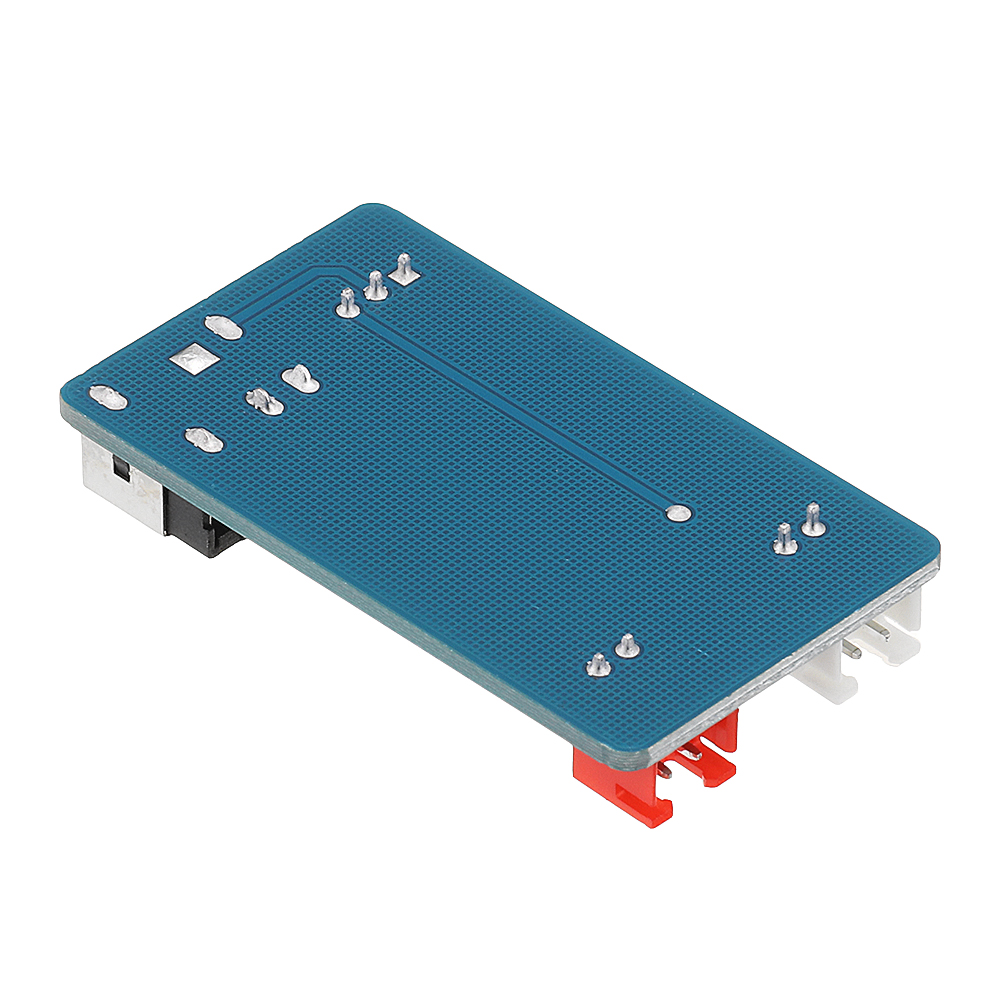EleksMaker PWM To TTL Transition Module for Laser Engraving Machine Controller Board Mana SE IVAxi
New
Shipping
Standard courier shipping from R30
R30 Standard shipping using one of our trusted couriers applies to most areas in South Africa. Some areas may attract a R30 surcharge. This will be calculated at checkout if applicable.
Check my rate
Check my rate
Ready to ship in
The seller has indicated that they will usually have this item
ready to ship within 12 business days. Shipping time depends on your delivery address. The most
accurate delivery time will be calculated at checkout, but in
general, the following shipping times apply:
Standard Delivery
| Main centres: | 1-3 business days |
| Regional areas: | 3-4 business days |
| Remote areas: | 3-5 business days |
Returns
Get it now, pay later
Seller
Buyer Protection
Product details
Condition
New
Location
International
Bob Shop ID
615182029
Description:
This PWM TO TTL transition module is design for EleksMaker series machine and its controller board. But it can also be used for other DIY machine which need to transform?the modulation from?PWM to TTL.
Specification:
Power Port Size: 5.5*2.1mm
Working Voltage: DC 12V
Woring Power: >2A
Weight: About 10g
FAQs & Instructions:
1. When or why I need to have a?PWM TO TTL transition module?
As known, ?Eleksmaker??controller board is designed with a 3-pin port (12V/GND/PWM) for connection to laser module with the same port. ?However, if your laser module is designed as 2*2.54-2P port (2*2-pin port, usually power port and TTL port), it can not be directly used on EleksMaker series machine. Therefore, you need to have a PWM TO TTL transition module.?
2. How to use this transition module? (How to?transform?PWM to TTL?)
You can see 3 port on the transition module.
(They?respectively are Input Port (3-Pin, White), Output Power Port (2-Pin, Red), Output TTL Port (2-Pin, White).
a?? Connect Input Port to EleksMaker Machine Controller Board Mana SE / Mana / IVAxis.
a?? Connect Output Power Port to the power port on your laser module.
a??? Connect Output TTL Port to the TTL Port on laser module.
a??? Power on ManaSE board.
3. How to test whether the laser module is broken?
You can also see a DC Port?on the transition module. It can be used to test whether your laser module works or not.
Connect the DC Port with power supply.
Connect?Output Power Port?to the power port on your laser module.
Plug in power, press the button on the transition module---laser off; release the button--- laser on. Then it means laser works fine.
Package Included:
1 x?PWM TO TTL transition module





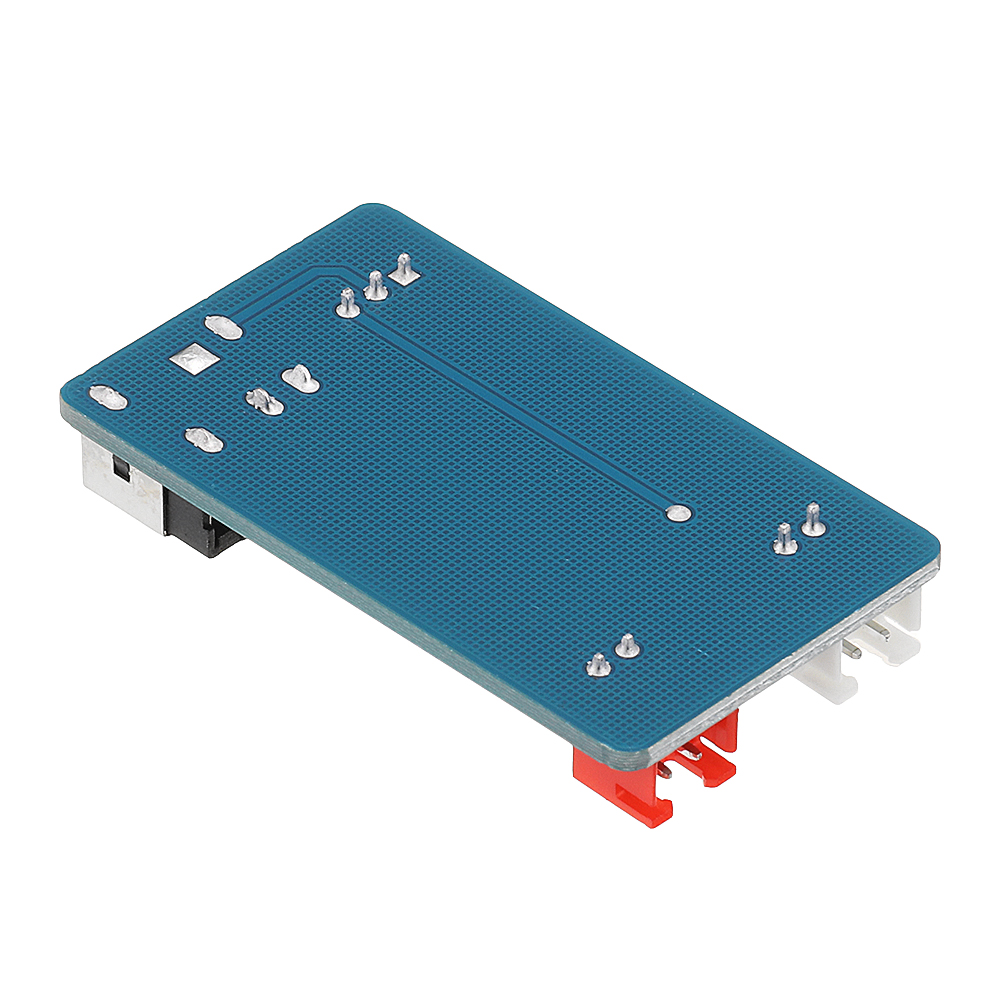


This PWM TO TTL transition module is design for EleksMaker series machine and its controller board. But it can also be used for other DIY machine which need to transform?the modulation from?PWM to TTL.
Specification:
Power Port Size: 5.5*2.1mm
Working Voltage: DC 12V
Woring Power: >2A
Weight: About 10g
FAQs & Instructions:
1. When or why I need to have a?PWM TO TTL transition module?
As known, ?Eleksmaker??controller board is designed with a 3-pin port (12V/GND/PWM) for connection to laser module with the same port. ?However, if your laser module is designed as 2*2.54-2P port (2*2-pin port, usually power port and TTL port), it can not be directly used on EleksMaker series machine. Therefore, you need to have a PWM TO TTL transition module.?
2. How to use this transition module? (How to?transform?PWM to TTL?)
You can see 3 port on the transition module.
(They?respectively are Input Port (3-Pin, White), Output Power Port (2-Pin, Red), Output TTL Port (2-Pin, White).
a?? Connect Input Port to EleksMaker Machine Controller Board Mana SE / Mana / IVAxis.
a?? Connect Output Power Port to the power port on your laser module.
a??? Connect Output TTL Port to the TTL Port on laser module.
a??? Power on ManaSE board.
3. How to test whether the laser module is broken?
You can also see a DC Port?on the transition module. It can be used to test whether your laser module works or not.
Connect the DC Port with power supply.
Connect?Output Power Port?to the power port on your laser module.
Plug in power, press the button on the transition module---laser off; release the button--- laser on. Then it means laser works fine.
Package Included:
1 x?PWM TO TTL transition module