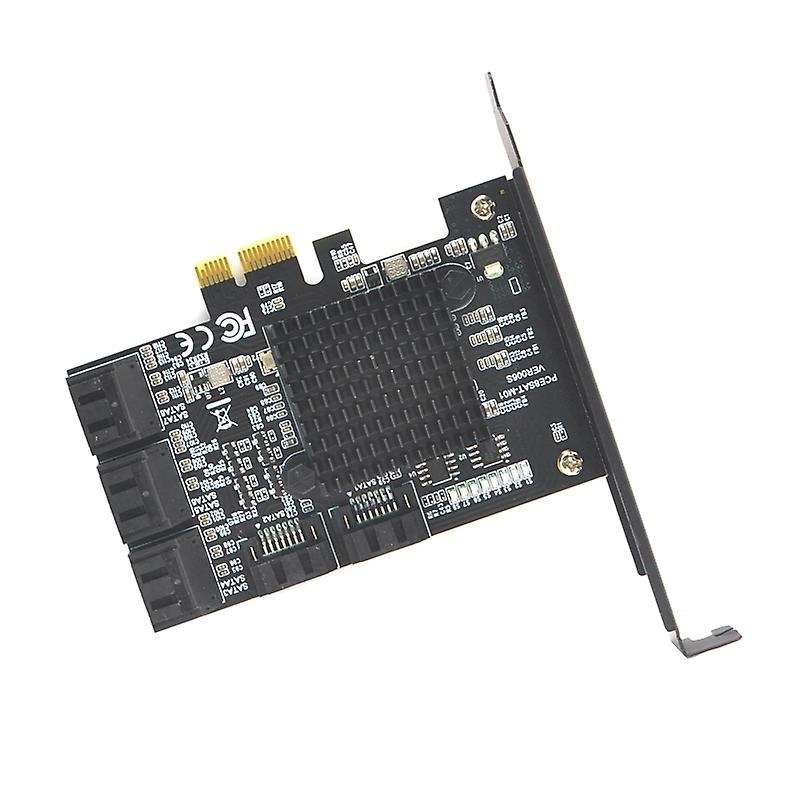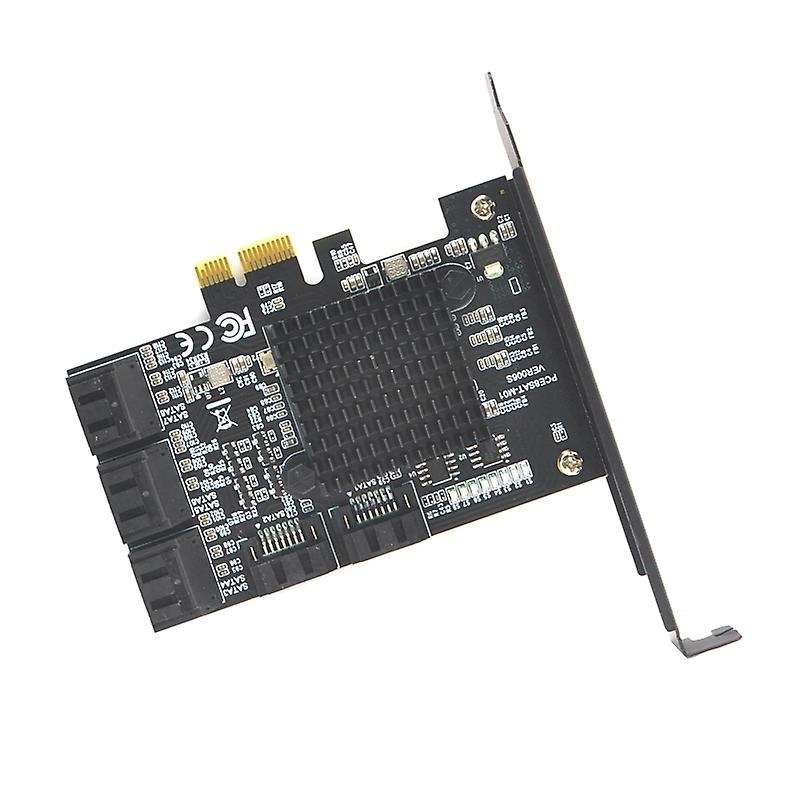Installation instructions:1:Please clean the gold finger of SATA3.0 card by eraser , Plug the SATA cable of the chassis into the card.then connect all the hard disks.2:Turn off the power of the computer and open the back cover of the PC; Remove the bars corresponding to the free slot on the chassis.3:Insert the expansion card into the corresponding PCI-E expansion slot of the host4:Secure the iron strip of the expansion card to the chassis with a screwdriver.5:Close the chassis and plug in the power cord to boot. After entering the system, install the driverDriver InstallationFor Windows XP/Vista/7/8/10(32/64 bit)1. Insert the companion drive CD into the CD drive;2. Open My Computer, find the location of the disc, open the disc;3. Locate the CD:/ SATA CARD/Marvell/9215/drvsetup inside the .exe driver file;4. Then follow the instructions of the computer to complete the installation, then restart the computerCheck the installation:Suitable for PCI-E card with Marvell 88SE9215+JMicron JMB5xx Chipset:Open the Device Manager, expand the Universal Serial Bus Controller option, if there is Marvell 92xx SATA 6G Controller, the hardware and driver are installed successfully; if there is unknown device or other information, the hardware or The driver did not install successfully.If there is Standard SATA AHCI Controller hardware information under Device Manager orIDE ATA/ATAPI Controller, that means the driver didn't installed under windows10.Marvell 88SE9215 chipset,Ports: 8 SATA 6GB/s Ports,Compliant with PCI-E Specification V2.0 and backward compatible with PCI-E 1.X,Supports Native Command Queuing (NCQ),Compatible with SATA 6G, 3G and 1.5G Hard drives,Compliant with PCI-E Specification v2.0 and backward compatible with PCI-E v1.x,PCI Express x1 Interface, and Compatible with PCI Express x1, x2, x4, x8 and x16 SlotsMarvell 88SE9215+JMicron JMB5xx chipsetSupports 10TB hard disk drivesNon-RAID standard SATA controllerSystem Requirements:Windows 10/8.1/8/7(32/64bit)/XP/LinuxInterface:PCI Express x1 interface. Compatible with PCI-E X1,X4,X8,X16 Slotscolour:blackMaterial:Metal +pcPackage Contents:1 x SATA 3.0 Expansion Card1 x Low Profile Bracket1 x Driver CDNote:The SATA3.0 PCI-E card must be installed in the PCI-E slot of the motherboard, and can not be inserted into the PCI slot.The fastest speed is 380-450m/s in PCI-E 2.0 . If it is plugged into PCI-E1.0, the speed only runs 200-300m/s. Different computer configurations and sata ssd have different speeds. If all ports are used at the same time, the speed will slow down.We recommend to use this SATA 3.0 Card in PCIE2.0 or 3.0 slot, so as to get the fastest speed.SATA Port Multiplier is not supported if the driver is not installed.We must install the driver to recognize all the hard disks.Be sure to turn off the power of the computer before inserting or removing the card, and then insert the card to avoid damage to the motherboard or expansion card.If there is no CD-ROM or driver disc can not be read, you can contact retailer to send driver for you.Only the above package content, other products are not included.Note: Light shooting and different displays may cause the color of the item in the picture a little different from the real thing. The measurement allowed error is +/- 1-3cm.