
| Main centres: | 1-3 business days |
| Regional areas: | 3-4 business days |
| Remote areas: | 3-5 business days |
As Seen on YouTube..
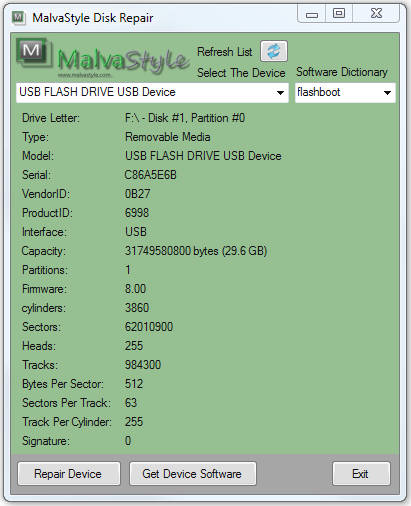
MalvaStyle Disk Repair was developed and published by ©MalvaStyle Solutions in December 2014.
The aim of this application is to Fix and Repair Removable Devices such as Pen Drives, Flash Drives, Memory Cards, USB Disk Drives etc.
After download and installing the software, the user opens the application via the ‘Launch MalvaStyle Disk Repair’ shortcut placed on the desktop and start menu.
To repair a corrupted removable device such as a flash drive, pen drive or memory card. The user selects the corrupted device from the list provided in the top left drop down selection control. The application will detect and populate all the required information from the device to continue the repair process.
After the User selected and confirmed that the correct device is selected, the user presses the “Repair Device” button at the bottom left corner of the application. This will start the disk repair process.
This is a downloadable software solution, and the link to the download will be provided along with your personal download code.
You may also buy this product directly from our website malvastyle.com under the 'download' section.
The MalvaStyle Platform are extremely stable and reliable, more information on the MalvaStyle Product Range can be found on our YouTube channel (malvastyle) or our website malvastyle.com
The Software are tried and tested to the N'th Level before releasing to provide the best possible user experience.
We are so confident in our software that any issues or bugs found when using our software will be looked at promptly and free of charge. and a new version released to you free of charge.
Rights Notice:
You may not resell this software.
We are lawful Resellers for MalvaStyle Solutions, and has the right to sell MalvaStyle Solutions Products, reselling of this software by you or any other person or institution is strictly prohibited.
YouTube Link: https://www.youtube.com/watch?v=hZpMcKA0_Xg
Instructions For Download:
1.) Go to http://malvastyle.com/download/
2.) Press The "Add to Cart" button.
3.) Enter Your Unique Coupon Code That we emailed you after purchase and press the "Apply Coupon" button.
4.) Proceed To Checkout and Download your Software securely.