
FLICK YOUR LIGHTS TO OPEN YOUR GATE & GARAGE ! | FLICK-IT | FANTASTIC SOUTH AFRICAN INVENTION !
Check my rate
| Main centres: | 1-3 business days |
| Regional areas: | 3-4 business days |
| Remote areas: | 3-5 business days |

| Main centres: | 1-3 business days |
| Regional areas: | 3-4 business days |
| Remote areas: | 3-5 business days |

FLICK - IT
FLICK YOUR LIGHTS ONCE TO OPEN YOUR GATE !
FLICK TWICE TO OPEN GARAGE !
EVEN DISARM YOUR ALARM *
(INSTALLATION CAN BE ARRANGED COUNTRY WIDE AT R299 -ADD AT CHECKOUT)

Watch this 30 second video to see how it works ! :
Follow the easy steps bellow
• Connect Red Wire to Permanent Positive (+ Positive Terminal of Battery)
• Connect Black Wire and Green Wire to Negative (Chassis or – Negative Terminal of Battery).
• White wire: Locate the wire which feeds the high beam (Brights) and connect the White wire to the High Beam wire with the snap on connector provided.
Note: Some vehicles have a negative trigger when flashing the high beam. For these vehicles connect the white wire to permanent positive and the green wire to the high beam wire.
• Press the Raised Button on the Flick-it unit once. The Red LED will come on and then it will start flashing. Take your remote and hold it up against the Flick-it box opposite side to the Raised Button of the Flick-it unit. Press the button which you want to be in the first memory ie. the code that u want to transmit when you flick your high beam once. (For example your gate) The Red Led will flash 3 times accepting the code. If you are only putting one code in the unit is programmed.
• Press the Raised Button on the Flick-it unit twice. The Green LED will come on and then it will start flashing RED. Take your remote and hold it up against the Flick-it box opposite side to the button of the Flick-it unit. Press the second button which you want to be in the second memory. If you are only putting two codes in the unit is programmed.
• Press the Raised Button on the Flick-it unit three times. The Orange will come on and then it will start flashing RED. Take your remote and hold it up against the Flick-it box opposite side to the button of the Flick-it unit. Press the third button which you want to be in the third memory. The unit is programmed.
Note: Remotes come in two frequencies, 403 Mhz. and 433 Mhz . The Flick-it unit when armed will go into 403 Mhz learning mode if you have a 433 Mhz remote, press the Raised Button on the Flick-it unit once, the Red LED will come on and the will start flashing, while flashing press the Raised Button again the Green LED will start flashing. Now press your remote up against the Flick-it unit to program it in as above in 1, 2 and 3.
Note: When u have pressed the button and the Red LED is flashing a code hopping transmitter (remote) selects the frequency automatically. With certain code hopping receivers at the gate you will have to program the Flick-it unit into the receiver at the gate.
• Flick high beam once will transmit the first code stored, two Flicks will transmit the second code stored and three Flicks the third code.
• Mount unit with provided cable tie, or behind the light or on a plastic surface or behind the front grill of the vehicle for maximum efficiency.
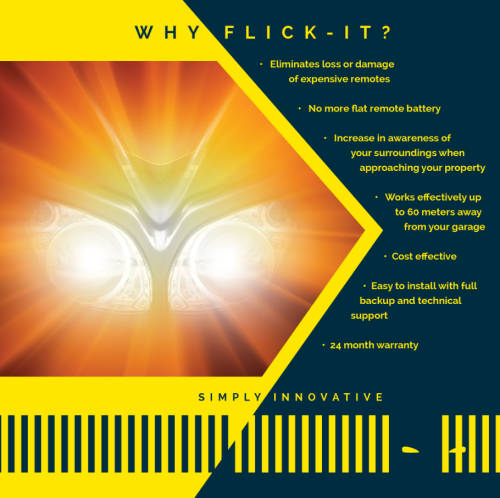

(INSTALLATION CAN BE ARRANGED COUNTRY WIDE AT R299 -ADD AT CHECKOUT)
