










| Main centres: | 1-3 business days |
| Regional areas: | 3-4 business days |
| Remote areas: | 3-5 business days |
HD IP Camera Wifi Navitek V380, 20fps 720P HD resolution, 360-degree horizontal rotation, 110 degrees vertical, control and 2-way conversation over the phone running the Android operating system, Windows, iOS, on laptops, smart TV, PC ...
720P- 1MP resolution, built-in microphone records audio, 2-way conversation
2016 new ultra-compact form, no wires, no antenna, plug the spending

Highlights:
1 - P2P technology through the cloud, plug and play, no need to install, suitable for broadband networks.
2 - Install and use simple, Micro supports two-way conversational convenience
3 - Automatic infrared sensor convenience, automatically switch day and night, making colors and sharp images, beautiful.
4 - Support http, TCP / IP, UDP, rtsp, P2P and other protocols.
5 - Support TF memory card, built-in vi- tf card slot, supporting up to 32GB of storage.
6 - No wires, no need to use to access the domain.
7 - Support motion detection and alarm.
8 - two-way audio, built-in speaker, microphone, 1 channel audio input, 1 channel audio output interface.
9 - Pan-and-tilt camera, 355 degree horizontal rotation, 120 degrees vertical, drivers or install journey via Smartphone.
* Resolution 720P 1280 * 720 (1.0MP) prices 950.000d
* Resolution 960P 1280 * 960 (1.3MP) prices 1.150.0000
* Image sensor: 8135S + 9712Sensor (720P 1280 * 720)
* Lens: 3.6mm
* Resolution: 1280 x 720 (1.0MP)
* May adjustments: Horizontal: 0 ° -355 °,
* Vertical: - 20 ° (down) - 90 °
* minimum Illumination: 0.02Lux @ (F2.0, AGC ON), 0Lux with IR
* IR-cut, double filter switches automatically, 5-10m (depend) distance infrared
* compression: H.264
* Video frame rate: 30FPS
* Video data rate compression: HD (720p) proficient (VGA)
* Audio compression: AOPCM, data rate: Adaptive
wireless protocol * : Wi-Fi (IEEE802.11b)
* memory: Micro SD memory card, maximum support 64G
* Power supply: DC 5V 1A



HOW TO INSTALL IP CAMERA V380:
1. Download and install the application V380 Smartphone Depending on where you are using on the App Store or Google Play search "V380" to download and install the application Yoosee, then complete the registration information as required .
2. Adding to the camera via a wireless connection
Plugged into the camera automatically emits its own wireless network, if the camera does not emit wifi network you hit the reset button on the camera constantly 10s.
Smartphone with Wifi connection own camera, open the application V380 up, press the "+" at the right corner of the device, select Find device. At this point the system will automatically recognize the camera is connected to the network. You go to the installation directory to find wifi network you are using, enter the password to connect to the system camera. Now you can view the camera from anywhere with internet or 3G networks

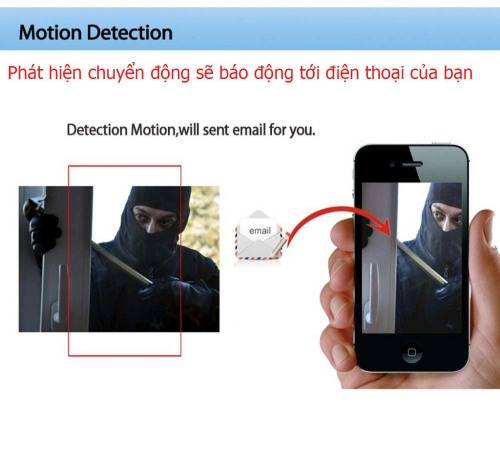
How to Add Device:
Easy to handle and install this camera in your smartphone, Android or iOS, simply Wi-Fi connection to work:
Software installation: a) For iPhone or iPad in the AppStore and search V380 installed applications. b) For any Android device search "V380" in Google Play and install the application.
1. After installing the app, you get the (+) button in the upper right, where you'll get (id Add Device) and (Wi-Fi Smart Link) option.
2. First of all, you have to (Id Add Device) is written on each camera to scan the code, no password needed to add equipment.
3. After adding the device id you must configure it with Wi-Fi, go to (Wi-Fi Smart Link) then you will be able to see (Wi-Fi username -------- ---), the number of Wi-Fi or your name, type (Wi-Fi password **********) your and click on (NEXT). And you have to remember that before you configure the Wi-Fi, the camera should talk ( "ready to configure Wi-Fi").
4. When a configuration procedure is done, you can view your device Id, after clicking on it, you can watch videos directly on your smartphone or iPad. You can also get various features like Navigation, Screen Shot, alarm announcement, replay, HD video quality, change passwords, and many other features mentioned in the manual as well.
5. If you want to change the camera position then again you have to configure it with the new Wi-Fi connection by following the steps 3, you just press the reset button for 10 seconds while keeping cameras, to change Wi-Fi settings final. * These features are mentioned in brackets () are present in the application.