
HP Elitebook - 17" Notebook WITH Docking station
Check my rate
| Main centres: | 1-3 business days |
| Regional areas: | 3-4 business days |
| Remote areas: | 3-5 business days |

| Main centres: | 1-3 business days |
| Regional areas: | 3-4 business days |
| Remote areas: | 3-5 business days |
WARRANTY EXPIRES 20 JUNE 2012
EXCELLENT CONDITION!


2.8Ghz Intel Core 2 DUO T9600
4GIG Ram
320GB HDD
17'' Wide Screen

Built in Webcam
Finger Scanner
Bluetooth
Wifi
Nvidia Quadro FX 2700 512MB Dedicated Graphics
YOU ARE BIDDING FOR THE NOTEBOOK AND DOCKING STATION
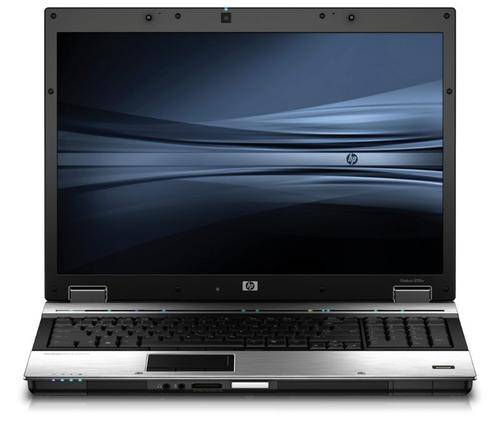
HP HW Maintenance Offsite Support ![]()
Status ![]()
Active ![]()
Start Date ![]()
01 Jun 2009 ![]()
End Date ![]()
30 Jun 2012 ![]()
Service Level ![]()
Std Office Hrs Std Office Days , Std Office Hrs Std Office Days , Global Coverage , Standard Material Handling , Standard Parts Logistics , Customer delivers to RepairCtr , 5 Business Days Turn-Around , No Usage Limitation , Customer Pickup at RepairCtr ![]()
Deliverables ![]()
Hardware Problem Diagnosis
Offsite Support & Materials
Some more Info on the notebook;
Like other notebooks in HP’s high-end EliteBook line, the 8730w has a brushed anodized aluminum lid and chassis, which gives this hefty workstation a dose of understated class. Meanwhile, the keyboard has HP’s DuraKey finish, whose fingerprint-resistant UV coating promises to be six times more scratch-resistant than HP’s previous business notebooks. And, unlike the recently released ProBook line, the EliteBook series has a firm latch, as opposed to a lid that you can simply lift open.
The deck of the 8730w is wide enough to accommodate a full numeric keypad to the right of the keyboard. We could type easily on the keys, which have a slightly rough texture, and there was no flex, either. The 8730w has both a touchpad and a pointing stick; like HP’s other business notebooks, the touchpad had little friction, and was easy to use. The pointing stick, as is HP’s wont, is concave rather than convex; and while this indentation is meant to accommodate your finger, it may take some getting used to if you’re more familiar with a ThinkPad-style pointer.
There are two sets of mouse buttons (for the pointer or the touchpad), which were comfortable, but felt too floppy. Interestingly, each set has a third mouse button.By default, each can be used to scroll through Web pages when used in conjunction with the touchpad, but can be customized to perform other actions.
HP makes good use of all the space around the 8730w; on the left side are HDMI, VGA, USB, and FireWire 400 ports, along with an ExpressCard/54 and Smart Card slot. On the right are three USB ports, eSATA, and Ethernet and modem ports. The front of the workstation has a 6-in-1 memory card reader and headphone and mic ports. There are no ports on the rear, but HP included a docking port on the underside