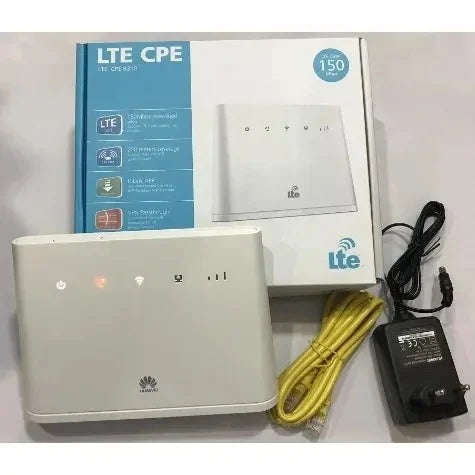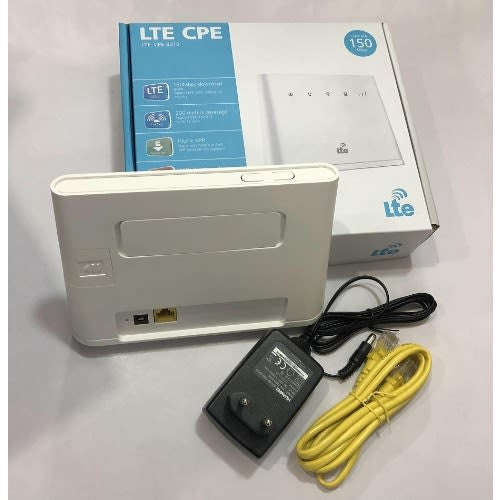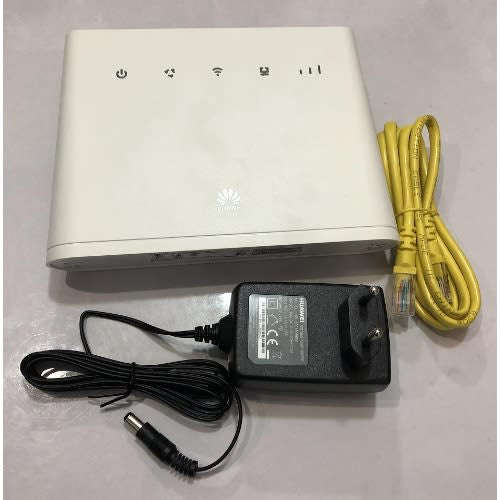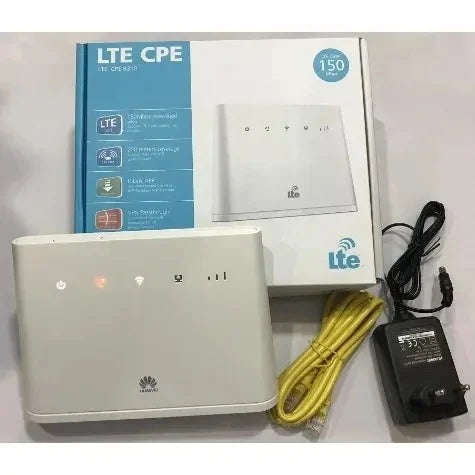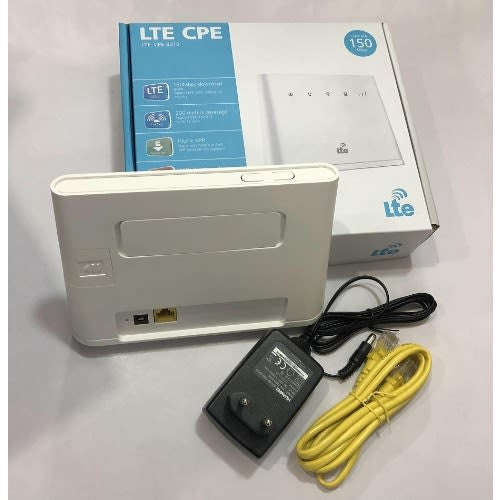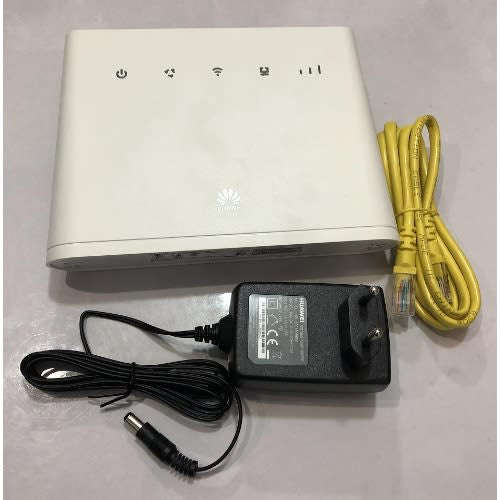LTE CPE is a new 4G LTE CPE Router with technology that enables you to browse the internet and download at high optimum speed, at home, at your office or at a business center.
It Supports Ntel 4G, Airtel 4G, Airtel 3G, MTN 4G, MTN 3G, 9Mobile 4G, 9Mobile 3G, GLO 4G, GLO 3G, Smile 4G Etc
Key Technology
- 150MBbps download speed support LTE Cat4, leading the industry
- 200 meters coverage support Wi-Fi 11n2*2, up to 32 users
- HiLink APP: Use smart phone's or pads APP for easier management
- VPN Passthrough: Convenient for small enterprise set up private network.
- Voice Service: Support voice function.
Product Specifications
- Wi-Fi 802.11 b/g/n access point & 2×2 MIMO, 4 SSID configuration and Wps supported
- LTE Cat4/DC-HSPA+/HSPA+/HSPA/UMTS/EDGE/GPRS/ GSM.
- FDD LTE: Download speed up to 150Mbps/Upload speed up to 50Mbps @20Mbps.
- TDD LTE : Download speed up to 112Mbps/Upload speed up to 10Mbps @20Mbps.
- High-speed Data Service &Voice Service.
- SMS and Group message (Up to 10 numbers) supported.
- Those features vary with the actual network environment.
1. Getting to know your B310
a. Power indicator
On: the B310 is powered on.
Off: the B310 is powered off.
b. Network mode indicator
- Steady cyan: connected to an LTE network
- Steady blue: connected to a 3G network.
- Steady yellow: connected to a 2G network.
- Steady green: connected to an Ethernet network.
- Steady red: The SIM is not recognized, the PIN has not been entered, or the PIN verification failed
- Failed to connect to a mobile network or an Ethernet network.
c. Wi-Fi/WPS indicator
Steady on: Wi-Fi turned on.
Blinking: a WPS connection is being set up.
Off: Wi-Fi turned off.
d. LAN/WAN
Steady on: LAN/WAN port is connected to a LAN device or an Ethernet port.
Blinking: data is being transmitted through the LAN/WAN port.
Off: LAN/WAN port is not connected to a LAN device or an Ethernet port.
e. Signal Strength indicator
On: signal reception available (more bars mean better reception)
Off: no reception.
f. SIM card slot
Install a standard SIM card to access the internet via an LTE/3G/2G data connection.
g. External antenna port
Connect to external antenna after remove the cover.
h. WPS button
Press and hold for 2 or more seconds until is blinking to active WPS connection when Wi-Fi is turned on.
i. Power button
Press and hold for about 3 seconds to power the B310 on or off.
j. Reset button
Restoring the default settings of the B310 will erase all previous settings.
When the B310 is powered on, use a sharply pointed object to press and hold for about 3 seconds until indicator is blinking to restore the B310 to its factory settings. After the factory defaults are restored, the B310 will restart automatically.
k. Power port
Connect to compatible power adapter
l. LAN/WAN port
Working as a LAN port when connected to a computer, switch, or other LAN device.
Working as a WAN port when connected to an Ethernet port on the wall.
m. Telephone port: connect to a telephone.
2. Installation
a. Accessing the Internet using an LTE, 3G, or 2G network
step 1: Installing the SIM card
Slide off the card slot cover
Insert the SIM card into the card slot. Ensure that the beveled edge of the SIM card aligns with that of the card slot.
Close the card slot cover.
Step 2: Connecting cables
To prevent interference caused by radio signals, place the B310 at least 1 meter (3.28 feet) away from telephone and other electrical devices.
Once connected to a power outlet, the B310 automatically powers on
Power adapter
Computer
Telephone
Laptop, tablet, or smart phone.
Optional: Installing the external antenna
Power off the B310 and disconnect it from the power outlet.
Remove the cover from the antenna port. (keep it in a safe place)
Install one or two external antennas as you need. Make sure the anntennas are securely connected to the antenna ports.
b. Accessing the Internet using Ethernet
Connect the B310 to a well-mounted Ethernet port or an ADSL modern for internet access.
To prevent interference caused by radio signals, place the B310 at least 1 meter (3.28 feet) away from telephone and other electrical devices.
once connected to a power outlet, the B310 automatically powers on.
Power adapter
Ethernet port on the wall
Teleph...