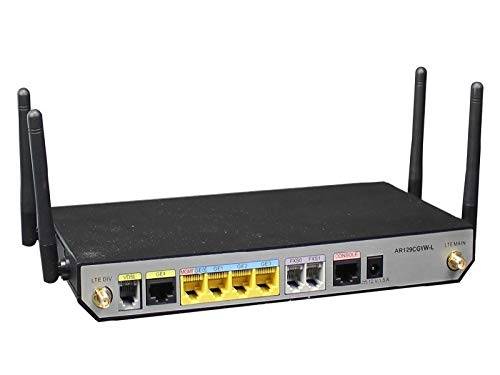
| Main centres: | 1-3 business days |
| Regional areas: | 3-4 business days |
| Remote areas: | 3-5 business days |
The Huawei AR129CGVW-L (50010304) is a high-performance router designed for reliable and fast network connectivity. With advanced features such as high-speed transmission and secure VPN connections, this router offers a seamless and efficient networking experience. Perfect for businesses and large organizations, the AR129CGVW-L ensures smooth and secure data transfer.
1 | Four Wi-Fi antennas | 2 | WAN interface: VDSL interface NOTE: This interface supports the dying gasp function. |
3 | WAN interface: one GE electrical interface | 4 | LAN interfaces: four GE electrical interfaces NOTE:
|
5 | Two FXS interfaces | 6 | Console interface |
7 | Power jack | 8 | LTE antenna interface NOTE: If the router uses channels 12 and 13 of the 2.4 GHz band to provide Wi-Fi service, connect an LTE remote antenna to the router. |
9 | Product model silkscreen | 10 | Two SIM card slots NOTE:
|
11 | USB interface (host) | 12 | RESET button NOTE: This button is used to reset the router. |