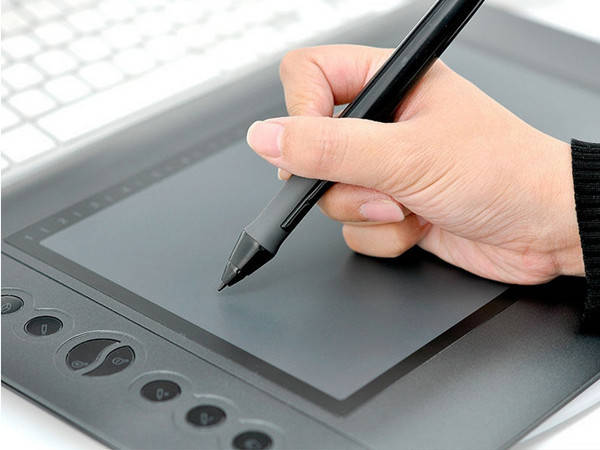| Main centres: | 1-3 business days |
| Regional areas: | 3-4 business days |
| Remote areas: | 3-5 business days |
Function:
1. Direct pointing
You can move the cursor to any location on the screen by hovering the digital pen tip over the tablet?s surface.
2.Three-buttons mouse commands
Your pen tablet provides all functions of a three- buttons? mouse by using its pen tip and two buttons.
3.Pen scrolling
You can scroll documents and Web pages by pressing the middle button of the digital pen
over the tablet's working area. (Only for Windows XP/Vista/Windows 7, unavailable for Mac OS )
4.Pressure sensitivity
This feature allows you to emulate various brushes and pencils and you can press down the pen tip harder,
lighter, stronger or thicker, and subtle pencil lines you will receive.
Package inlcuded:
1 x HUION H610 Graphic Tablet
1 x Digital Pen
1 x USB Cable
1 x Spare Digital Pen Tips
1 x Plastic Pen Holder
1 x User Manual
Notice:
This product will be sent without CD.