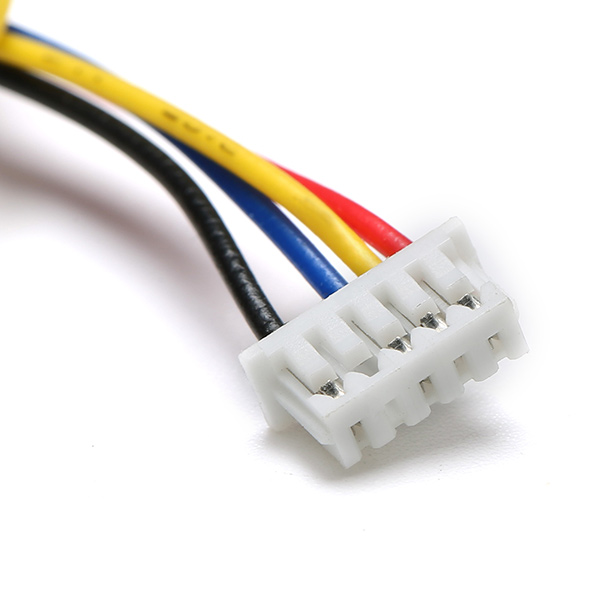K8 V8 KBAR VBAR APM PIXHAWK Flight Control bluetooth Module High-voltage Version (MODEL: A)
New
Shipping
Standard courier shipping from R30
R30 Standard shipping using one of our trusted couriers applies to most areas in South Africa. Some areas may attract a R30 surcharge. This will be calculated at checkout if applicable.
Check my rate
Check my rate
Ready to ship in
The seller has indicated that they will usually have this item
ready to ship within 15 business days. Shipping time depends on your delivery address. The most
accurate delivery time will be calculated at checkout, but in
general, the following shipping times apply:
Standard Delivery
| Main centres: | 1-3 business days |
| Regional areas: | 3-4 business days |
| Remote areas: | 3-5 business days |
Returns
Get it now, pay later
Seller
Buyer Protection
Product details
Condition
New
Location
International
Bob Shop ID
615152825
SELECTED OPTION:
MODEL: A
?
Description:
Name: K8 V8 KBAR VBAR APM PIXHAWK Flight Control bluetooth Module High-voltage Version
Power?Supply:?4-6V?for?normal?(Green)?version?,?4-12V?for?High-voltage?(Blue)?version
Baud?rate:?9600?for?VBar,?57600?for?APM?and?PixHawK
Range:?about?10?meters
For VBar or KBar user:
You can download the App from google play or mikado:
After install the App, Please follow these steps to use this device:
1, Please connect the device to your VBar as the picture below.
2, Power on your VBar , Turn on the bluetooth of you phone(or PC).
3, Use the password0000( 1234for HV version) to pair with this device.
4, Open the App, select correct bluetooth device (HC-05 or SPP-CA).
The VBar will connect to your Pone in about 15 seconds.
For APM or PixHawk user:
You can download the App from google play:
After install the App, Please follow these steps to use this device:
1, Please connect this device to the telemetry port of your flight controller.
2, Power on your flight controller, Turn on the bluetooth of you phone (or PC).
3, Use the password0000( 1234for HV version) to pair with this device.
4, Open the App, set connection type to bluetooth and press the Connect button on the main page.
? The flight controller will connect to your Pone in a few seconds.
If had been connected to other bluetooth device before, you may need to clear the default device setting of the App.
Package included:
1 x K8 V8 KBAR VBAR APM PIXHAWK Flight Control bluetooth Module High-voltage Version
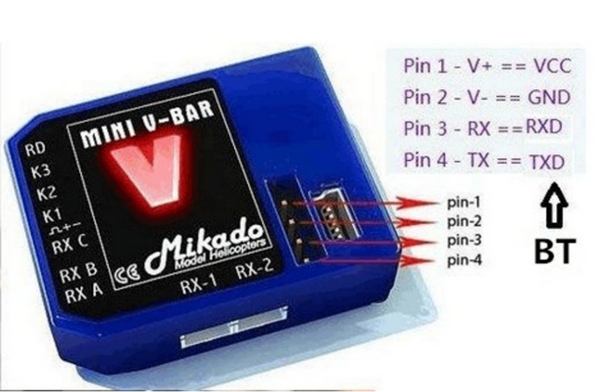 ,
,  ,
,  ,
,  ,
, 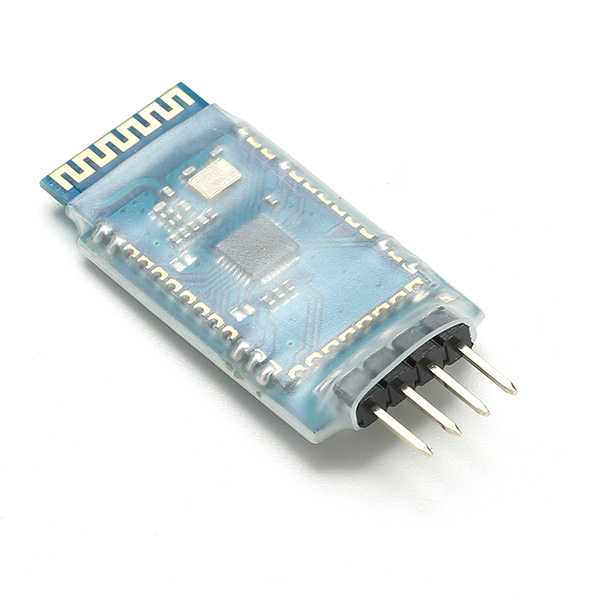 ,
, 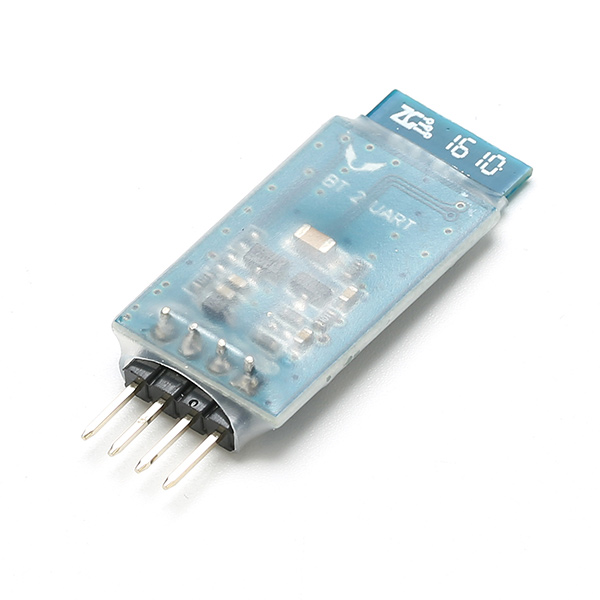 ,
,  ,
,