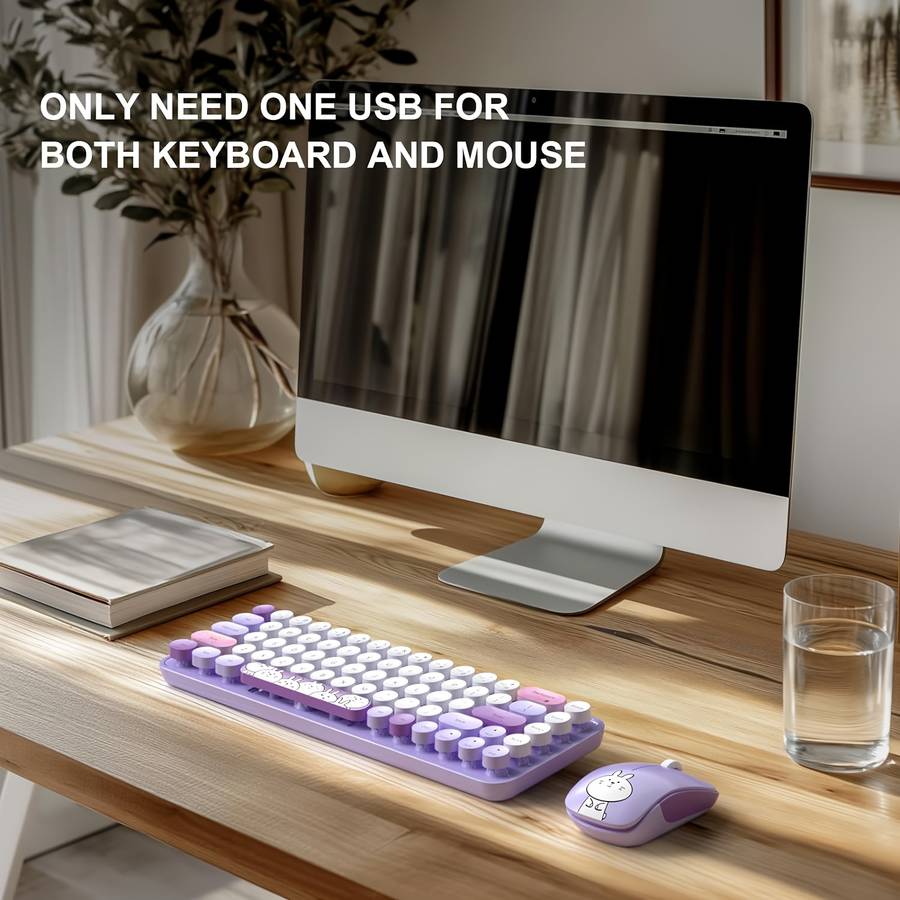keyboard color Purple
Check my rate
| Main centres: | 1-3 business days |
| Regional areas: | 3-4 business days |
| Remote areas: | 3-5 business days |













| Main centres: | 1-3 business days |
| Regional areas: | 3-4 business days |
| Remote areas: | 3-5 business days |
Instructions for installing the product: 1. Remove the battery cover located at the bottom of the mouse, and insert an AA (No.5) battery into the compartment (ensure that the battery's positive and negative ends are oriented correctly). The LED light on the bottom of the mouse will briefly illuminate and then turn off; afterward, replace the battery cover.
Take out the USB receiver located at the base of the mouse and insert it into your computer's USB port.
3. Remove the battery compartment cover located at the bottom of the keyboard, insert two AAA (No.7) batteries into the compartment (ensure that the batteries are oriented correctly with respect to their positive and negative ends), and then replace the cover.
The USB receiver can be stored in the slot at the bottom of the mouse when it is not in use or being transported.