





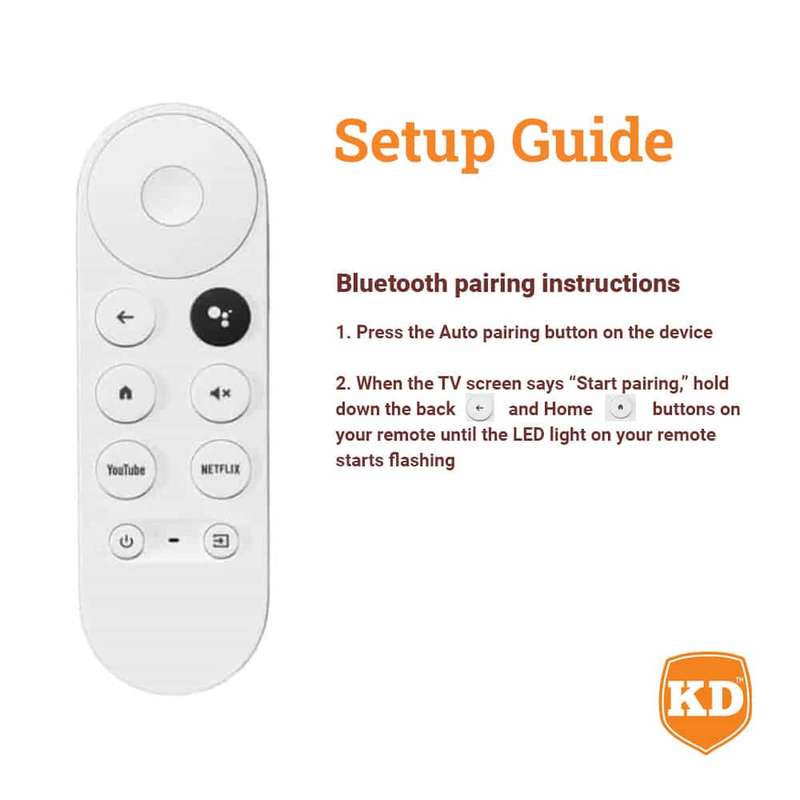





Killer Deals Generic Remote Control for Chromecast with Google TV 4K HDR Snow
Check my rate
View locations
| Main centres: | 1-3 business days |
| Regional areas: | 3-4 business days |
| Remote areas: | 3-5 business days |






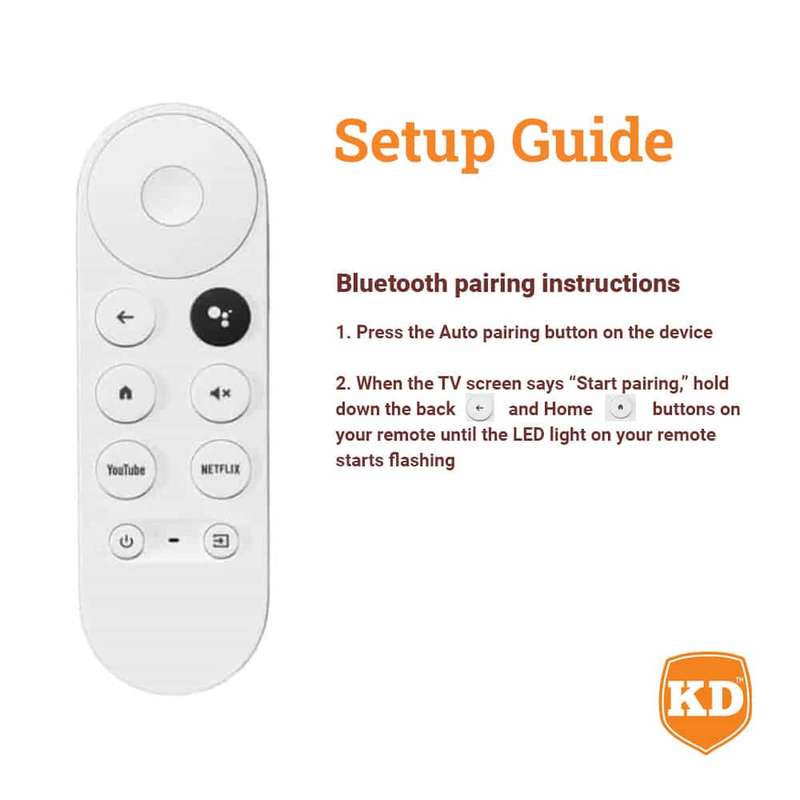





| Main centres: | 1-3 business days |
| Regional areas: | 3-4 business days |
| Remote areas: | 3-5 business days |
killer-deals-generic-remote-control-for-chromecast-with-google-tv-4k-hdr-snow.
Seamless Google Replacement
Seamlessly synchronize your Chromecast experience with this sleek, user-friendly
replacement remote!
Infrared technology ensures reliable connectivity with your entertainment
set-up.
Updated features include improved transmitting distance, Google Assistant,
ergonomic design, and app shortcut keys.
Get yours today!
Features:
? Stable connection- seamless control with IR technology
? Designed from high quality ABS- durable replacement
? Highly sensitive keys with 0.2 second response time
? Voice function- Google Assistant voice search and control function
? Upgraded smart chip improves transmitting distance
? Easy pair function
Specifications:
? Colour: White
? Material: ABS
? Compatibility: Google TV 4K HDR Snow
? Battery: AAA
? Batteries not included
Compatible models include:
G9N9N/ GA01409-US/ GA01919-US/ GA01920-US
GA01923-US/ GA02463-US/ GA02464-US
Bluetooth Pairing Instructions:
1. Press the Auto pairing button on the device
2. When the TV screen says "Start pairing." Hold down the Back and Home buttons
on your remote until the LED light on your remote starts flashing.
Chromecast TV will automatically pair with the remote control (note: If
automatic pairing is not successful, you can select Chromecast Remote by
clicking the automatic pairing button, and then press and hold the button to
confirm. The yellow light of Chromecast TV will light up to complete the pairing
operation)
How to Set Power/ Volume / Input Buttons:
1. Go to Chromecast TV Setting -> Remotes and Accessories -> Set Up Remote
Buttons->Add Device -> TV/Soundbar/AV Receiver
2. Select the device, select the brand, and follow the prompts to complete the
operation.
What do you get?
1x Google Chromecast Remote Control
1x User Manual
killer-deals-generic-remote-control-for-chromecast-with-google-tv-4k-hdr-snow