
| Main centres: | 1-3 business days |
| Regional areas: | 3-4 business days |
| Remote areas: | 3-5 business days |
Product Desc:
KWP2000 Interface for ECU flash reading/writing over OBD2 diagnostic socket for a wide range of ECU units
Specification:
Connects to USB
Supports high speed ECU flashing
Integrated OBD2 connector
Led Indications for power/rx/tx
Package includes:
KWP2000 Flashing Interface with integrated OBD2 connector
Shielded USB A to USB B connection cable
OBD2 female to banana cable
12V Lighter to banana cable
How to Use
It's so easy to use, so no need to worry about the installation
Very Easy to USE
- install the driverpackage to your notebook/pc
- connect the ecu-flasher to a free usb port
- point windows to the folder where you installed the driverpackage
- reboot
How to READ data from a supported ecu:
- connect the hardware to your usb port and to the diagnostic port of the car
- start the communication software
- turn ignition on (not engine, just the ignition only)
- select the ecu you want to read/write from a list
- select additional options (if needed)
- click the read button to read out the original data (where supported)
- save the file to you HD, edit or forward it
How to WRITE data to a supported ecu:
- connect the hardware to your usb port and to the diagnostic port of the car
- start the communication software
- turn ignition on (not engine, just the ignition only)
- select the ecu you want to read/write from a list
- select additional options (if needed)
- click the write button and select the file you want to write
- follow the instructions on screen
- switch off ignition and wait 10 seconds. done
Please note backup of the ECU memory is Not supported for some of the models listed; some ECU`s cannot be flashed over the OBD2 connector in the car, it requires to remove the ECU from the car and flash it on a bench.
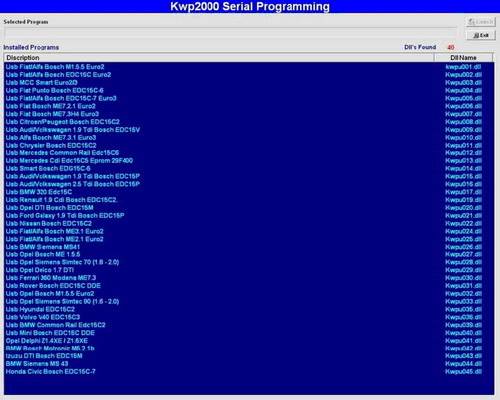
Please ask if need the listing of Supported Car`s and their ECU`s: