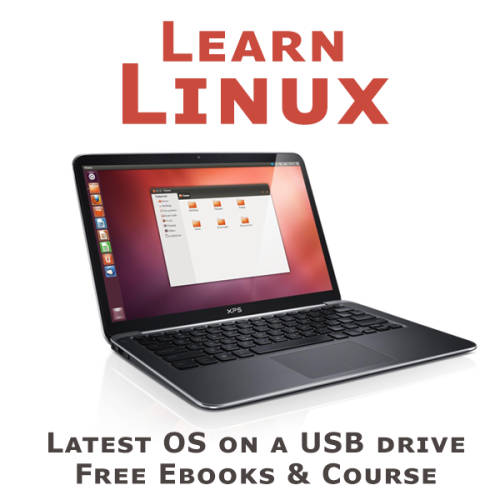
| Main centres: | 1-3 business days |
| Regional areas: | 3-4 business days |
| Remote areas: | 3-5 business days |
You Get:
- 8GB Bootable USB Drive with latest Linux Ubuntu OS - Ubuntu 20.04.1 LTS (Desktop version)
- Ubuntu Free eBooks and Tutorials.
Free Courses with a Certificate of Completion - CISCO Network Academy,
https://www.netacad.com/courses/os-it
Option 1. Run Linux Live from a USB drive.
There is no need to replace your current operating system to try Ubuntu. Run (boot) Ubuntu from a USB drive.
Running Ubuntu directly from a USB stick is a quick and easy way to experience how Ubuntu works for you, and how it works with your hardware. Most importantly, it doesnt alter your computers configuration in any way, and a simple restart without the USB stick is all thats needed to restore your machine to its previous state.
With a live Ubuntu, you can do almost anything you can from an installed Ubuntu.
Other Options.
- Install Ubuntu as a second Operating System and choose via the Boot Manager at start up.
- Download Oracle VirtualBox (include in the 'Software' folder) and run Ubuntu in a virtual system within Windows 10.
- On Windows10, install WSL (Windows Subsystem for Linux)
Link: https://docs.microsoft.com/en-us/windows/wsl/install-win10
eBooks (in the 'eBooks' folder):
Software in the 'Software' Folder.
Have Fun!!!
-----
*FOSS - Free and open-source software.