


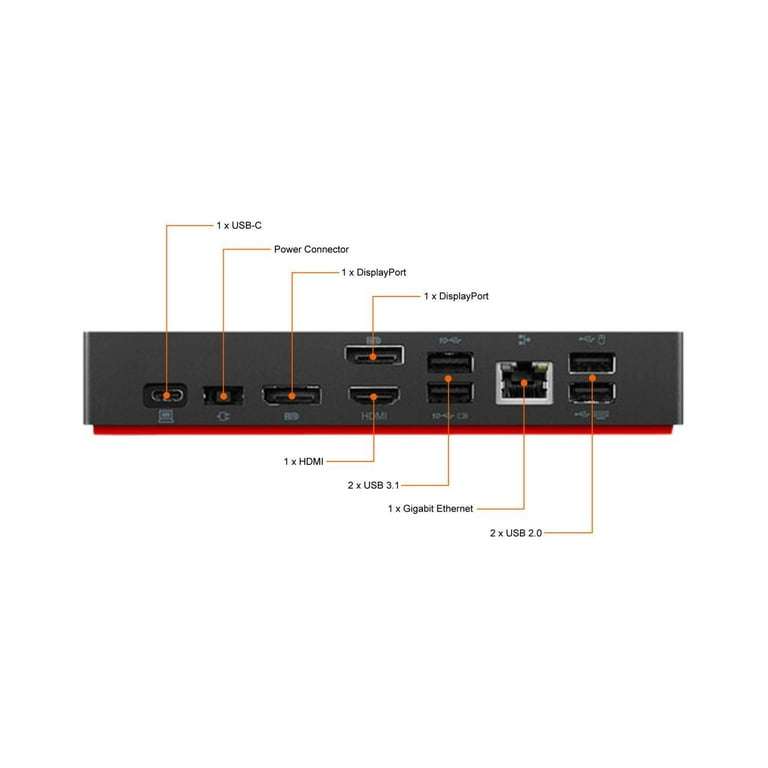





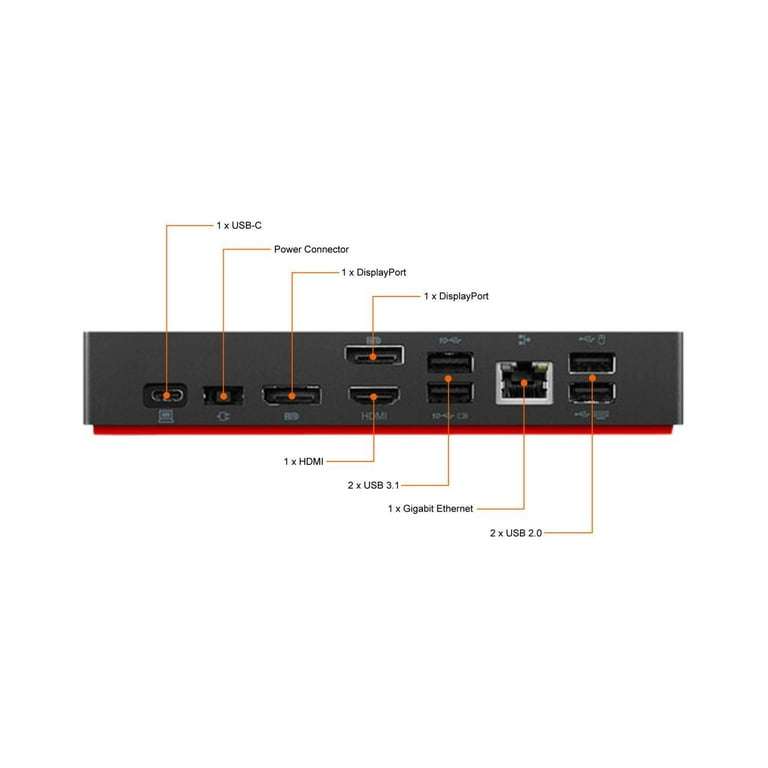

Lenovo Type C - Docking Station
Check my rate
View locations
| Main centres: | 1-3 business days |
| Regional areas: | 3-4 business days |
| Remote areas: | 3-5 business days |



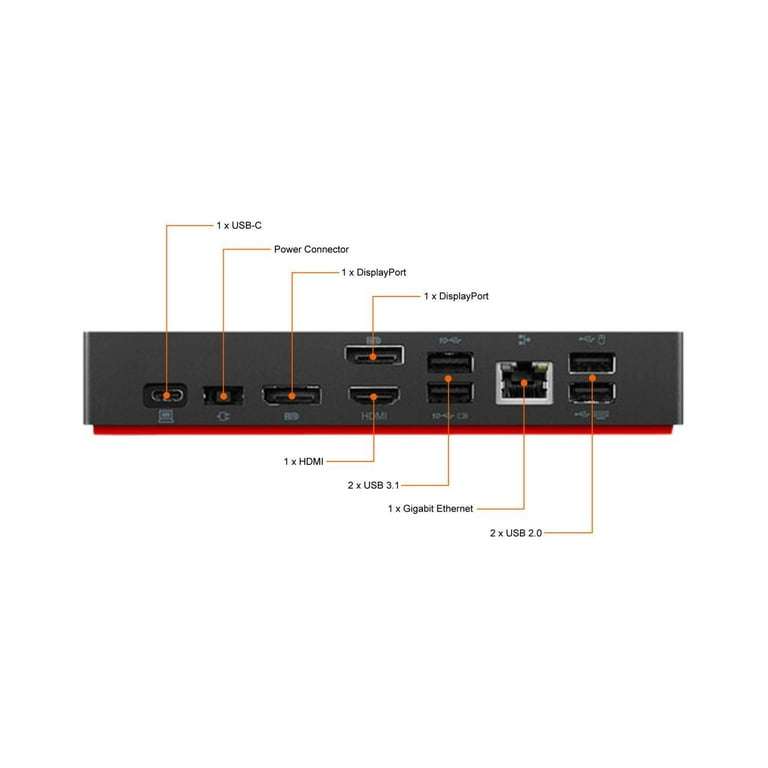





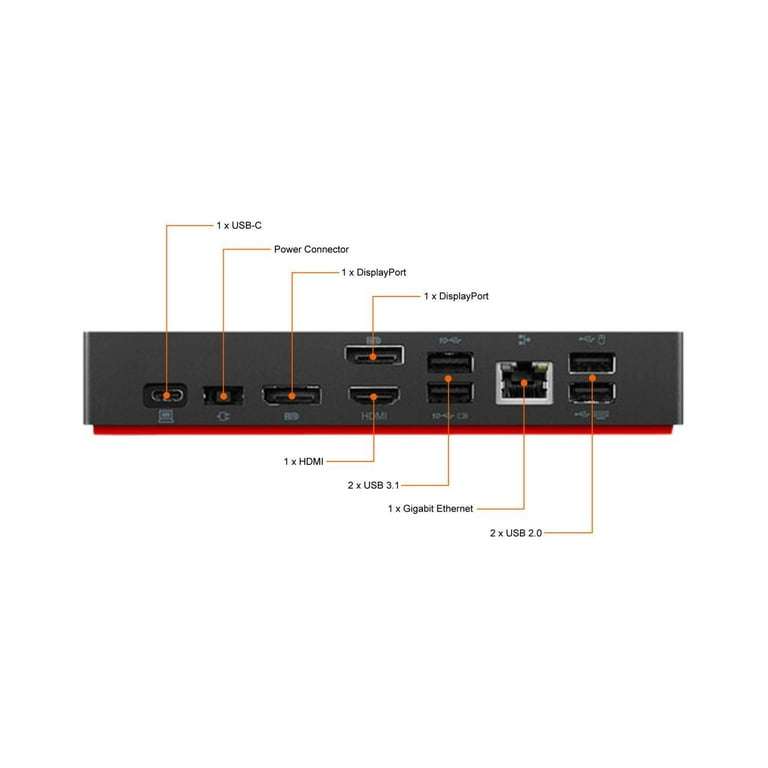

| Main centres: | 1-3 business days |
| Regional areas: | 3-4 business days |
| Remote areas: | 3-5 business days |
The Lenovo ThinkPad USB-C Docking Station is a one-cable universal docking solution that expands connectivity options for USB Type-C and Thunderbolt 3 systems. It connects to host systems running Windows 11, 10 and 7 via an integrated USB 3.1 Gen 2 Type-C port and an included USB Type-C cable, which can be detachable when the dock is not in use.
Lenovo designed this dock with one USB 3.1 Gen 2 Type-C port, two USB 3.1 Gen 2 Type-A ports, two USB 2.0 Type-A ports, one Gigabit Ethernet port, and one 3.5mm headphone/microphone combo jack. A third USB 3.1 Gen 2 Type-A port, in addition to peripheral connectivity, provides 5V / 3A charging power for compatible devices. However, the charging power provided by this port is only active when the dock is connected to the included 90W AC adapter.
There are also two DisplayPort 1.4 and one HDMI 2.0 ports, which can support up to three displays depending on your system configuration. If your system's USB Type-C or Thunderbolt 3 port supports DisplayPort 1.4, the dock can support one 3840 x 2160 / 60 Hz display, two 3840 x 2160 / 30 Hz displays, or three 1920 x 1080 / 60 Hz displays. If your system supports DisplayPort 1.2, the dock can support one 3840 x 2160 / 30 Hz display or two 1920 x 1080 / 60 Hz displays.
The ThinkPad Universal USB-C Dock is designed for performance and productivity and is compatible with most Windows 10 and above USB-C notebooks. It's an IT manager's dream, as critical firmware updates are installed automatically, and traditional IT tools like PXE boot, WOL, and MAC Address Pass Through are also supported.
The ThinkPad Universal USB-C Dock provides exceptional versatility with 11+ ports, including DisplayPort and HDMI. It enables you to enjoy lightning-fast data transfers, charge USB-C notebooks quickly, and plug and play displays and other PC accessories. Furthermore, this advanced one-cable docking solution provides you with more desk space to work and play on.
Remote dock management has just gotten a lot smarter. Because of Dock Manager and our cutting-edge hardware, firmware updates can be performed without affecting end-user productivity.