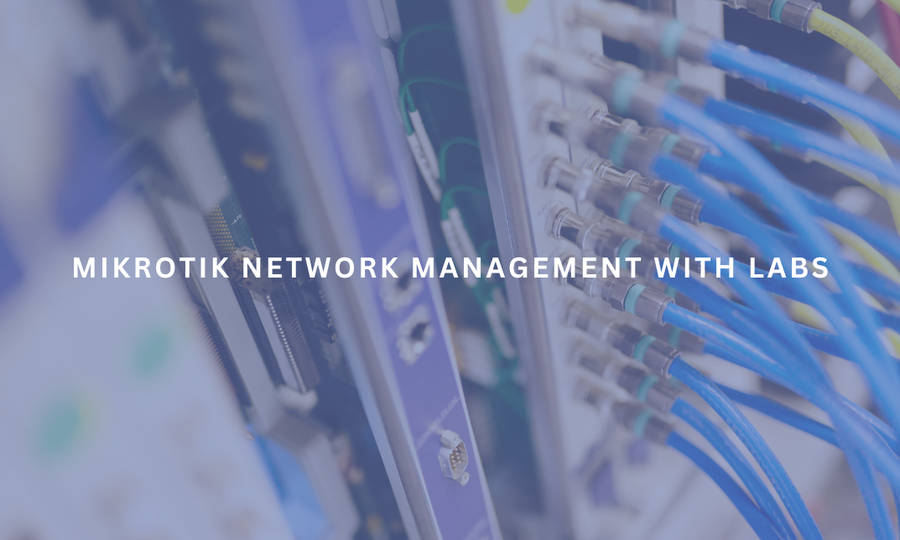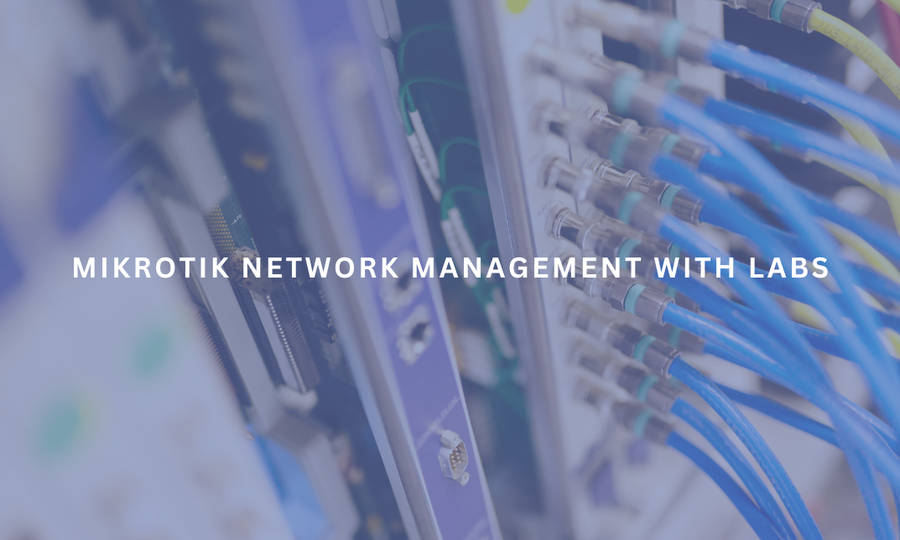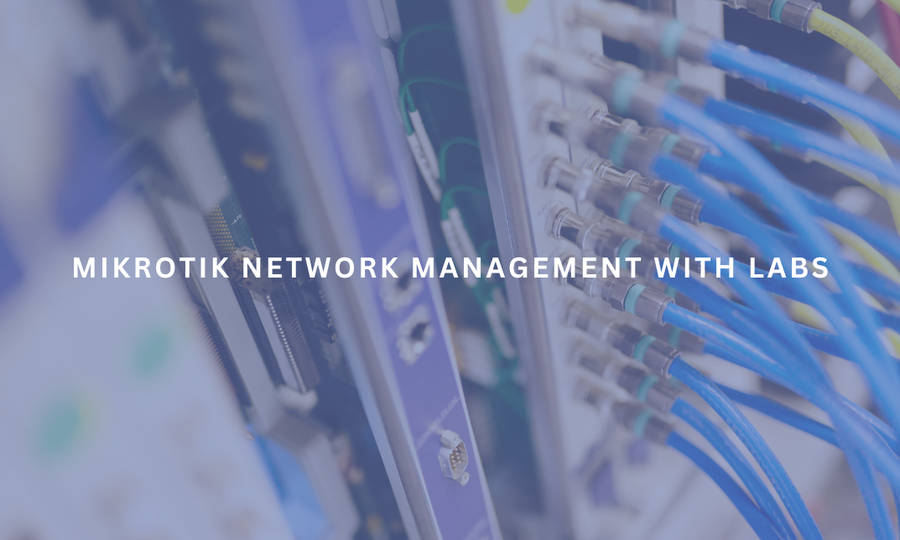Mikrotik Network Management with LABS Overview
The Mikrotik Network Management with LABS course offers a comprehensive guide to managing Mikrotik networks. This course provides detailed instructions and hands-on labs for configuring various Mikrotik features such as Kid Control, Neighbor Discovery, RoMON, and System Cloud Backup. Participants will learn to use the Mikrotik Mobile App, manage USB connections, and configure SMB on Mikrotik routers. The curriculum is designed to equip network administrators with the skills needed to efficiently manage and troubleshoot Mikrotik networks, enhancing their network management capabilities through practical exercises and real-world applications.
Learning Outcomes
Understand the fundamentals of MikroTik Kid Control and its applications.
Configure Kid Control settings on MikroTik routers.
Grasp the concept of MikroTik Neighbor Discovery and its importance in network management.
Set up and manage Neighbor Discovery on MikroTik devices.
Learn about MikroTik RoMON and its functionalities.
Configure RoMON on MikroTik routers, including over EOIP tunneling.
Implement MikroTik System Cloud Backup for secure data storage.
Utilise the MikroTik Mobile App for remote network management.
Manage USB connections and devices on MikroTik routers.
Configure and manage SMB settings on MikroTik routers.