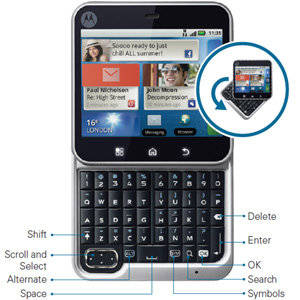MOTOROLA FLIPOUT™ with MOTOBLUR™
The MOTOROLA FLIPOUT with MOTOBLUR helps you stand out while staying in the loop. The 7.1—centimeter touch screen pivots to reveal a five—row QWERTY keypad with a separate number row that makes on—the—go messaging easier than ever. FLIPOUT’s compact, square shape fits nicely in your pocket, palm or purse, so you never have to be disconnected from what’s important to you.
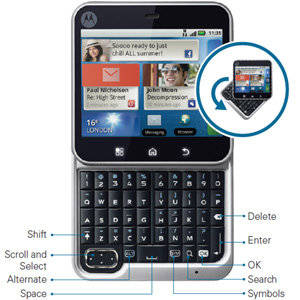
Pivot open the touch screen to expose a five—row QWERTY keypad
Pivoting Design
The pivoting action offers a cool, compact design that fits nicely in your palm, pocket or purse. Pivot open the touch screen to expose a five—row QWERTY keypad with a separate number row for easy, on—the—go messaging and dialing
MOTOBLUR
FLIPOUT comes with the latest version of MOTOBLUR, the only service that syncs your friends, messages, social network updates and more from your favourite accounts to the home screen with continuous updates and back—ups. It also gives you the ability to remotely locate and wipe your phone if it is ever lost or stolen. Plus, the new, customisable filters put you in control of the updates you receive, so you can follow who and what really matters and filter out the rest.
Messages and Updates
MOTOBLUR pushes your photos, messages and social status updates — from Facebook®, MySpace™, Twitter, work and personal email, and more of your favourite accounts — straight to your customisable home screen, ready for immediate reply without extra logins or apps to open. Plus, customisable filters on the Happenings and Messages widgets put you in control of the content you receive.

Screen angles perfectly to reveal a dedicated QWERTY keyboard
Multi touch support
Pinch—to—zoom and two—finger rotate help you navigate the web and photos. Slide fingers together or apart to zoom in or out. There’s also a new photo gallery — All photos, videos, album art and images from your phone and Picasa™ are displayed in layered stacks that move as the phone is tilted. Press and hold individual or groups of photos to share on Facebook, MySpace™, Picasa™, Photobucket™, email, Bluetooth® or MMS.
Battery Manager
The new Battery Manager feature helps you take charge of your charge. Manage your phone’s power consumption by choosing the Battery Profile that best suits your usage habits. Select Battery Use to view what has been using the battery most. Spend less time worrying about running out of juice and more time using it.
CrystalTALK™
Motorola’s exclusive CrystalTalk™ PLUS technology amplifies your voice while filtering out background noise so friends can hear you — even if you’re calling from a concert or crowd. Hear and be heard with crystal clear sound.
Contacts
MOTOBLUR syncs, consolidates and auto—updates contacts from your social accounts, Google Mail™, and work and personal phonebooks. It also threads status updates and profile pics through your calls, messages and phonebook. Stay connected with everything in one place.