








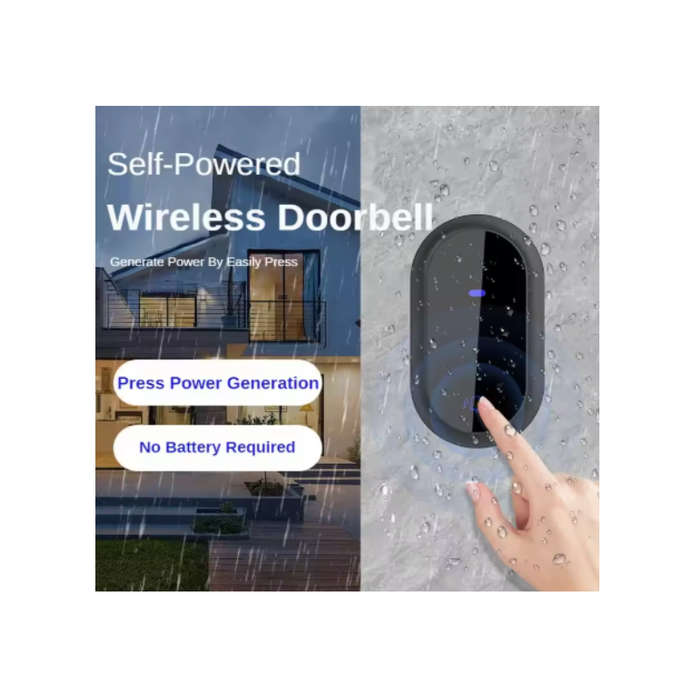





Reptronic DIY black wireless doorbell: RPTDB45 - 2R1B
Check my rate
| Main centres: | 1-3 business days |
| Regional areas: | 3-4 business days |
| Remote areas: | 3-5 business days |









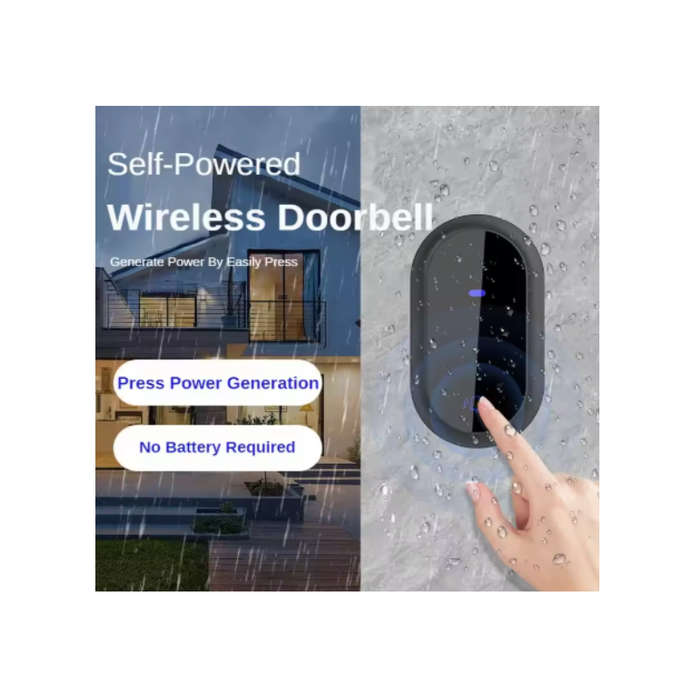





| Main centres: | 1-3 business days |
| Regional areas: | 3-4 business days |
| Remote areas: | 3-5 business days |
Reptronic DIY black wireless doorbell: RPTDB45 - 2R1B
Product Overview:
This innovative self-powered doorbell generates electricity with every press - no batteries needed. It transmits a stable, interference-free signal up to 150 meters, ensuring you'll never miss a visitor. The sleek receiver plugs into any standard outlet and is ready to use instantly. With 60 ringtones, adjustable volume, and an IP68 rating for water and dust resistance, it's perfect for any home or office.
What is IP68 rated?
IP68 is better suited for outdoor. It can handle rain, splashes, and even light hose-downs, but should not be submerged or exposed to high-pressure water jets. Ideal for mounting on a gatepost, wall, or fence where it may be rained on directly, even without much shelter. If you're looking for robust water resistance, IP68 is a solid mid-tier choice.
Key Features:
No Batteries Required
Generates power with every button press - no more frequent battery replacements or worries about power outages.
Extended Wireless Range
Signal reaches up to 150 meters in open space with anti-interference capabilities, perfect for homes, offices, and large properties.
Easy Installation
Simply plug in the receiver and mount the transmitter using included screws or strong adhesive - no wiring or electrician needed.
Adjustable Volume
Four volume levels (0-75dB), including a silent mode, make it suitable for any environment - including for the hearing-impaired.
60 Custom Ringtones
Choose from 60 melodies to match your mood, event, or holiday.
IP68 Water Resistant
Water resistance and dustproof for reliable performance in any weather condition.
Usage Notes
Avoid placing transmitter or receiver near metal structures or electronic interference sources.
Ideal for homes, offices, gates, or apartment buildings.
Ringtone Selection
To change the ringtone, press the Pairing and Music Selection button to browse and select your preferred tone. Once selected, press and hold the same button for approximately 3 seconds until the indicator light remains solid. While the light is on, press the Transmitter button once. A single flash of the indicator light confirms that the ringtone has been successfully set.
Volume Adjustment
To adjust the volume, briefly press the Volume button. Each press will cycle through the available sound levels: Low, Medium-Low, Medium-High, High, and Mute.
Transmitter Installation
Pre-Installation Guidelines
Installation Methods
Method 1: Double-Sided Tape
Use the included double-sided adhesive. Stick one side to the bottom of the transmitter and the other side to a surface where signal strength is optimal.
Method 2: Screw Mounting
At the location with the best signal, use appropriate tools to drill a hole and insert a wall anchor. Remove the base cover of the transmitter. Secure the base to the wall with screws, then slide the transmitter onto the base until it locks into place.
Replacing the Transmitter Battery
The transmitter is equipped with a pre-installed CR2032 button cell battery. If the indicator light becomes dim or unresponsive, it may be time to replace the battery.
