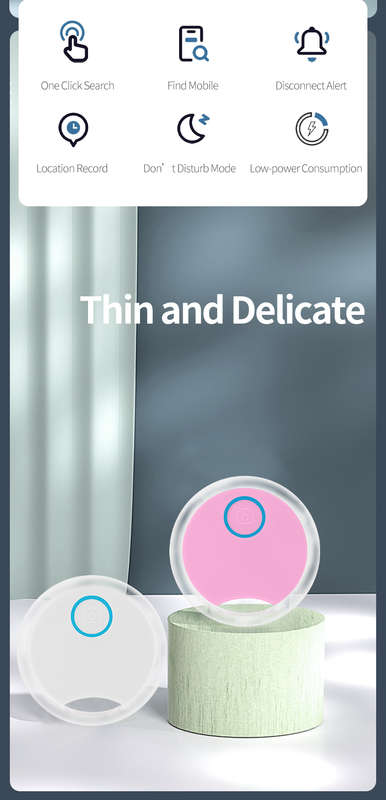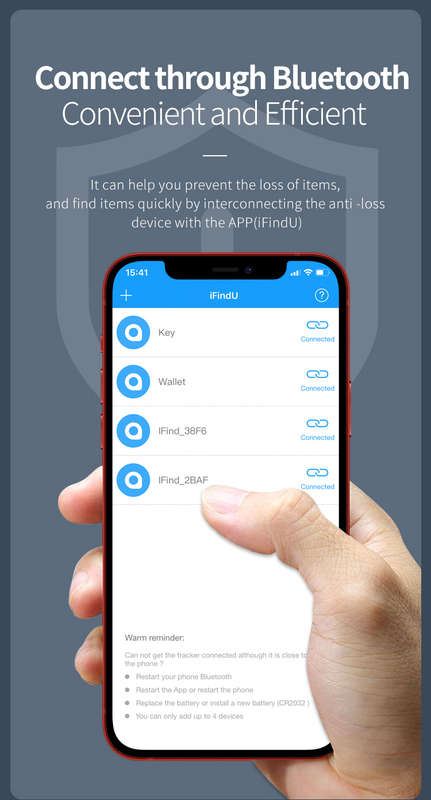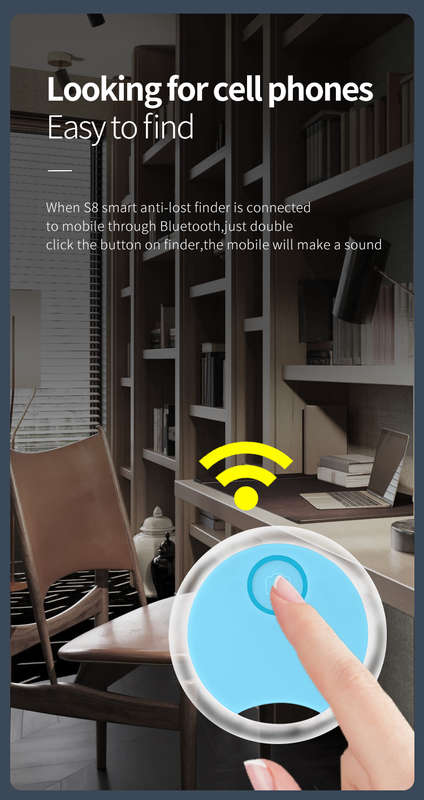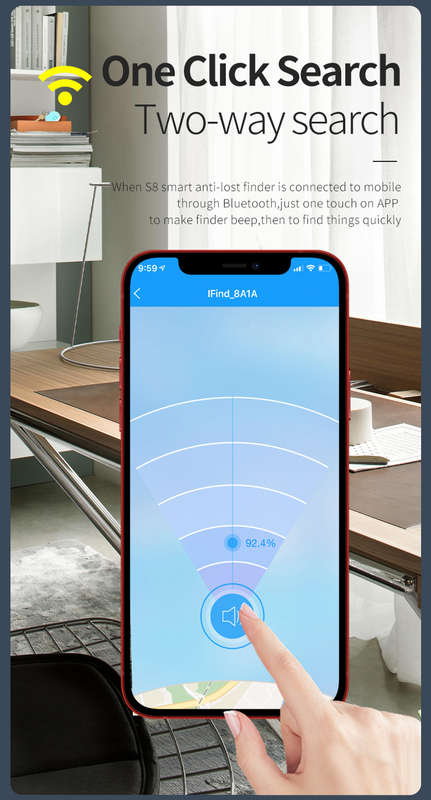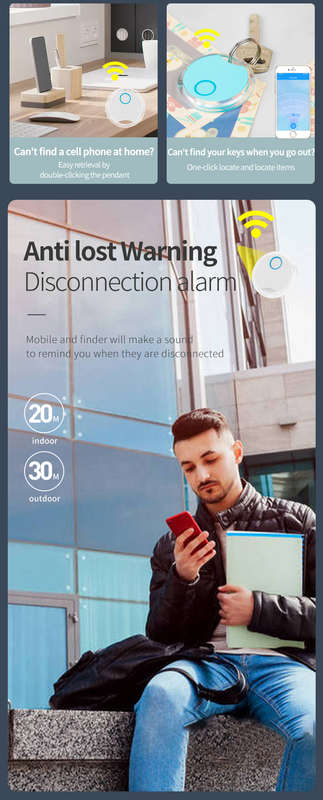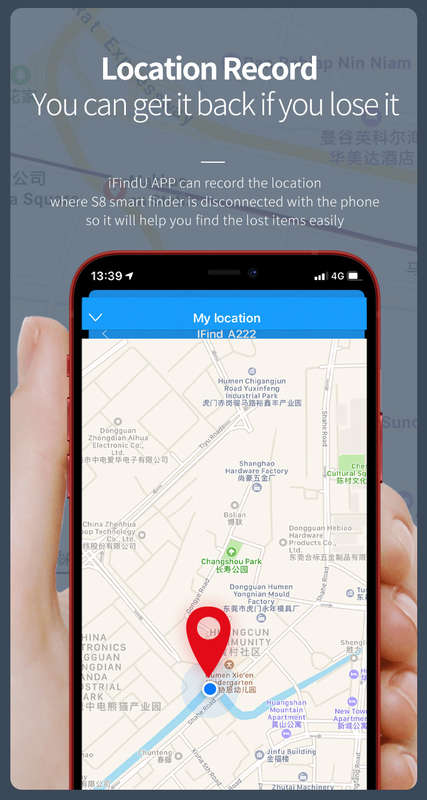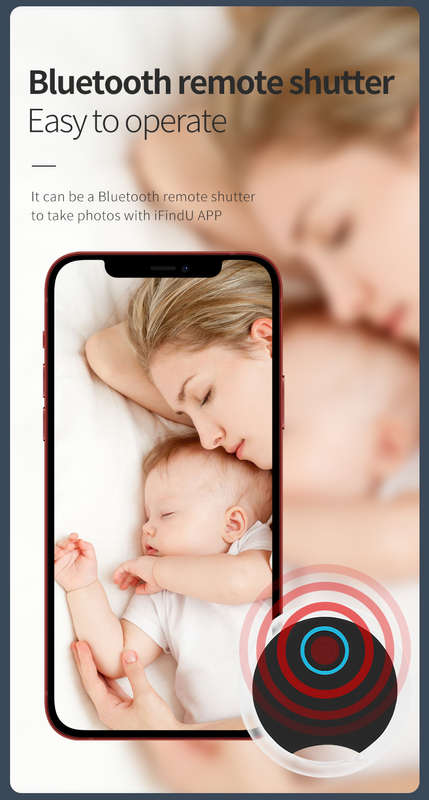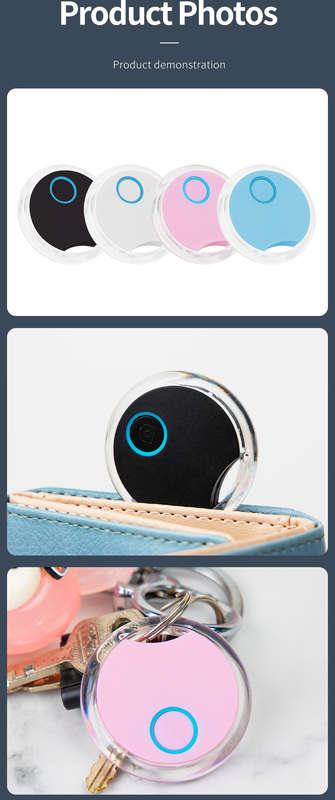S8 Key Finder Wireless Locator Tracker Smart Activity Tracker Anti-Lost for Phone ... (COLOR.: PINK)
Check my rate
| Main centres: | 1-3 business days |
| Regional areas: | 3-4 business days |
| Remote areas: | 3-5 business days |

| Main centres: | 1-3 business days |
| Regional areas: | 3-4 business days |
| Remote areas: | 3-5 business days |
SELECTED OPTION:
COLOR.: PINK
Features:
. two-way search function
1. Find items
When you canat find the item, click the horn button in the APP to find the item through the sound of the device
2. Looking for a mobile phone
When the phone cannot be found, double-click the device button, the phone will sound an alarm
o. Anti-lost reminder function
When the distance between the anti-lost device and the mobile phone exceeds 20 meters, the two-way call alarm will prompt you to check your belongings around you in time
. Locate the breakpoint function
The APP records the position of the mobile phone and the anti-lost device when the Bluetooth is disconnected, so that the items can be traced
. remote camera function
Long-distance control APP wireless remote control to take pictures, easy to take selfies and group photos
Specification:
1. Solution: Broadcom
2. Bluetooth: 4.0
3. Working distance: 0-20 meters
4. Mobile phone system: IOS11.0 or above, Andriod 9.0 or above
5. APP: iFindU
6. Material: ABS+acrylic
7. Product color: black; white; blue; pink
8. Product size: 40 x 7mm
9. Product net weight: 8g
10. Product gross weight: 20g
11. Color box size: 70 x 15 x 105mm
12. Battery: button battery CR2025
13. Color box packing box gauge: 300pcs/ctn, 50 x 30 x 35cm, G.W.: 9.2kgs
14. PE packing box gauge: 500pcs/ctn, 44.5 x 19 x 46cm, G.W.: 7.0kgs
APP operation:
1. Turn on: Press and hold the button of the device for three seconds, and a beep means the device is turned on
Shutdown: When the APP is closed or exited, press the device`s power button 5 times, and then shut down after hearing three beeps
2. Add/connect a device: click the + icon in the upper left corner of the software to add and connect the device
3. Disconnect: Click to disconnect the device
4. Take photo/edit/delete: swipe to the left, you will see the photo, edit, and delete buttons
5. Turn off anti-lost reminder: click to turn off anti-lost reminder function
6. Select the anti-lost reminder function: click to open the anti-lost reminder function
7. Modify device picture and name
8. Find items: Click the horn button to find items through the sound of the device
9. Map: View the current map location.
10. Call the phone: double-click the device button, the phone will sound an alarm
Package Included:
1 x S8 Key Finder