
Samsung Galaxy OTG Connection Kit For P5100, P7500, P6200, N8000, P3100
Check my rate
| Main centres: | 1-3 business days |
| Regional areas: | 3-4 business days |
| Remote areas: | 3-5 business days |

| Main centres: | 1-3 business days |
| Regional areas: | 3-4 business days |
| Remote areas: | 3-5 business days |

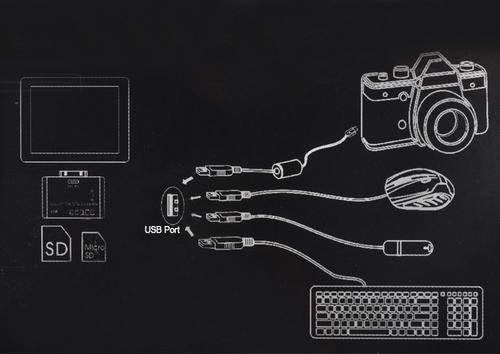
With this 5+1in 1 Galaxy Tab OTG Connection, you can easily download the photo from digital camera or from USB flash disk to you GALAXY Tab and share them with your family and friends.
The OTG has three connectors:
USB Port can connect to digital camera, USB Mouse, USB Flash Disk etc. and it also supports external keyboard input
Two memory card ports supports SD (HC), TF, MS, M2, MMC card which imports photo/video/files from your camera’s SD (HC), TF, MS, M2, MMC cards to your GALAXY Tab.
Compatible with: Samsung Galaxy Tab 7” P6200 & P6800, 10.1 P7500, 7510 & P5100/Galaxy Tab 8.9 7300 7310
How to use:
I: To use SD (HC), TF, MS, M2, MMC card, flip the switch to "SD"
II: To use the USB port, flip the switch to "USB"
Click On The Image Below To View All Our Offers