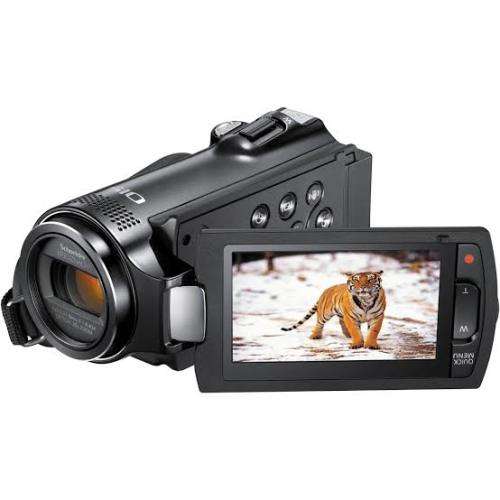




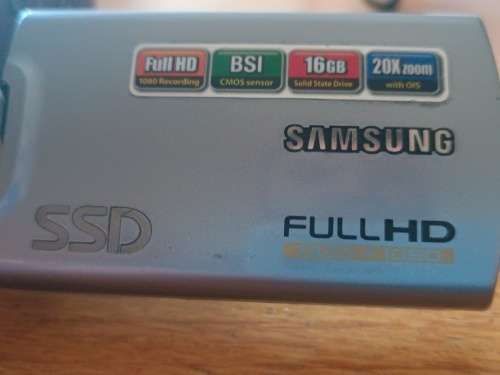





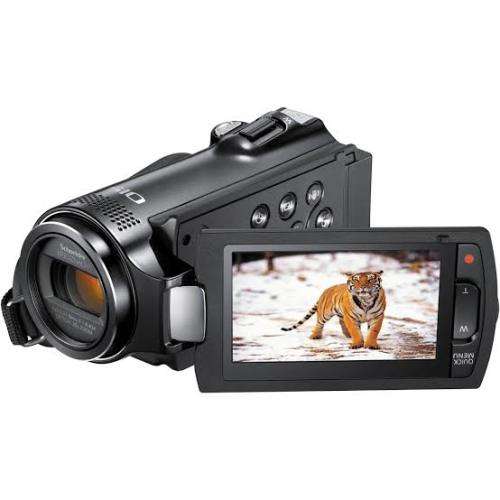




Samsung HMX H204 - Camcorder - Full HD - Digital Video Camera
Check my rate
| Main centres: | 1-3 business days |
| Regional areas: | 3-4 business days |
| Remote areas: | 3-5 business days |
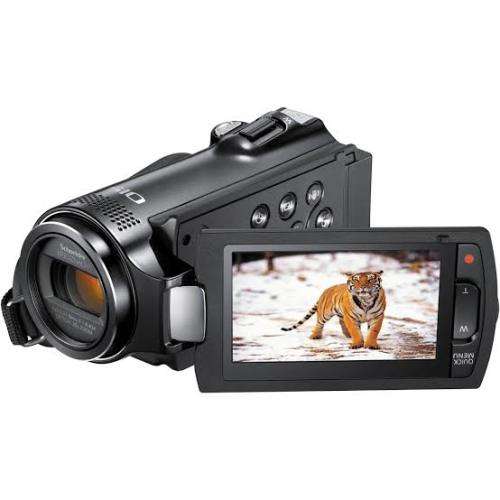




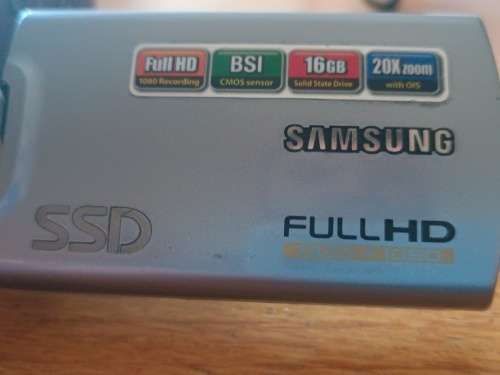





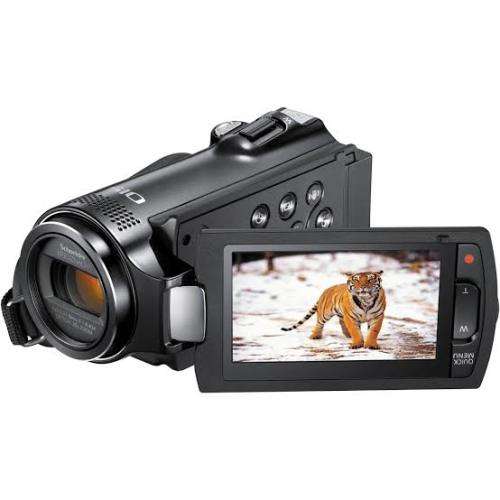




| Main centres: | 1-3 business days |
| Regional areas: | 3-4 business days |
| Remote areas: | 3-5 business days |
Samsung HMX-H204
Highlights
1920 x 1080i HD
H.264 Compression
16GB Internal SSD
SD/SDHC Memory Card Slot
1/4.1" CMOS
2.7" Wide Touch Screen LCD
37mm Wide-Angle Lens
20x Optical Zoom
Optical Image Stabilization
4.7MP Digital Still Capture
Features
Samsung's HMX-H204BN Full HD Camcorder features 1920 x 1080i and 1280 x 720p high def recording to a 16GB SSD (Solid State Drive) and to optional SD/SDHC memory cards. The H204's 1/4.1" CMOS sensor works together with other key components of the camera to capture that high quality video, as well as 4.7MP still photos, for long lasting memories. And the H.264 video format ensures compatibility with various editing software options, as well as easy upload to social networking sites. Other important recording essentials on the H204 include the 37mm wide-angle lens, 20x optical zoom, optical image stabilization, and the 2.7" swivel touch screen LCD display. When it comes to user-friendly enhancements the camera steps it up with options like Time Lapse Recording and Smart Auto for worry-free and oops-free memory making.
HD Recording - 1920 x 1080/60i & 1280 x 720/60p
Record and watch your videos in high definition. That means crystal-clear details, the stunning picture quality and brilliant color. The 1/4.1" CMOS imaging sensor boasts 3.3MP and yields impressive light sensitivity to capture HD video at 1920 x 1080i lines of resolution
16GB Built-In Memory
The H204 has 16GB of built-in flash memory so you never miss anything. Samsung's SSD technology is faster than HDD, including quicker boot-up and read/write speeds which is required for the amount of data recorded in full-HD resolution. Samsung's SSD technology consumes approximately 1/8th of the power of a comparable HDD
SD/SDHC Storage
Record your video and still files directly to SD/SDHC memory cards which are both convenient for storage as well as a lightweight media option
1/4.1" 3.3MP BSI CMOS Sensor
Samsung's newly developed 1/4.1" 3.3MP BSI CMOS Image Sensor provides double the light sensitivity of normal CMOS sensors and reduces light loss. You'll get superior pictures with much clearer images under low light conditions.
20x Optical Zoom
Capture far-off subjects without losing image quality with the camera's 20x optical zoom
2.7" Touch Screen LCD
Utilize the 2.7" touch screen LCD display for capture and review of video and still images, and navigation of menus
Photo Mode
Photo mode allows you to use the camcorder as a digital camera. Want a still photo instead of video? Leave your camera at home and snap 4.7MP images
Smart Optical Image Stabilizer
Smart OIS improves on existing Optical Image Stabilization by allowing the camcorder lens to shift over wider range of motion in wide/tele zoom position. This allows the camcorder to compensate for greater degrees of camcorder shake and delivers a stunning level of image smoothness
Time Lapse Recording
Time lapse recording allows users to program the camcorder to record at a pre-set interval of one image every 1, 3, 5, 10, 15, or 30 seconds. Time lapse recording is especially useful for condensing extremely long events, such as rolling clouds on a sunny day, into a short, easy-to-view video
Dual Recording
While recording full HD videos, you can capture still images with the simple push of a button. Capture still images and save them to the storage
Shooting Custom Scenes
In Scene mode, appropriate options are pre-set for each kind of scene. Select a scene that matches your shot for easy shooting
Magic Finger Focus, Magic Finger Shot
To focus on a subject, just touch the screen and shoot. Your camcorder optimizes the focus for the touched point, giving you professional results with one easy operation. You can also focus on your subject and take a photo with a touch of your finger
Smart Auto with Self-Decision on Situation
In Smart Auto mode, your camcorder automatically chooses the appropriate camcorder settings based on the type of scene it detects. Smart Auto mode is helpful if you are not familiar the best camcorder settings for various scenes
iView Button
Press the iView button to preview your storyboards before printing them. It's a quick and easy way to see a digest of what you've recorded without having to view the whole video
Video Digests and Storyboard Printing
The Digest/Storyboard function captures 16 still images from the video you select and saves the images to the storage media. You get a quick overview of your video - a real help when you want to review a video quickly
Direct Upload of Your Videos to the Web
Intelli-studio built-in editing software installs directly from your camcorder to your PC when you connect the camcorder to your PC via USB cable. Using Intelli-studio, you can upload your videos and photos to your PC with ease and upload them directly to YouTube, Flickr or Facebook. Sharing videos with your friends and family is simpler than ever.
Excellent working condition.
Comes with Usb cable and battery.