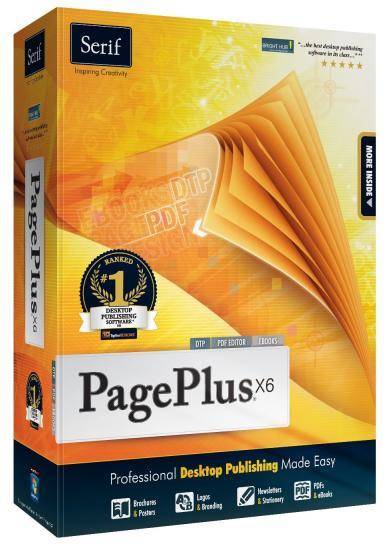
Serif Page plus X 6 pro software
Check my rate
| Main centres: | 1-3 business days |
| Regional areas: | 3-4 business days |
| Remote areas: | 3-5 business days |
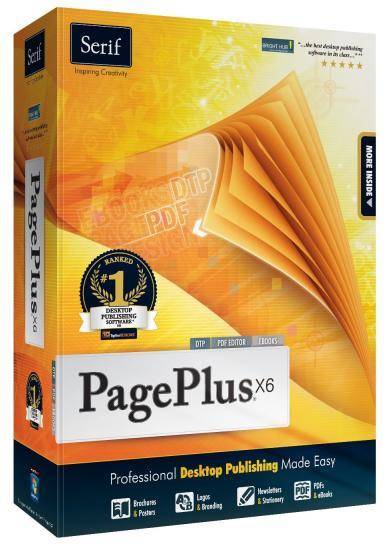
| Main centres: | 1-3 business days |
| Regional areas: | 3-4 business days |
| Remote areas: | 3-5 business days |
Professional Desktop Publishing Made Easy
PagePlus X6, the #1 desktop publishing software, provides all you need for business-class digital publishing and print design no experience required.
Promote your business with professional publications and top-of-the-range advertizing in PagePlus X6. In fact, it's never been easier to produce all your marketing materials. Create posters, flyers, eBrochures and much more with agency-quality templates or by designing from scratch. Plus, you can design professional logos and edit photos in dedicated studios too. Publish eBooks for KindleTM or iPad®; fully edit, save and optimize PDFs for printing or uploading to the web; and create business forms to receive email responses from customers.
With the powerful, yet easy-to-use tools and features in this award-winning desktop publisher, you'll enhance your business communications and creative advertizing in no time!
Achieve Professional Results in No Time
Massive Range of Agency-Quality Templates
New to desktop publishing or short on time? Don't worry. Creating amazing documents has never been quicker or easier using the professionally designed and fully customizable templates in PagePlus X6. They're perfect for any digital or print project.
Everything You Need to Design from Scratch
Don't be daunted by a blank page! Themed graphic packs and ready-made logos simplify designing from scratch. Whether you need an eye-catching flyer or a seamless slideshow, all graphics, images, signs, flashes etc. you need are just a few clicks away.
Tailor Marketing to Your Business
Keep up with the latest design trends and create a consistent look and feel across documents with a range of brand new color schemes. Alternatively, you can customize a color scheme to match your business's existing brand colors.
No Design Experience Required
Drag-and-Drop Simplicity
Add absolutely anything to your documents instantly text, pictures, logos, shapes and much more. Automatic alignment tools ensure your page remains neat and professional when you drag and drop any of these items.
Integrated Photo Editing and Graphics Studios
Create amazing projects in no time with incredible tools at your disposal. Edit pictures in the PhotoLab, remove photo backgrounds in the Cutout Studio, and create or edit logos and other vector artwork in the Logo Studio all within PagePlus X6!
Clean Design Mode
Neater designing feels more natural! Clean Design Mode removes clutter like guides and margins, while encouraging tidier layouts by automatically aligning objects to each other and page margins. Plus, tools are easier to select when you adjust their button size.
Help and Support at Your Fingertips
Interactive 'How To' guides instruct you step by step, without disrupting workflow. Plus, you have video and written tutorials; active, friendly forums; an extensive knowledge base; and email support all available whenever you need them!
Outstanding Compatibility
Share Publications with Anyone, Anywhere
View documents on computer systems or devices like smartphones that don't have PagePlus. Global PDF Support is ideal for optimizing work to show to colleagues or to send for editing or printing.

Work with a Huge Range of Images
Ensure the graphics and images in your projects are perfect by editing them in PagePlus X6. Work on popular file types including JPG, EPS, PNG, TIFF, Adobe® Photoshop® PSDs, plus many more.
Import and Enhance Word Processor Documents
Fully Edit PDFs
Make changes to PDFs as if they were regular PagePlus documents: edit text, layout, images, colors, page order and much more. You can even edit PDFs that weren't originally created in PagePlus ideal for tweaking and repurposing.
Reformat, Resize and Replace
Completely alter the look of a PDF. Add text and images, include bookmarks and notes, add or delete pages, merge multiple PDFs and even add security features. There's nothing you can't do!
Share with Confidence
Optimizing and re-exporting your PDFs when you've finished editing is a cinch. Share with anyone, no matter whether you're printing, publishing, emailing or uploading to the web.
Professional Printing
Accurate and Reliable Prints
Amazing Colors on Screen and in Print
Pantone® palettes, including Pantone Plus, Goe and Pastels and Neons, present you with modern colors and a wide range of hues and shades.
Digital Publishing
Become a Published Author
It's easy to publish eBooks for viewing on Kindles, iPads or other tablets, eReaders, smartphones and eBook applications. Manage output options and copyright with a built-in publishing wizard and self-publish with online bookstores.
Create Engaging Electronic Documents
Designing Made Easy