
| Main centres: | 1-3 business days |
| Regional areas: | 3-4 business days |
| Remote areas: | 3-5 business days |
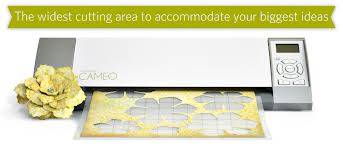


The Silhouette CAMEO™ is an electronic cutting tool for personal use. Like a home printer, it plugs into your PC or Mac® with a simple USB cable. However, instead of printing it uses a small blade to cut paper, cardstock, vinyl, fabric and more up to 12" wide and 10 feet long.
The machine also boasts a quiet motor and the ability to register and cut printed materials.
* Additional Shipping Charges Apply
The Silhouette CAMEO™ ships with the following important items:
The Silhouette is an electronic cutting tool for personal use. It connects to your computer just like a printer, but instead of printing designs it cuts them with a small blade. With the machine connected to your computer, you'll get access to all of the fonts on your PC plus the thousands of cuttable designs found on the Silhouette Online Store.
The Silhouette Digital Cutting Tool plugs into your PC just like a printer. That allows you to use the included software to create custom vinyl lettering and other designs using any font already installed on your computer. That's more than you'll get from any cartridge.
The creative possibilities are endless with the Silhouette. Click on a project type on the menu below for samples of projects you can create.
Scrapbooking has never been easier than it is with the Silhouette. When it comes to shapes, titles and paper embellishments, the Silhouette can do it all! You'll have access to nearly all of the fonts on your computer and, with the included software, you'll be able to cut your designs in any size to get the perfect fit for every layout.
Be sure to have a Silhouette cutting mat on hand so you can save and cut your scraps.
With the Silhouette you can create handmade greeting cards with designs and sentiments perfect for the occasion no matter what it is. And making duplicates is as easy as a few clicks of the mouse. The Silhouette Online Store even has unique card templates from scalloped edges to flourish windows to pop-up sentiments.
With the Silhouette's intricate cutting ability and freedom to choose and customize designs and text, creating custom shirts, jeans, shoes and more is easy enough for anyone to do. Cut and iron on simple phrases or intricate layered designs in heat transfer material or add some bling to your wardrobe by cutting rhinestone templates with a Silhouette rhinestone starter kit.
Vinyl decor is quickly becoming one of the most popular ways to decorate homes. Easy to cut, self-adhesive, and removable, vinyl is the perfect way to add your favorite quotes and designs directly to the walls of your home, car windows, and projects. Best of all, Silhouette vinyl is priced just right so you can just peel off your designs when you're ready for something new.
Did you know you can use your Silhouette machine to create stylish etched glass? Just cut a shape or phrase in vinyl with your Silhouette and use it as a stencil to etch any glass object with your favorite etching creme, creating a customized new look.
The Silhouette can turn any design into a sketch. Just take out the blade, pop in a Silhouette sketch pen and watch the Silhouette draw intricate patterns.
Great for carnivals and parties, temporary tattoos can be cut in any size and applied easily with just a little water. Tattoos adhere to other surfaces as well, such as golf balls, softballs, miniatures, and more.
Intricate cuts, precision duplication, and smooth edges make the Silhouette the perfect tool for paper crafting projects. Whether you're a novice creating a simple gift box, or a pro creating paper castles and models, the Silhouette can make your crafting quicker and easier.
Silhouette also offers several tools to help you work with paper products including the pick-me-up tool used for poking out intricate cuts and placing tiny paper pieces onto finished surfaces.
Tips for Cutting Fabric with the Silhouette CAMEO
Cutting fabric with the Silhouette CAMEO can be easy. Start with Silhouette’s Fabric Interfacing. There are two kinds (Sewable and Clean Cut), pick the one that fits your project best. Follow these little tips to give you great results every time:
Interfacing should be paper side up, adhesive (rough side) down on the wrong side of the fabric. Cut the interfacing just slightly smaller than the fabric. Work in sections when ironing your Silhouette interfacing to your fabric and press each section for 2 seconds – longer and the fabric won’t be stable enough to run through the machine properly. Be sure to trim excess fabric, so that the fabric is flush with the interfacing. Allow the fabric to cool, before pulling off the paper backing. Cotton fabrics and thin-weave canvas work best with the interfacing. Double-cut canvas fabrics. Speed of 3 and Thickness of 33 seem to produce the best results with cotton and thin-weave canvas fabrics. When placing the fabric on the cutting , it goes adhesive side to the mat and make sure the white rollers don’t roll over the fabric.