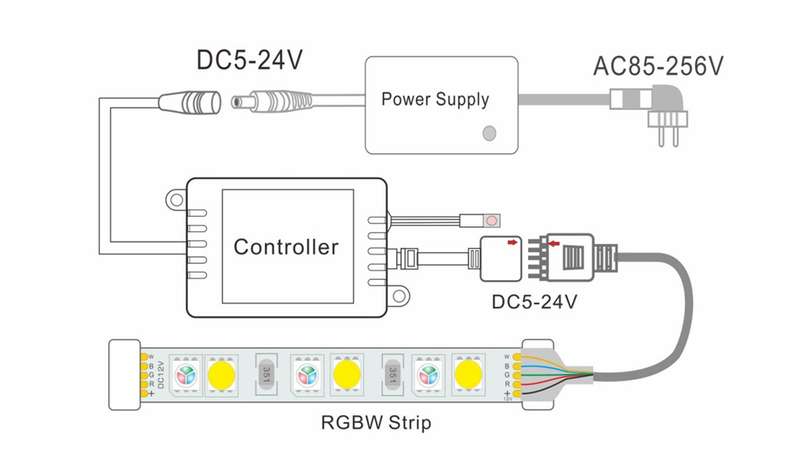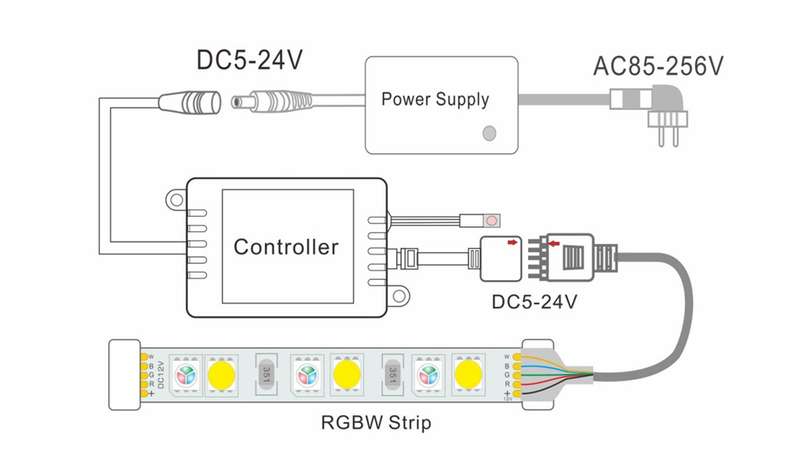Specification: Controller: Model No. OP-GP02(RGBW) Working temperature: -20a??-60a?? Input voltage: DC5-24V Output: RGBW: 4 channels Max output current: a???6A Controller size: L61xW35xH22mm Output power: 5V:a???30W, 12Va???72W, 24V:a???144W Static Power: <1W
Connection mode: Common anode
Remote Control: Working voltage: 3V, 2*AAA batteries External dimension: L85mm*W52*H7mm Remote control distance: 8-10m
How tu Use: 1. Install the control software APP-Tuya Smart on the mobile phone before use.? The installation methods are as follows: 1) Scan the following QR code to download and install the software APP; 2) Search for Tuya Smart in Google Play Store (Android phones) or App Store (Apple phones) to download and install. ? 2. Download and install the software. After the installation is complete, turn on the mobile wifi and connect to the router. ? 3. Connect the load line to the controller part first, then connet to the power; make sure that there is no short circuit between the connecting lines before powering on. ? 4. Open the APP software Tuya Smart on the mobile phone: If you don`t have an account, you need to click Create New Account to register an account; if you already have an account, you can log in and use your existing account directly. After registration, log in and enter the homepage My Home, click Add Device or the + sign in the upper right corner to add a device, select the Lighting line item in the Manual Add column, and select Lighting (Wi-Fi), Enter the Add Device page; ? 5. Please configure the WIFI device to the network: Operation method: make sure to power off the WIFI controller in the power-on state first, then repeat power on 5 times, the light will flash quickly and enter the network distribution state; Select the wifi routing network, enter the router password and click Next ----> select Indicator flashes quickly for 0.5 seconds/time ----> APP will prompt device added successfully, wait for the controller to connect successfully, the output light will stop flashing quickly. ? 6. After adding the equipment, enter the lighting control interface. There are four options of white light mode, color light mode, scene mode and timing to control the lighting.
Package included: 1*RGBW Smart LED Controller 1*Remote Control