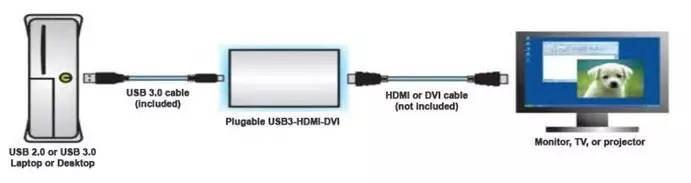USB to HDMI Converter for Windows 7,8,10 or Win11, Mac OS or Android | High Speed USB 3.0
Check my rate
| Main centres: | 1-3 business days |
| Regional areas: | 3-4 business days |
| Remote areas: | 3-5 business days |

| Main centres: | 1-3 business days |
| Regional areas: | 3-4 business days |
| Remote areas: | 3-5 business days |
Product Description
This adapter allows an HDMI monitor to be connected via a standard USB 2.0 / 3.0 connection. The USB 3.0 interface provide better performance compared to USB 2.0. Up to six adapters supported per PC to have 6 individual displays. The adapter functions as an additional graphics card and can be setup accordingly.
When adapter connect to the Windows PC USB 3.0 Port the device will show as below in Windows Device Manager. Download the drivers below and Right Click the "msusb device" and click update driver to browse and search for the driver in the downloaded driver folder or if the installation is an .exe file run the file .exe in windows explorer.

The virtual USB graphics driver extends or mirrors your desktop, drivers can be found as below:
Preferred Windows 10 & 11 Driver (Tested up to July 2025 Windows 11 24H2 Updates) - USB to HDMI Driver Download July 2024
If Above driver installed it will be detected as below in Windows Device management:

#1 Windows 11 Alternative Driver (use this if Windows 11 not updated or older versions running) : USB to HDMI Driver Download Windows 11 Alternative 1
#2 Windows 11 Alternative Driver (use this if Windows 11 not updated or older versions running) : USB to HDMI Driver Download Win11 Alternative 2
Android Driver APK (Must Enable Custom APK Install on device) : Android OS APK July 2024
Preferred MAC OS Driver : MAC OS USB to HDMI Driver July 2024
Alternative MAC Driver #1 : MAC OS Driver Download
When the Driver is successfully installed it will be shown in Windows Device manager as below depending on driver above installed and chipset:
![]()
![]()
Displays are configured using the standard Windows display control panels and driver must be updated via Windows Device Manager.
If Resolution is limited to 800 x 600 please check and uninstall ANY other USB to HDMI/VGA Drivers since a driver conflict will result in only default resolution available and not 1920x1080 (1080p).
Hardware Requirements
Dual Core Intel CPU 2GHz or better
Resolutions Supported
The hardware is capable of supporting nearly arbitrary resolutions, up to its limit of 2048×1152. VESA standard and widescreen resolutions are supported by most software, including: 1920×1080, 1600×1200, 1680×1050, 1440×900. 1400×1050, 1280×1024, 1280×768, 1280×720, 1152×864, 1024×768, 800×600, 640×480
For all resolutions, the display is refreshed at 60Hz, and the hardware is capable of 16, and 32bpp color depths. Some operating systems require specific depths, like 32bpp for Windows Aero support.
Supported Operating Systems
This device works with computers running the following operating systems:
HDMI TV Compatibility
The adapter supports HDMI through the 1.3 standard. To use a TV as a monitor via the adapter, the TV must support EDID, the extended display identification standard for communicating monitor capabilities to a PC.
Changing to DVI Output
The HDMI standard is built on DVI. This enables easy conversion in the video output from HDMI to DVI with a simple plug converter or using the cable as at HDMI to DVI Cable. However, conversion to DVI disables the ability to route audio through the adapter.
Performance Tuning
If you're experiencing slowness or latency on your USB-connected display:
By reducing the amount of data that needs to be compressed and sent over USB, you'll increase responsiveness.